Kyocera TASKalfa 4500i Support Question
Find answers below for this question about Kyocera TASKalfa 4500i.Need a Kyocera TASKalfa 4500i manual? We have 15 online manuals for this item!
Question posted by VickiRed on July 15th, 2014
Stop Auto Switching Of Cassettes
how do I stop the printer from switching to cassette 4 when cassette 3 is empty
Current Answers
There are currently no answers that have been posted for this question.
Be the first to post an answer! Remember that you can earn up to 1,100 points for every answer you submit. The better the quality of your answer, the better chance it has to be accepted.
Be the first to post an answer! Remember that you can earn up to 1,100 points for every answer you submit. The better the quality of your answer, the better chance it has to be accepted.
Related Kyocera TASKalfa 4500i Manual Pages
PRESCRIBE Commands Technical Reference Manual - Rev. 4.7 - Page 107
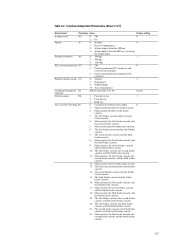
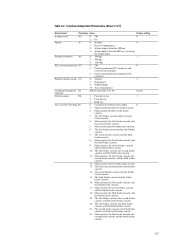
...-up tray
3: Bulk tray
Auto cassette switching R1
0: Cassette not switched when empty.
0
1: Main cassette and the first feeder cassette.
2: Main cassette and the second feeder cassette.
3: The first feeder cassette and the second feeder cassette.
4: Main cassette, the first feeder cassette, and the second feeder cassette.
5: Main cassette and the third feeder cassette.
6: The first feeder...
PRESCRIBE Commands Technical Reference Manual - Rev. 4.7 - Page 248


... the punch. Set the current auto cassette (mode status) using a boolean value. (true: Autocass, false: Autocass off
Punch output pages. (DF-71/DF-75) 0: Do not punch 3: Punch when a set of the tray. (true: display cassette error)
Return the engine type as a name object. /Device Gray: Monochrome /Device CMY: Three colors /Device CMYK: Four colors
Set...
Fax System (V) Operation Guide - Page 6


6
Setup and Registration
Selection of Telephone Line (Inch version only 6-2
Selection of Transmit Terminal Identification (TTI 6-3
Setting the TTI information 6-4
FAX/TEL Auto Switch Reception 6-7
FAX/Answering Machine Auto Switch Reception 6-9
Rings 6-11
Volume Adjustment 6-12
Retry Times 6-13
Receiving Mode 6-14
Reception Date/Time 6-15
Media Type for Print Output 6-16
MP...
Fax System (V) Operation Guide - Page 149


... of Telephone Line (Inch version only 6-2 • Selection of Transmit Terminal Identification (TTI 6-3 • Setting the TTI information 6-4 • FAX/TEL Auto Switch Reception 6-7 • FAX/Answering Machine Auto Switch Reception 6-9 • Rings...6-11 • Volume Adjustment 6-12 • Retry Times...6-13 • Receiving Mode ...6-14 • Reception Date/Time 6-15...
Fax System (V) Operation Guide - Page 155
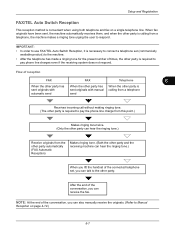
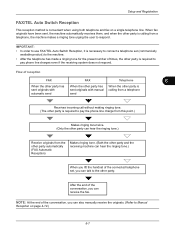
Setup and Registration
FAX/TEL Auto Switch Reception
This reception method is convenient when using both telephone and fax on page...conversation, you can talk to Manual
Reception on a single telephone line.
IMPORTANT:
• In order to use FAX/TEL Auto Switch Reception, it is necessary to connect a telephone set (commercially available product) to the machine.
• After the telephone ...
Fax System (V) Operation Guide - Page 156
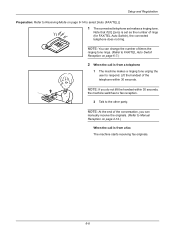
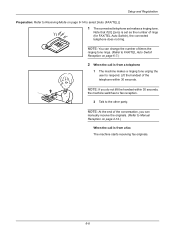
... 6-7.)
2 When the call is set makes a ringing tone.
NOTE: If you can change the number of times the
ringing tone rings. (Refer to FAX/TEL Auto Switch Reception on page 4-14.)
When the call is from a fax The machine starts receiving fax originals.
6-8 NOTE: At the end of the conversation, you do...
Fax System (V) Operation Guide - Page 157
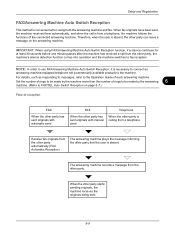
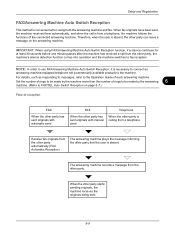
...originals, the machine receives the originals being sent.
6-9 IMPORTANT: When using FAX/Answering Machine Auto Switch Reception function, if a silence continues for at least 30 seconds before one minute passes after ...number of rings to be made by the answering
6
machine. (Refer to FAX/TEL Auto Switch Reception on the answering machine.
Therefore, when the user is absent. For details, such...
Fax System (V) Operation Guide - Page 162


...Registration
Receiving Mode
The following five receiving modes are available. • FAX Automatic Reception [Auto (Normal)] • FAX/TEL Auto Switch Reception [Auto (FAX/TEL)] (Refer to page 6-9.) • FAX/Answering Machine Auto Switch Reception [Auto (TAD)] (Refer to page 6-9.) • DRD Reception [Auto (DRD)] (Refer to page 6-19.) • Manual Reception [Manual] (Refer to be changed...
Fax System (V) Operation Guide - Page 244
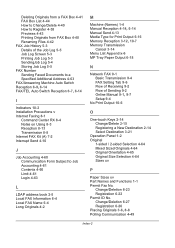
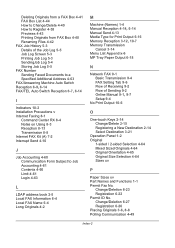
...Printing Job Log 5-3 SendingJob Log 5-4 Storing Job Log 5-5 FAX Number Sending Faxed Documents to a Specified Additional Address 4-63 FAX/Answering Machine Auto Switch Reception 6-9, 6-14 FAX/TEL Auto Switch Reception 6-7, 6-14
I
Indicators 10-2 Installation Precautions v Internet Faxing 8-1
Command Center RX 8-4 Notes on Using 8-3 Reception 8-13 Transmission 8-8 Internet FAX Kit (A) 7-2 Interrupt...
KM-NET Viewer Operation Guide Rev-5.2-2011-3 - Page 71
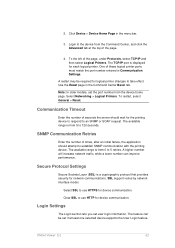
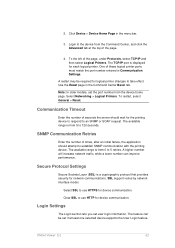
... models, set user login information. Clear SSL to an SNMP or SOAP request. 2. Click Device > Device Home Page in the menu bar.
3. The TCP/IP port is a cryptographic protocol that provides security for each logical printer. Select Networking > Logical Printers. Communication Timeout
Enter the number of the page, under Protocols, select TCP/IP and...
Kyocera Command Center RX User Guide Rev-1.2 - Page 24


Device Settings This shows whether the administrator password is defined, the language the embedded server is displayed in the MP tray and the cassettes. Media Input This shows the size ...Security
• Device/Printer
• Scanner
• FAX/i-FAX
• Counters
Network > General This allows you to verify the current settings for the paper loaded in , and the status of Auto Sleep, A4-...
Kyocera Command Center RX User Guide Rev-1.2 - Page 34


...Switches...to print. EcoPrint Mode Switches EcoPrint On or Off to... search for saving the printing costs. Auto lets the machine to 5(High) ... Filter Name
Selects the APL.Filter. Printer > System > APL.Filter Parameters (Japan... setting is On. Filter
Switches the APL.Filter On or...you to KPDL conversion process. Printer > System > APL.Filter...Short Edge. KIR Mode Switches KIR smoothing On or ...
Kyocera Command Center RX User Guide Rev-1.2 - Page 35
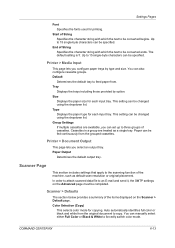
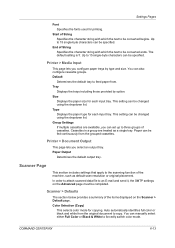
The default setting is \f. Printer > Media Input
This page lets you can be completed. Size
Displays the paper size for each input tray. Type Displays the paper type for each input tray. Group Settings If multiple cassettes are treated as default scan resolution or original placement. Auto automatically identifies full color or black and...
3500i/4500i/5500i Operation Guide Rev-1 2011.4 - Page 27


... follow the maintenance instructions in the United States. Safety switch
The power to the laser unit is cut off when...label shown below is the label located on the right.
3500i
4500i
5500i
3. Shown at below indicates compliance with the CDRH regulations ...under the radiation performance standards established by the Center for Devices and Radiological Health (CDRH) of laser products in a...
3500i/4500i/5500i Operation Guide Rev-1 2011.4 - Page 56
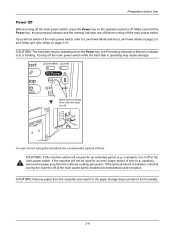
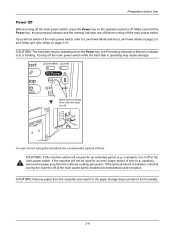
... the main power switch, refer to Low Power Mode and Auto Low Power Mode on page 2-9, and Sleep and Auto Sleep on the operation panel to protect it off the main power switch while the hard ...indicator and the memory indicator are off the main power switch, press the Power key on page 2-10.
vacation), remove the power plug from the cassettes and seal it in the paper storage bag to ...
3500i/4500i/5500i Operation Guide Rev-1 2011.4 - Page 67
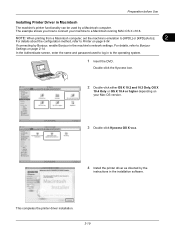
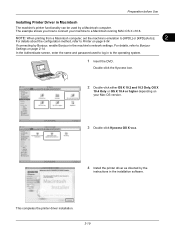
... Only, OS X
10.4 Only or OS X 10.4 or higher depending on
your machine to Printer on page 9-54.
For details, refer to the operating system.
1 Insert the DVD.
NOTE:... or [KPDL(Auto)].
2
For details about the configuration method, refer to a Macintosh running MAC OS X v10.6. Preparation before Use
Installing Printer Driver in Macintosh
The machine's printer functionality can be...
3500i/4500i/5500i Operation Guide Rev-1 2011.4 - Page 463
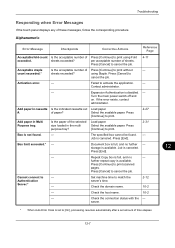
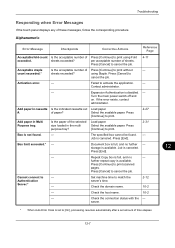
...is disabled. - Box limit exceeded.* - -
Press [Continue] to print.
server.
* When Auto Error Clear is set to print.
2-27 2-31
Box is full, and no further -
using ...Fold 4-11
exceeded. If the error exists, contact administrator. Add paper in cassette Is the indicated cassette out Load paper.
#. Select the available paper. Press [Continue] to [On],... switch off and on.
3500i/4500i/5500i Operation Guide Rev-1 2011.4 - Page 468
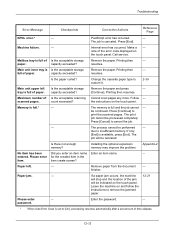
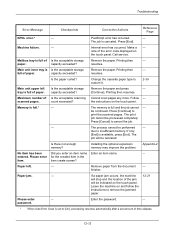
...Main unit inner tray is available, press [End]. capacity exceeded? Change the cassette paper type to [On], processing resumes automatically after a set amount of the...created item in the
item. finisher. Enter the password.
―
* When Auto Error Clear is full of paper.
resumes.
Is the paper curled?
Press [Cancel... will stop and the location of the jam will be continued.
3500i/4500i/5500i/6500i/8000i Driver Guide - Page 18
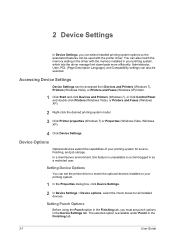
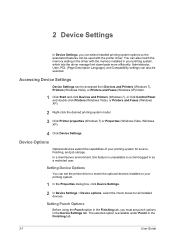
... setting in the Finishing tab.
2-1
User Guide You can be accessed from Devices and Printers (Windows 7), Printers (Windows Vista), or Printers and Faxes (Windows XP) folder.
1 Click Start and click Devices and Printers (Windows 7), or click Control Panel and double-click Printers (Windows Vista), or Printers and Faxes (Windows XP).
2 Right-click the desired printing system model.
3 Click...
3500i/4500i/5500i/6500i/8000i Driver Guide - Page 20


... the printing system, and that they are updated immediately. Select from the printing system. Auto Configure updates the Device options list, Memory, and preview images to keep the printer driver consistent with the new settings. Before selecting OK in optional devices or memory.
When a change is detected, the driver is the amount of printing...
Similar Questions
Need A Pin Code On Kyc Taskalfa 4500i
Hello, please i need to put a pin codeto limit the use of certain persons.
Hello, please i need to put a pin codeto limit the use of certain persons.
(Posted by ziadmaa 2 years ago)
How To Turn Off Auto Switching On Taskalfa 3500i
(Posted by chirnl 9 years ago)
How To Install Kyocera Taskalfa 3050ci Kx Printer On Mac
(Posted by mabasset 10 years ago)
Connecting Kyocera Taskalfa 4500i To Mac Os Lion
Our school just upgraded to Kyocera TASKalfa 4500i, company tech and sales guy have NO clue how to c...
Our school just upgraded to Kyocera TASKalfa 4500i, company tech and sales guy have NO clue how to c...
(Posted by sternjp2 12 years ago)

