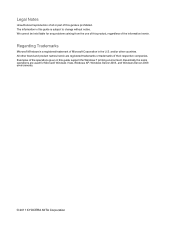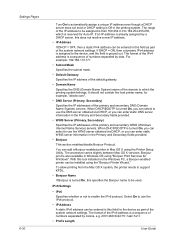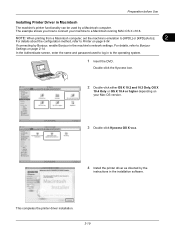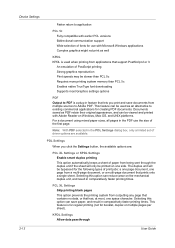Kyocera TASKalfa 4500i Support Question
Find answers below for this question about Kyocera TASKalfa 4500i.Need a Kyocera TASKalfa 4500i manual? We have 15 online manuals for this item!
Question posted by sternjp2 on September 26th, 2011
Connecting Kyocera Taskalfa 4500i To Mac Os Lion
Current Answers
Answer #1: Posted by Jennerchong on October 18th, 2011 7:51 PM
Bonjour is a easy way to configure printer on Mac. You can enable Bonjour via Front Panel or Command Center.
Enable in FrontPanel:
1. Press [System menu] key => press [System] => enter ID / PW => press [Network] => press [TCP/IP Settings] => press [Protocol Detail] => press [Bonjour] => press [On]
2. Reboot Pinter
Enalbe Command Center:
Advanced > Protocols > TCP/IP > General >Bonjour
Specifies whether or not to automatically obtain an IP address using Bonjour.
You can add a Bonjour printer from the Mac OS X's Print Center.
Best regards,
Jenner
Related Kyocera TASKalfa 4500i Manual Pages
Similar Questions
Hello, please i need to put a pin codeto limit the use of certain persons.
How do I print a fax activity report. Thank You Jessica