Kyocera TASKalfa 4500i Support Question
Find answers below for this question about Kyocera TASKalfa 4500i.Need a Kyocera TASKalfa 4500i manual? We have 15 online manuals for this item!
Question posted by dairjustin on August 14th, 2014
How To Print Fax Transmission Report Kyocera Taskalfa 8000i Kx
The person who posted this question about this Kyocera product did not include a detailed explanation. Please use the "Request More Information" button to the right if more details would help you to answer this question.
Current Answers
There are currently no answers that have been posted for this question.
Be the first to post an answer! Remember that you can earn up to 1,100 points for every answer you submit. The better the quality of your answer, the better chance it has to be accepted.
Be the first to post an answer! Remember that you can earn up to 1,100 points for every answer you submit. The better the quality of your answer, the better chance it has to be accepted.
Related Kyocera TASKalfa 4500i Manual Pages
Fax System (V) Operation Guide - Page 6


...Remote Diagnostics 6-37
Prohibiting FAX Printing at Specified Times (Unusable Time 6-38
Setting the Paper Output 6-39
7
Optional Equipment
Internet FAX Kit (A 7-2
Expansion Memory 7-3
Dual FAX 7-3
8
Internet Faxing (i-FAX) (Option)
What is i-FAX 8-2
i-FAX Settings 8-4
i-FAX Transmission 8-8
i-FAX Reception 8-13
9
About Network FAX
What is Network FAX 9-2
Setup 9-4
10...
Fax System (V) Operation Guide - Page 44
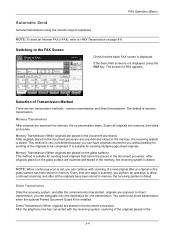
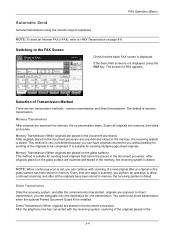
.... You cannot use direct transmission when the optional Printed Document Guard Kit is explained.
It is memory transmission. Memory Transmission (When originals are two transmission methods - Direct Transmission
Dials the receiving system, and after an original on the glass surface): This method is suitable for one transmission. Switching to i-FAX Transmission on the glass surface...
Fax System (V) Operation Guide - Page 51


... All
Job No. Transmission begins. The list of the priority override fax job will start after the job in the Sending Jobs screen, and press [Yes]. Accepted Time Type
Job Name
438 14:47
0123456789
User Name
Log
Status InProcess
1/1
Cancel
Printing Jobs Status
Priority Override
Sending Jobs
Storing Jobs
Detail
Device/ Communication
Paper...
Fax System (V) Operation Guide - Page 64


Destination
Sending Image
Zoom
Centering
Border Erase
FAX Delayed Transmission
Continuous Scan
Job Finish Notice
File Name Entry
FAX Direct Transmission
Original : A4 Zoom : 100% Send : A4
Preview
FAX Polling RX
Send and Print
Send and Store
Destination Status
Quick Setup
Org./Sending Data Format
Image Quality
Advanced Setup
Program 10/10/2010
The machine scans the...
Fax System (V) Operation Guide - Page 101


... information consists of the local FAX number for a FAX transmission and the e-mail address of the file created when a fax is specified. FAX Operation (Advanced)
Forward Settings FAX/i-FAX > Common > RX/Forward Requirements > General Specify the forward settings. The settings available on the Requirement List -Add page are shown below . Specify whether to
Print Settings on page 4-34...
Fax System (V) Operation Guide - Page 129
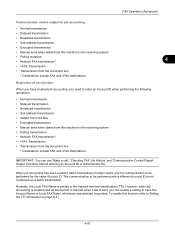
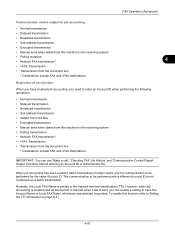
... a batch transmission.
However, when job accounting is enabled and an Account ID is entered when a fax is printed in the ...transmission • Network FAX transmission* • i-FAX Transmission • Transmission from the document box
* Destinations include FAX and i-FAX destinations.
Restriction of use 'Make a call', 'Checking FAX Job History' and 'Communication Control Report...
Fax System (V) Operation Guide - Page 137


... Results and Registration Status
This chapter explains how to check fax transmission results and functional registration status. • Various Tools for Checking Transmission Results and Registration Status 5-2 • Checking FAX Job History 5-3 • Printing Administrative Reports 5-7 • Reporting FAX Receipt Result by E-mail 5-11 • Confirmation Screen of Destinations...
Fax System (V) Operation Guide - Page 138
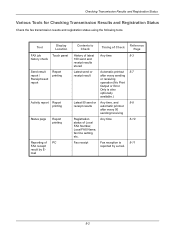
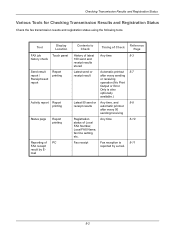
... for Checking Transmission Results and Registration Status
Check the fax transmission results and registration status using the following tools.
Any time
5-10
Fax receipt
Fax reception is also optionally available.)
Latest 50 send or Any time, and
5-8
receipt results
automatic printout
after every sending or receiving operation (No Print Output or Error Only is
5-11
reported by...
Fax System (V) Operation Guide - Page 143


... transmitted image at full size) or [Full Image] (print all of the functional setup. You can also print the transmitted image in multiple destinations are also printed.
Checking Transmission Results and Registration Status
Printing Administrative Reports
You can print various administrative reports to check the results of fax transmission or the status of the transmitted image). If...
Fax System (V) Operation Guide - Page 144


FAX RX Result Report Completed
Activity Report
Activity reports are printed as a report.
1 Press the Status/Job Cancel key. 2 Press [Device/Communication] and then [Log] of
FAX.
3 Press [Outgoing] to print the sent fax report, and
press [Incoming] to print the received fax report.
5-8 Each report lists the history of FAX RX Result Report.
3 Press [Off] (not to print), [On] (to print), or [Error/...
Fax System (V) Operation Guide - Page 145


... confirmation screen appears,
press [Yes]. An activity report is printed.
5
FAX TX Report
FAX RX Report
Automatic Printout An activity report is printed out automatically after every 50 faxes sent or received.
1 Press the System Menu key. 2 Press [Report], and [Next] of Admin Report
Settings. Checking Transmission Results and Registration Status
FAX Log
Outgoing
Incoming
4 Press...
Fax System (V) Operation Guide - Page 151
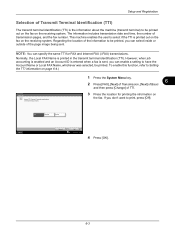
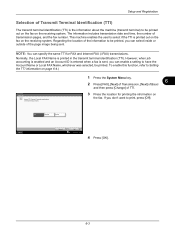
... is enabled and an Account ID is entered when a fax is printed in transmitted documents.
1 Press the System Menu key.
6
2 Press [FAX], [Next] of Transmission, [Next] of Basic
and then press [Change] of transmission pages, and the fax number. The information includes transmission date and time, the number of TTI.
3 Press the location for FAX and Internet FAX (i-FAX) transmissions.
Fax System (V) Operation Guide - Page 186


... [Unlock Code] and enter a four digits number. NOTE: To use all other operations excluding FAX Reception are both 'Admin'.
3 Press [ ] and then [Change] of copy jobs, printer jobs and received e-mails, printing and sending from USB Memory and Network FAX transmission.
1 Press the System Menu key. 2 Press [ ], and then [Date/Timer]. IMPORTANT: When Unusable...
Fax System (V) Operation Guide - Page 208
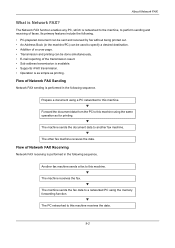
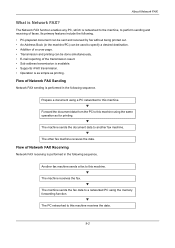
... data. T The PC networked to specify a desired destination. • Addition of a cover page. • Transmission and printing can be done simultaneously. • E-mail reporting of Network FAX Receiving
Network FAX receiving is networked to the machine, to another fax machine. The Network FAX function enables any PC, which is performed in the following . • PC-prepared document...
Fax System (V) Operation Guide - Page 218
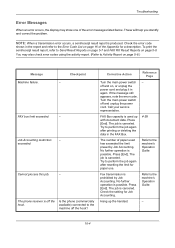
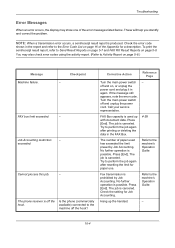
... main power switch - Call your service representative. Press [End]. Fax transmission is off the hook? If the message still appears, note the error code. No further operation is canceled. These will help you identify and correct the problem. To print the sent/receipt result report, refer to the machine's Operation Guide.
Job Accounting restriction...
Fax System (V) Operation Guide - Page 227
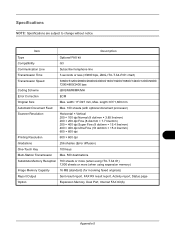
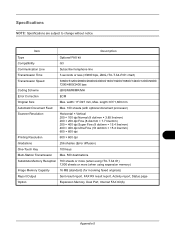
... (standard) (for incoming faxed originals)
Report Output
Sent result report, FAX RX result report, Activity report, Status page
Option
Expansion Memory, Dual Port, Internet FAX Kit(A)
Appendix-5 Specifications
NOTE: Specifications are subject to change without notice. Item
Description
Type Compatibility Communication Line Transmission Time Transmission Speed
Optional FAX kit G3 Subscriber...
3500i/4500i/5500i Operation Guide Rev-1 2011.4 - Page 64
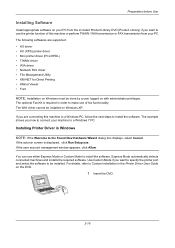
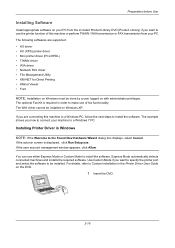
...KX driver • KX (XPS) printer driver • Mini printer driver (PCL/KPDL) • TWAIN driver • WIA driver • Network FAX driver • File Management Utility • KM-NET for Direct Printing....
The following softwares are connecting this machine or perform TWAIN / WIA transmission or FAX transmission from your machine to a Windows 7 PC. The example shows you how...
3500i/4500i/5500i Operation Guide Rev-1 2011.4 - Page 280
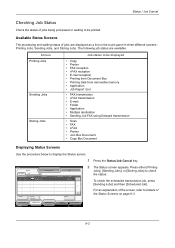
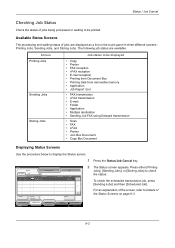
...FAX reception • i-FAX reception • E-mail reception • Printing from Document Box • Printing data from removable memory • Application • Job Report /List
• FAX transmission • i-FAX transmission...Status InProcess
1/1
Cancel
Printing Jobs Status
Priority Override
Sending Jobs
Storing Jobs
Detail
Device/ Communication
Paper/Supplies 10/10/2010 10:...
3500i/4500i/5500i Operation Guide Rev-1 2011.4 - Page 356
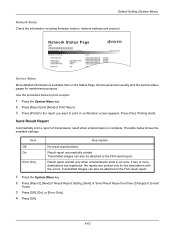
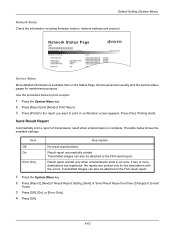
...].
4 Press [OK].
9-62 Item Off On
Error Only
Description
No result report printed. Transmitted images can also be attached to the FAX result report.
1 Press the System Menu key.
2 Press [Report], [Next] of Result Report Setting, [Next] of Send Result Report and then [Change] of transmission result when a transmission is available than on the Status Page. Service personnel usually...
3500i/4500i/5500i Operation Guide Rev-1 2011.4 - Page 432
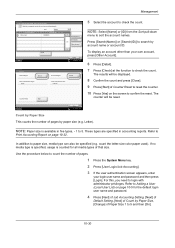
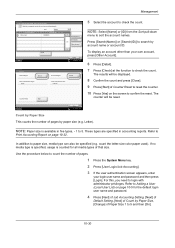
...ID) 2/2 Other Account
Close 10/10/2010 10:10
Account: Printed Pages:
Check
FAX Transmission Pages: 2(20)
Scanned Pages:
Check
FAX Transmission Time: 0:00:10
Counter Reset:
Start
5 Select the account to..., usage is available in accounting reports. Each Job Accounting Maintain a separate counter for all media types of Paper Size 1 to
Print Accounting Report on page 10-5 for the ...
Similar Questions
How To Print Fax Transmission Report Kyocera Taskalfa
(Posted by Chwalle 9 years ago)
Kyocera Taskalfa 4500i Kx How Do I Turn On Print Notitification
(Posted by Amantcircus 9 years ago)
Printing Fax Activity Report
How do I print a fax activity report. Thank You Jessica
How do I print a fax activity report. Thank You Jessica
(Posted by a1incometax 11 years ago)
How Do I Get A Fax Confirmation When Faxing From A Taskalfa 4500i?
Can I tell the copier to email me a fax confirmation?
Can I tell the copier to email me a fax confirmation?
(Posted by cdarden 11 years ago)

