Kyocera TASKalfa 3500i Support Question
Find answers below for this question about Kyocera TASKalfa 3500i.Need a Kyocera TASKalfa 3500i manual? We have 15 online manuals for this item!
Question posted by Damammy6 on December 14th, 2013
How To Manually Print Fax Confirmation Page On A Kyocera Taskalfa 3500i
The person who posted this question about this Kyocera product did not include a detailed explanation. Please use the "Request More Information" button to the right if more details would help you to answer this question.
Current Answers
There are currently no answers that have been posted for this question.
Be the first to post an answer! Remember that you can earn up to 1,100 points for every answer you submit. The better the quality of your answer, the better chance it has to be accepted.
Be the first to post an answer! Remember that you can earn up to 1,100 points for every answer you submit. The better the quality of your answer, the better chance it has to be accepted.
Related Kyocera TASKalfa 3500i Manual Pages
Fax System (V) Operation Guide - Page 20
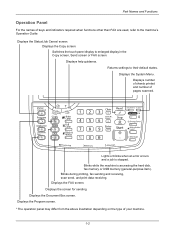
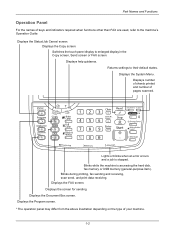
... their default states. Switches the touch panel display to enlarged display in the Copy screen, Send screen or FAX screen.
Blinks while the machine is stopped. Blinks during printing, fax sending and receiving, scan send, and print data receiving. Displays the Program screen. * The operation panel may differ from the above illustration depending on...
Fax System (V) Operation Guide - Page 53
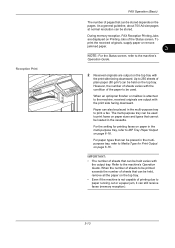
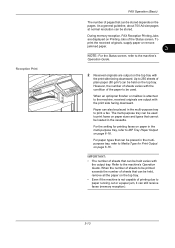
... output tray. Refer to MP Tray Paper Output on page 6-18. During memory reception, FAX Reception Printing Jobs
are output with
the print side facing downward. Reception Print
FAX Operation (Basic)
The number of pages that can be used to print faxes on paper sizes and types that cannot be placed in the multipurpose tray, refer to...
Fax System (V) Operation Guide - Page 55


... delete the saved original, refer to Deleting Originals in the document processor, take them out.
Format
Remove
FAX Port 1 Dialing... Printing Jobs Status
Sending Jobs
Storing Jobs
Device/ Communication
Paper/Supplies 10/10/2010
When the send confirmation screen appears, press [Yes]. Cancelling Polling or Sub Address Bulletin Board Transmissions
To cancel a polling or...
Fax System (V) Operation Guide - Page 82
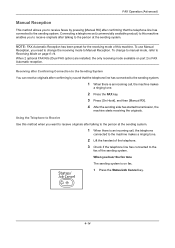
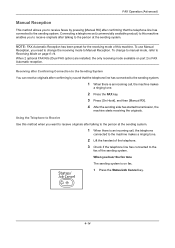
...tone.
2 Press the FAX key. 3 Press [On Hook], and then [Manual RX]. 4 After the ...FAX Operation (Advanced)
Manual Reception
This method allows you to receive faxes by sound that the telephone line has connected to the sending system.
1 When there is an incoming call , the telephone
connected to the machine makes a ringing tone.
2 Lift the handset of the sending system. Receiving after Confirming...
Fax System (V) Operation Guide - Page 83
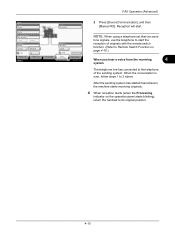
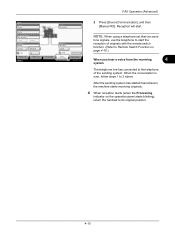
... over, follow steps 1 to its original position.
4-15
Line Off
Manual RX
FAX Printing Jobs Status
Log Sending Jobs
Hard Disk Overwriting...
Format
Remove
FAX Port 1 Dialing... Line Off
i-FAX
Device/ Communication
Check New FAX Paper/Supplies
10/10/2010 10:10
2 Press [Device/Communication], and then [Manual RX]. Reception will start the reception of originals with the remote...
Fax System (V) Operation Guide - Page 199
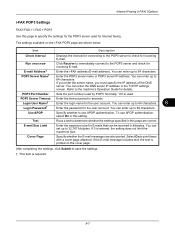
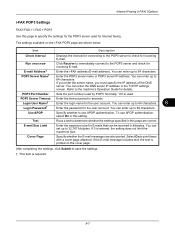
...E-mail. POP3 Port Number
Sets the port number used for Internet faxing.
You can enter up to 64 characters.
Select On to print faxes with a cover page attached. The settings available on the cover...the settings, click Submit to save the settings.
† This item is printed on the i-FAX POP3 page are also printed. Login User Name†
Enter the login name for E-mails that can...
Fax System (V) Operation Guide - Page 205


... faxes found on page 8-7. Manual i-FAX Reception
Use this machine connects to the mail server and automatically downloads and prints any Internet faxes it finds. Status
Scanner Ready. Printer Ready.
Removable Memory Not connected. Format
Remove
FAX Port 1 Dialing... FAX Port 2 Receiving...
FAX
Log
i-FAX
Check New FAX
Printing Jobs Status
Sending Jobs
Storing Jobs
Device...
Fax System (V) Operation Guide - Page 229
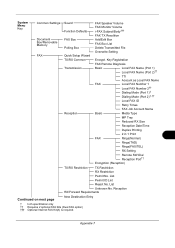
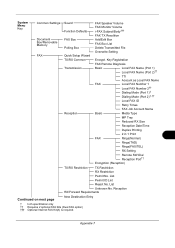
... 2†† Dialing Mode (Port 1)† Dialing Mode (Port 2)†, ††
Local FAX ID
Retry Times
FAX Job Account Name
Basic
Media Type
MP Tray
Reduced RX Size
Reception Date/Time
Duplex Printing
2 in 1 Print
FAX
Rings(Normal)
Rings(TAD)
Rings(FAX/TEL)
RX Setting
Remote SW Dial Reception Port††
Encryption (Reception)
TX...
KM-NET Viewer Operation Guide Rev-5.2-2011-3 - Page 26


... time, you can manually update this information for one or more devices and click View > Refresh Device to 64 characters, replacing the old name in the left . 3. Deleting a View
You can see the view list more devices. Click Edit > Delete View.
Refresh
Printing device information, such as counters and toner levels, is no confirmation dialog box after...
Kyocera Command Center RX User Guide Rev-1.2 - Page 23


... as indicated below. 6 Settings Pages
Start Page
The Settings page divides the following is required.
• Verifying the device's operating status
• Verifying various settings (device, printing, FAX, scanning, network and Email)
• Verifying the number of scanned pages and the number of each page. The following functions onto separate pages. Basic Page ...
Kyocera Command Center RX User Guide Rev-1.2 - Page 50
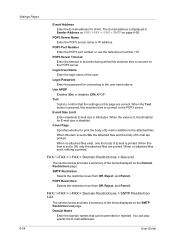
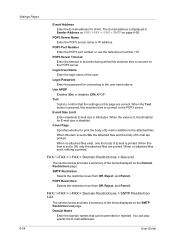
.... When no attached files exist, nothing is set to confirm that can also specify the E-mail addresses.
6-28
User Guide
FAX / i-FAX > i-FAX > Domain Restrictions > SMTP Restriction List
The section below provides a summary of E-mail are printed. POP3 Server Timeout Enter the timeout in addition to print the body of the user. Login User Name Enter...
3500i/4500i/5500i Operation Guide Rev-1 2011.4 - Page 44
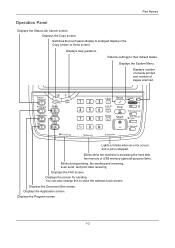
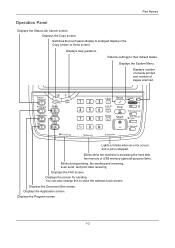
... or USB memory (general-purpose item). Displays the Application screen. Returns settings to show the address book screen. Blinks during printing, fax sending and receiving, scan send, and print data receiving. Displays the Document Box screen. Part Names
Operation Panel
Displays the Status/Job Cancel screen. Blinks while the machine is stopped. You...
3500i/4500i/5500i Operation Guide Rev-1 2011.4 - Page 68


... or AppleTalk connection is automatically recognized and connected.
5 Open System Preferences and click Print & Fax.
6 Click the plus symbol (+).
7 Click the IP icon for an IP ... is used, the machine is used, the settings below are required. Preparation before Use Next, specify the print settings. NOTE: When using a Bonjour connection, select
[Default] and click the item that appears in "Driver...
3500i/4500i/5500i Operation Guide Rev-1 2011.4 - Page 281
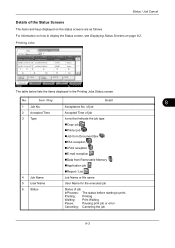
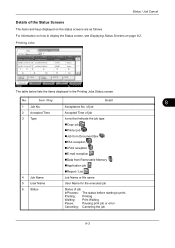
... 10/10 09:20
doc20081010092015
1 23
4
8
9
10
User Name AAAAA
Status InProcess
AAAAA
Waiting
BBBBB
5
11
Waiting
1/1
6
12
Pause All Print Jobs
Cancel
Priority Override
Move Up
Detail
Printing Jobs Status
Sending Jobs
Storing Jobs
Device/ Communication
Paper/Supplies 10/10/2010 10:10
The table below lists the items displayed in the...
3500i/4500i/5500i Operation Guide Rev-1 2011.4 - Page 283
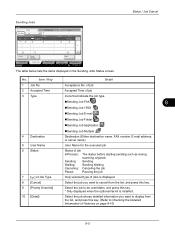
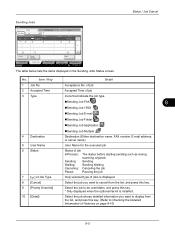
... Time of job
3 Type
Icons that indicate the job type
Sending Job FAX
8
Sending Job i-FAX
Sending Job E-mail
Sending Job Folder
Sending Job Application
4...Log
Status InProcess
6
1/1
8
Cancel
9
Priority Override
10
Detail
Printing Jobs Status
Sending Jobs
Storing Jobs
Device/ Communication
Paper/Supplies 10/10/2010 10:10
The table below lists...
3500i/4500i/5500i Operation Guide Rev-1 2011.4 - Page 292
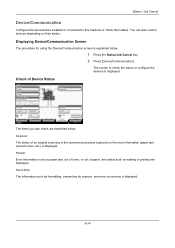
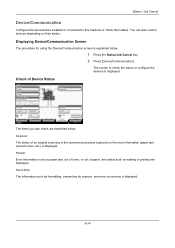
... status.
Removable Memory Not connected. Line Off
i-FAX
Device/ Communication
Check New FAX Paper/Supplies
10/10/2010 10:10
The items you can also control devices depending on their status. Displaying Device/Communication Screen
The procedure for erasure, and error occurrence is explained below .
Line Off
Manual RX
FAX Printing Jobs Status
Log Sending Jobs
Hard Disk...
3500i/4500i/5500i Operation Guide Rev-1 2011.4 - Page 293
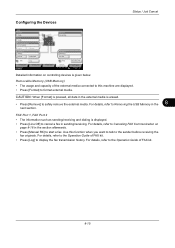
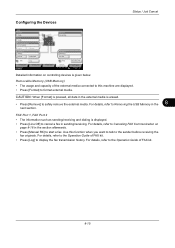
... Port 1 Dialing...
Line Off
Manual RX
FAX Printing Jobs Status
Log Sending Jobs
Hard Disk Overwriting... Storing Jobs
FAX Port 2 Receiving... For details, refer to Canceling FAX Communication on controlling devices is erased.
• Press [Remove] to Removing the USB Memory in sending/receiving. Status / Job Cancel
Configuring the Devices
Status
Scanner Ready. Removable Memory...
3500i/4500i/5500i Operation Guide Rev-1 2011.4 - Page 294


... the USB memory. Removable Memory Not connected. Format
Remove
FAX Port 1 Dialing... Line Off
FAX Printing Jobs Status
Log Sending Jobs
Storing Jobs
i-FAX
Device/ Communication
Check New FAX Paper/Supplies
10/10/2010 10:10
3
Press the Status/Job Cancel key. Press [Device/Communication] > [Remove] in the confirmation screen. is canceled.
8-16
Use the procedure below to...
3500i/4500i/5500i Operation Guide Rev-1 2011.4 - Page 356
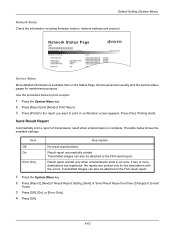
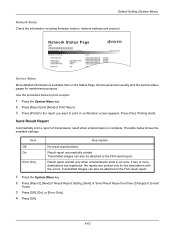
... when a transmission ends in an error. A confirmation screen appears. Item Off On
Error Only
Description
No result report printed.
Printing starts.
Result report automatically printed. Use the procedure below shows the available settings. Transmitted images can also be attached to the FAX result report.
Send Result Report
Automatically print a report of E-mail/
Folder.
3 Press...
3500i/4500i/5500i/6500i/8000i Driver Guide - Page 2


...; is a trademark in this guide may differ depending on your printing device. Essentially the same operations are used for any problems arising from ...TASKalfa 3500i TASKalfa 4500i TASKalfa 5500i TASKalfa 6500i TASKalfa 8000i
© 2011 KYOCERA MITA Corporation This user guide and its contents were developed for the 5.2 driver. The information in this guide support the Windows 7 printing...
Similar Questions
How To Reprint A Fax Confirmation Taskalfa 3500i
(Posted by agbjlboo 10 years ago)
How To Count Pages Printed Printing On Kyocera Taskalfa 3500i
(Posted by hoswgil 10 years ago)

