Kyocera TASKalfa 3500i Support Question
Find answers below for this question about Kyocera TASKalfa 3500i.Need a Kyocera TASKalfa 3500i manual? We have 15 online manuals for this item!
Question posted by chirnl on July 14th, 2014
How To Turn Off Auto Switching On Taskalfa 3500i
The person who posted this question about this Kyocera product did not include a detailed explanation. Please use the "Request More Information" button to the right if more details would help you to answer this question.
Current Answers
There are currently no answers that have been posted for this question.
Be the first to post an answer! Remember that you can earn up to 1,100 points for every answer you submit. The better the quality of your answer, the better chance it has to be accepted.
Be the first to post an answer! Remember that you can earn up to 1,100 points for every answer you submit. The better the quality of your answer, the better chance it has to be accepted.
Related Kyocera TASKalfa 3500i Manual Pages
PRESCRIBE Commands Technical Reference Manual - Rev. 4.7 - Page 248


... Control Econoprint mode. Set whether to output paper. (true: default, false: no output paper)
Turn on/off )
Set the current tumble mode using a boolean value. (true: shortedge, false: ... collate on page 138. Set the current auto cassette (mode status) using the given jog offset (only when
optional stacker is checked when the device cannot satisfy the user-specified setpagedevice. Chapter ...
Fax System (V) Operation Guide - Page 6


... Identification (TTI 6-3
Setting the TTI information 6-4
FAX/TEL Auto Switch Reception 6-7
FAX/Answering Machine Auto Switch Reception 6-9
Rings 6-11
Volume Adjustment 6-12
Retry Times 6-13...
Setup 9-4
10 Troubleshooting Indicators During Sending/Receiving Operation 10-2 Precautions When Turning Power OFF 10-3 Error Messages 10-4 Troubleshooting 10-6
Appendix Character Entry ...
Fax System (V) Operation Guide - Page 149


... of Telephone Line (Inch version only 6-2 • Selection of Transmit Terminal Identification (TTI 6-3 • Setting the TTI information 6-4 • FAX/TEL Auto Switch Reception 6-7 • FAX/Answering Machine Auto Switch Reception 6-9 • Rings...6-11 • Volume Adjustment 6-12 • Retry Times...6-13 • Receiving Mode ...6-14 • Reception Date/Time 6-15...
Fax System (V) Operation Guide - Page 155
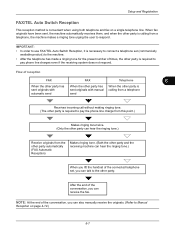
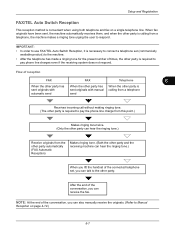
... phone line charges even if the receiving system does not respond.
Setup and Registration
FAX/TEL Auto Switch Reception
This reception method is calling from a telephone, the machine makes a ringing tone urging the...to respond.
IMPORTANT:
• In order to use FAX/TEL Auto Switch Reception, it is necessary to connect a telephone set , you can talk to Manual
Reception on a single ...
Fax System (V) Operation Guide - Page 156
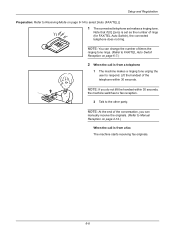
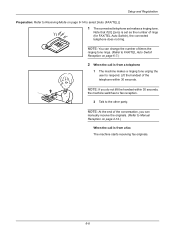
... if [0] (zero) is set makes a ringing tone. Lift the handset of rings (for FAX/TEL Auto Switch), the connected telephone does not ring.
Setup and Registration Preparation: Refer to Receiving Mode on page 4-14.... NOTE: At the end of times the
ringing tone rings. (Refer to FAX/TEL Auto Switch Reception on page 6-7.)
2 When the call is from a fax The machine starts receiving fax originals.
6-8
Fax System (V) Operation Guide - Page 157
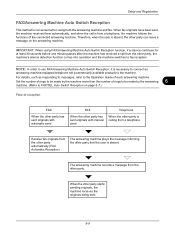
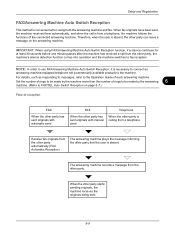
..., the machine receives them automatically, and when the call from the other party, the machine's silence detection function comes into operation and the machine switches to FAX/TEL Auto Switch Reception on the answering machine. The answering machine records a message from the other party starts sending originals, the machine receives the originals being...
Fax System (V) Operation Guide - Page 162


...Registration
Receiving Mode
The following five receiving modes are available. • FAX Automatic Reception [Auto (Normal)] • FAX/TEL Auto Switch Reception [Auto (FAX/TEL)] (Refer to page 6-9.) • FAX/Answering Machine Auto Switch Reception [Auto (TAD)] (Refer to page 6-9.) • DRD Reception [Auto (DRD)] (Refer to page 6-19.) • Manual Reception [Manual] (Refer to be changed...
Fax System (V) Operation Guide - Page 244
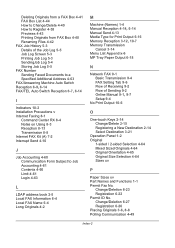
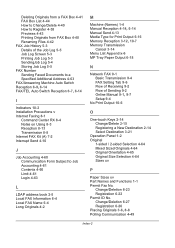
...Printing Job Log 5-3 SendingJob Log 5-4 Storing Job Log 5-5 FAX Number Sending Faxed Documents to a Specified Additional Address 4-63 FAX/Answering Machine Auto Switch Reception 6-9, 6-14 FAX/TEL Auto Switch Reception 6-7, 6-14
I
Indicators 10-2 Installation Precautions v Internet Faxing 8-1
Command Center RX 8-4 Notes on Using 8-3 Reception 8-13 Transmission 8-8 Internet FAX Kit (A) 7-2 Interrupt...
Kyocera Command Center RX User Guide Rev-1.2 - Page 28


...change the language that the system enters auto sleep mode.
You can select the language of the messages on or off, etc. Auto Error Clear
Turns Auto Error Clear, which errors are not...Nederlands, Español, Português, Russian, and the downloaded languages.
Restart entire device
Clicking Restart restarts this machine.
Override A4/Letter
Specifies whether or not the A4 and...
Kyocera Command Center RX User Guide Rev-1.2 - Page 34


... duplex mode from a USB flash device. Page Orientation Switches Portrait or Landscape page orientation. Available...original size. The default setting is Off. The APL.Filter is On.
Turn On to KPDL conversion process. You can specify fonts and the text ...Mode. KIR Mode Switches KIR smoothing On or Off. You can select the ASCII to fit print data over the page size; Auto lets the machine ...
Kyocera Command Center RX User Guide Rev-1.2 - Page 36
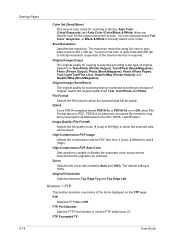
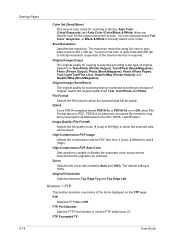
...), and 3 (High).
PDF/A is required.
Zoom
Switches the zoom ratio between Top Edge Top and Top Edge Left. Select from Text, Text+Photo,and Photo. PDF/A
Turns PDF/A-compliant format PDF/A-1a or PDF/A-1b on the FTP page. Original Orientation
Switches between Auto and 100%.
FTP
Switches FTP On or Off. To scan in...
Kyocera Command Center RX User Guide Rev-1.2 - Page 37


... items displayed on the SMB page.
Forward
Switches Send and Forward On or Off. Auto Color (Color/Grayscale) and Auto Color (Color/Black & White) allow you... want to appear in the field provided, or use the SMB default port 139.
Forward settings Allows to edit the job to a destination specified. When turned...
3500i/4500i/5500i Operation Guide Rev-1 2011.4 - Page 27


... exposure to the laser unit is cut off when the right cover is opened. Safety switch
The power to the laser beam, which is the label located on the cover of ... act was implemented on the right.
3500i
4500i
5500i
3. without certification, and applies to Class 1 level under the radiation performance standards established by the Center for Devices and Radiological Health (CDRH) of Health...
3500i/4500i/5500i Operation Guide Rev-1 2011.4 - Page 56
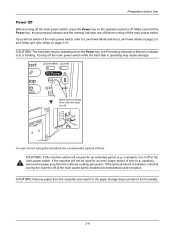
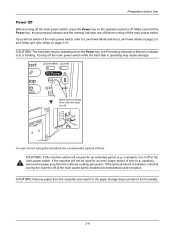
... before turning off .
If the optional Fax kit is operating may be operating when the Power key, the Processing indicator or Memory indicator
is lit or blinking. If the machine will not switch of the main power switch, refer to Low Power Mode and Auto Low Power Mode on page 2-9, and Sleep and Auto Sleep...
3500i/4500i/5500i Operation Guide Rev-1 2011.4 - Page 383


... Data Security Kit is installed and related procedures. Do not turn off .
For this to deal with administrator privileges. Turn the main power switch off the main power switch.
Initialization starts.
9
IMPORTANT: The Formatting... Restart Entire Device
Restart the CPU without turning the main power switch off and on. Default Setting (System Menu)
System Initialization...
3500i/4500i/5500i Operation Guide Rev-1 2011.4 - Page 395


... or turn the machine OFF and then ON. Use the procedure below .
1 Press the System Menu key. 2 Press [System], [Next] of Network and then [Start] of LAN Interface. 3 Select [Auto], [...10BASE-T Half], [10BASE-T Full], [100BASE-TX Half], [100BASE-TX Full] or [1000BASE- Restart Network
To restart the network card of the device, follow the steps below .
1 Press...
3500i/4500i/5500i Operation Guide Rev-1 2011.4 - Page 458


...switch is correct for problem solving. Checkpoints Is the Auto Panel Reset time short? Is the machine in ? Is the paper damp? Is there a message indicating the addition of toner? Corrective Actions
Set the Auto... them face-down and align them face-up.
Make sure the paper type setting is turned on the following pages.
Are the originals loaded correctly?
- Is EcoPrint mode enabled? ...
3500i/4500i/5500i Operation Guide Rev-1 2011.4 - Page 463
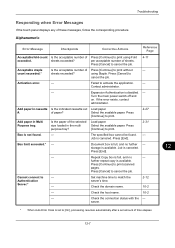
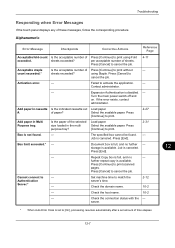
...resumes automatically after a set amount of paper? further repeat copy is disabled. -
server.
* When Auto Error Clear is full, and no further - Press [Cancel] to
-
Expansion Authentication is available..... Acceptable staple
Is the acceptable number of sheets. using Fold 4-11
exceeded. Turn the main power switch off and on. Select the available paper. Press [Continue] to print.
2-...
3500i/4500i/5500i/6500i/8000i Driver Guide - Page 2


...3500i TASKalfa 4500i TASKalfa 5500i TASKalfa 6500i TASKalfa 8000i
© 2011 KYOCERA MITA Corporation and/or other countries, licensed exclusively through X/Open Company Limited. KPDL is a trademark of Hewlett-Packard Company. PCL® is a trademark of Kyocera Corporation. UNIX® is a trademark in this guide may differ depending on your printing device. Examples of the operations...
3500i/4500i/5500i/6500i/8000i Driver Guide - Page 20


... a client/server environment, this when the driver is first installed and when Silent auto configuration is for Windows XP Service Pack 2 is turned off. Memory
Memory is only available for changes in as input devices. Device Settings
Auto Configure
Auto Configure detects the devices installed on and ready to On. When your computer.
When a change is detected...
Similar Questions
Can Kyocera Taskalfa 3500i Print In Colors?
(Posted by Anonymous-174070 11 months ago)
How To Scan Using Auto Kyocera Taskalfa 3500i
(Posted by jamcpmcom 9 years ago)
Stop Auto Switching Of Cassettes
how do I stop the printer from switching to cassette 4 when cassette 3 is empty
how do I stop the printer from switching to cassette 4 when cassette 3 is empty
(Posted by VickiRed 9 years ago)
Kyocera Taskalfa 3500i
We installed the Taskalfa 3500i with DF 730 all the well functioning but when we set stapling mode p...
We installed the Taskalfa 3500i with DF 730 all the well functioning but when we set stapling mode p...
(Posted by sunil2652 11 years ago)

