Kyocera TASKalfa 3050ci Support Question
Find answers below for this question about Kyocera TASKalfa 3050ci.Need a Kyocera TASKalfa 3050ci manual? We have 15 online manuals for this item!
Question posted by mabasset on December 13th, 2013
How To Install Kyocera Taskalfa 3050ci Kx Printer On Mac
The person who posted this question about this Kyocera product did not include a detailed explanation. Please use the "Request More Information" button to the right if more details would help you to answer this question.
Current Answers
There are currently no answers that have been posted for this question.
Be the first to post an answer! Remember that you can earn up to 1,100 points for every answer you submit. The better the quality of your answer, the better chance it has to be accepted.
Be the first to post an answer! Remember that you can earn up to 1,100 points for every answer you submit. The better the quality of your answer, the better chance it has to be accepted.
Related Kyocera TASKalfa 3050ci Manual Pages
PRESCRIBE Commands Command Reference Manual Rev 4.8 - Page 2


... manual, the computer programs in the page printer referred to in this manual. No responsibility is a trademark of Kyocera Corporation. KPDL is assumed for defects in the printer's firmware. HP LaserJet III, HP LaserJet ...copying is done. NO LIABILITY WILL BE ASSUMED FOR ANY DAMAGE CAUSED BY IMPROPER INSTALLATION. Copying or other reproduction of all or part of this manual are products ...
ID Register Operation Guide Rev-1 - Page 13
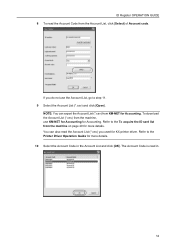
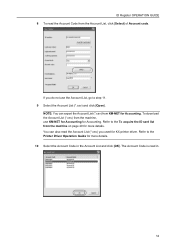
If you used for KX printer driver. Refer to the To acquire the ID card list from the Account List, click [Select] of Account code. You can export the Account List (*.csv) from the machine, use the Account List, go to the Printer Driver Operation Guide for more details. Refer to step 11. 9 Select...
KM-NET for Direct Printing Operation Guide Rev-3.2 - Page 2


Kyocera Mita cannot be configured will differ depending on the model of your printing system or multifunctional printer (hereinafter referred to change without .... General Information
When using this guide is prohibited.
Apple, AppleTalk, Mac, Macintosh, Mac OS and TrueType are registered trademarks of Kyocera Corporation. The information in this guide is subject to as "printing...
KM-NET for Direct Printing Operation Guide Rev-3.2 - Page 6


... CD-ROM supplied with the printing system into the optical drive of the printer drivers are installed. Note Before installing this utility, make sure that came with the printing system.
Insert the CD-ROM that any of the computer. The Kyocera Extended Driver is completed, you can start the KM-NET for Direct Printing...
3050ci/3550ci/4550ci/5550ci Operation Guide Rev-2.2011.5 - Page 2


...the machine for your purchase of the machine.
Safety Guide (3050ci/3550ci/4550ci/5550ci) Describes the machine installation space, cautionary labels, and other information. Please read this ...• Data Security Kit (E) Operation Guide • Command Center RX Operation Guide • Printer Driver User Guide
• Network FAX Driver Operation Guide • KM-NET for frequently-used ...
3050ci/3550ci/4550ci/5550ci Operation Guide Rev-2.2011.5 - Page 30


... labor.
Warranty (the United States)
3050ci/3550ci/4550ci/5550ci MULTIFUNCTIONAL PRODUCT LIMITED WARRANTY
Kyocera Mita America, Inc. In order to obtain performance of Kyocera. THIS WARRANTY IS MADE IN LIEU ... Customer must immediately notify the Authorized Kyocera Dealer from state to state, or province to as "MFP"), and the new accessories installed with the original MFP for a period...
3050ci/3550ci/4550ci/5550ci Operation Guide Rev-2.2011.5 - Page 33
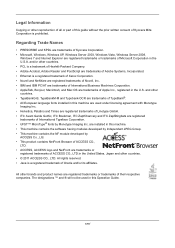
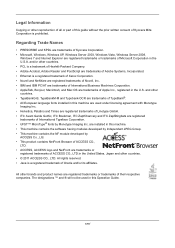
...registered in this guide without the prior written consent of Kyocera Mita Corporation is prohibited.
The designations ™ and ...countries. • © 2011 ACCESS CO., LTD. xxxi are installed in this machine are used in the U.S. All rights reserved. ... Corporation. • AppleTalk, Bonjour, Macintosh, and Mac OS are registered trademarks or trademarks of Microsoft Corporation ...
3050ci/3550ci/4550ci/5550ci Operation Guide Rev-2.2011.5 - Page 66


... Custom Mode if you are supported: • KX driver • KX (XPS) printer driver • Mini printer driver (PCL/KPDL) • TWAIN driver • WIA driver • Network FAX driver • File Management Utility • KM-NET for Direct Printing • KMnet Viewer • Font
NOTE: Installation on Windows must be done by a user logged...
3050ci/3550ci/4550ci/5550ci Operation Guide Rev-2.2011.5 - Page 69


... a Macintosh computer, set the machine's emulation to [KPDL] or [KPDL(Auto)].
2
For details about the configuration method, refer to connect your Mac OS version.
3 Double-click Kyocera OS X vx.x.
4 Install the printer driver as directed by a Macintosh computer.
In the Authenticate screen, enter the name and password used by the
instructions in the machine...
3050ci/3550ci/4550ci/5550ci Operation Guide Rev-2.2011.5 - Page 441
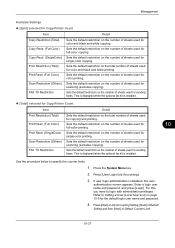
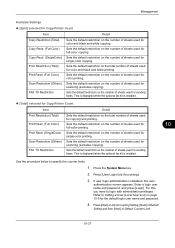
...sending faxes.
This is displayed when the optional fax kit is installed.
[Total] selected for Copy/Printer Count
Item
Detail
Print Restriction (Total) Print Restr. (Full ...name and password, and press [Login]. Management
Available Settings
[Split] selected for Copy/Printer Count
Item
Detail
Copy Restriction (Total) Copy Restr. (Full Color) Copy Restr. (SingleColor)...
3050ci/3550ci/4550ci/5550ci Operation Guide Rev-2.2011.5 - Page 560
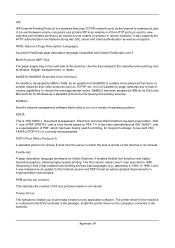
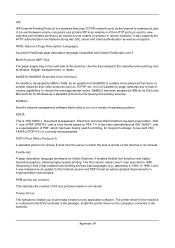
... implementation technologies. Document management - Part 1: Use of the machine. Install the printer driver on the computer connected to print data created on any application software...number of operating systems.
PDF/A
This is "ISO 19005-1. KPDL (Kyocera Page Description Language)
Kyocera's PostScript page description language compatible with SSL server and client authentication as ...
3050ci/3550ci/4550ci/5550ci/6550ci/7550ci Driver Guide - Page 2


...device. User Interface screen captures shown in the United States and other countries, licensed exclusively through X/Open Company Limited. UNIX® is a trademark in this guide is subject to change without notice. Models supported by the KX printer driver
TASKalfa 3050ci TASKalfa 3550ci TASKalfa 4550ci TASKalfa 5550ci TASKalfa 6550ci TASKalfa 7550ci
© 2011 KYOCERA...; and Mac OS®...
3050ci/3550ci/4550ci/5550ci/6550ci/7550ci Driver Guide - Page 3


...Optional Printer Components ...1-9 Installing Optional Printer Components 1-9 The Add Printer Wizard ...1-9 Installing a Printer Driver in Windows 7 and Windows Vista 1-9 Installing a Printer Driver in Windows XP 1-10 Printer Driver Settings Access ...1-10 Changing the Default Driver Settings 1-10
Chapter 2
Device Settings
Accessing Device Settings ...2-1 Device Options ...2-1
Setting Device...
3050ci/3550ci/4550ci/5550ci/6550ci/7550ci Driver Guide - Page 7
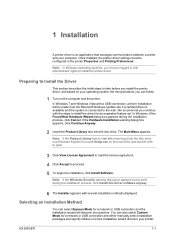
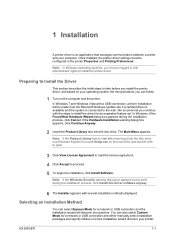
... Continue Anyway.
2 Insert the Product Library disc into the disc drive, use Windows Explorer to install the driver for an expanded feature set. KX DRIVER
1-1
In Windows 7 and Windows Vista with administrator rights to install the printer driver.
Selecting an Installation Method
You can also select Custom Mode for a network or USB connection and the...
3050ci/3550ci/4550ci/5550ci/6550ci/7550ci Driver Guide - Page 8


... turned on and connected by USB and network cable.
If the Hardware Installation warning dialog box appears, click Continue Anyway.
1-2
User Guide The installation wizard discovers printers that your upgrade settings. Note: In Windows 7 and Windows Vista with the steps to install the KX Driver for a USB or network connection only. To start the upgrade...
3050ci/3550ci/4550ci/5550ci/6550ci/7550ci Driver Guide - Page 9


...into group profiles that can choose installed options for your printing system. Click OK. Note: With a first time USB connection, the Printer Settings page does not appear. Click... KX DRIVER
Installation
2 On the Installation Method page, click Express Mode.
3 The Discover Printing System page opens, searching for your printing system. (The Device Settings check box appears only in Device ...
3050ci/3550ci/4550ci/5550ci/6550ci/7550ci Driver Guide - Page 38


... to allow printing on the reverse side. If a feature, such as Staple, is not installed, the icon appears as print borders around each of the Quick Print tab can be displayed....options in the Quick Print tab.
1 Click Start and click Devices and Printers (Windows 7), or click Control Panel and double-click Printers (Windows Vista), or Printers and Faxes (Windows XP).
2 Right-click on a single...
3050ci/3550ci/4550ci/5550ci/6550ci/7550ci Driver Guide - Page 82
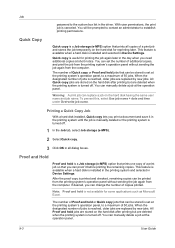
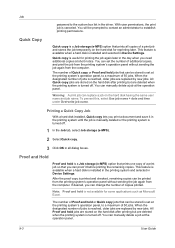
...50 jobs.
You can be stored is not available for printing the job again later in Device Settings.
You will be printed from the printing system's operation panel without sending the job again...password to the custom box list in Device Settings. This feature is available when a hard disk is canceled. Printing a Quick Copy Job
With a hard disk installed, Quick copy lets you can be ...
Email Operation - Page 1


...
Advanced Setup
Destination
Shortcut 1 Shortcut 2 Shortcut 3 Shortcut 4 Shortcut 5 Shortcut 6 Program 10/10/2010 10:10
Printed in black & white. Sending
Scan settings
Further settings
QUICKGuide TASKalfa 3050ci/3550ci/4550ci/5550ci
E-Mail operation
ENG
❶ Place the originals on the touch screen. AAA
BBB
CCC
DDD
EEE
0006
0007
0008
FFF
GGG
HHH...
Similar Questions
Can't Scan From Kyocera Taskalfa 3050ci Kx Printer To Computer
(Posted by wjohnFar 10 years ago)
How To Set Up A Taskalfa 250ci Kx Printer From This
(Posted by sjtonyv 10 years ago)
What Installer Do You Need For Mac Taskalfa 4550ci
(Posted by dangeshre 10 years ago)
How Do I Install Kyocera Taskalfa 3050ci On A Mac?
(Posted by dmantopdo 10 years ago)


