Kyocera TASKalfa 250ci Support Question
Find answers below for this question about Kyocera TASKalfa 250ci.Need a Kyocera TASKalfa 250ci manual? We have 24 online manuals for this item!
Question posted by sjtonyv on March 7th, 2014
How To Set Up A Taskalfa 250ci Kx Printer From This
The person who posted this question about this Kyocera product did not include a detailed explanation. Please use the "Request More Information" button to the right if more details would help you to answer this question.
Current Answers
There are currently no answers that have been posted for this question.
Be the first to post an answer! Remember that you can earn up to 1,100 points for every answer you submit. The better the quality of your answer, the better chance it has to be accepted.
Be the first to post an answer! Remember that you can earn up to 1,100 points for every answer you submit. The better the quality of your answer, the better chance it has to be accepted.
Related Kyocera TASKalfa 250ci Manual Pages
KM-NET ADMIN Operation Guide for Ver 2.0 - Page 43


.... If the selected firmware file version is needed. Confirm Selected Firmware
When upgrading a group, the process bypasses any device to a lower version.
KMnet Admin 2.0
3-21 If the selected firmware is not allowed. Setting Communication Options
You can apply portions of firmware files from the temporary folder.
6 Click Next. Upgrading to the identical...
KM-NET ADMIN Operation Guide for Ver 2.0 - Page 57
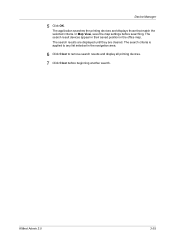
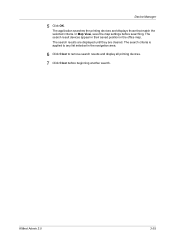
... are cleared. The search criteria is applied to any list selected in the office map. KMnet Admin 2.0
3-35 In Map View, save the map settings before beginning another search.
The search result devices appear in their saved position in the navigation area.
6 Click Clear to remove search results and display all printing...
KM-NET ADMIN Operation Guide for Ver 2.0 - Page 65


....
5 Choose a time for performing the Multi-Set operation. Use the wizard to change settings on multiple devices.
1 Click the Multi-Set button on Multiple Devices
Follow the instructions in the toolbar above the left side pane. If no device is scheduled to change accounting settings for one or more devices. Changing Accounting Settings on a toolbar. Note: Even if the...
KM-NET ADMIN Operation Guide for Ver 2.0 - Page 100


... and server space. Job Release A plug-in a
cross-platform environment. KX Printer Driver Intelligent Universal Printer driver that serves several functions.
There are no device filters associated with a valid user name and password (i.e.
MFP Multifunction Printer (or Multifunction Peripheral) A single device that supports all Kyocera products by providing a common user interface and...
KM-NET Viewer Operation Guide Rev-5.2-2010.10 - Page 5


... Communication Retries ...5-2 Secure Protocol Settings ...5-2 Login Settings ...5-2 Account Polling Settings ...5-2 Device Polling Settings ...5-3
Chapter 6
Multi-Set
Setting Multiple Devices ...6-1 Selecting Settings in Multi-Set ...6-1
Creating Settings From a Device 6-2 Creating Settings From a File 6-2 Creating New Settings ...6-3 Overwriting Settings ...6-3
Chapter 7
Firmware Upgrade...
KM-NET Viewer Operation Guide Rev-5.2-2010.10 - Page 52


... Close. If you can export a device's accounting information to a log file. A dialog box opens containing settings for saving to the destination device. Exporting Accounting Information
You can click ...CSV.
If you want to save your changes to the settings.
2 When you can be imported into a printer driver.
The following export options are available:
Accounting information:...
KM-NET Viewer Operation Guide Rev-5.2-2010.10 - Page 54


... a command or command file via a logical printer port. The default logical printer port numbers begin with each logical printer.
Available settings vary depending on your chosen device, and then in the context menus click Communication Settings.
3 In the field next to the communication setting to be set correctly in Accounting Devices View, select a device.
2 In the menu bar at the...
KM-NET Viewer Operation Guide Rev-5.2-2010.10 - Page 55


... the server should attempt to 5 retries.
The feature can improve performance. A higher number will increase network traffic, while a lower number can be required for logical printer changes to use HTTP for the device. Secure Protocol Settings
Secure Sockets Layer (SSL) is selected, enter the Login user name and Password for...
500ci/400ci/300ci/250ci Printer Driver User Guide Rev 12.23.2010.9 - Page 2


... developed for any problems arising from the use of this guide may differ depending on your printing device. Regarding Trademarks
Microsoft Windows is the property of Pantone, Inc., Adobe, Acrobat, Adobe Reader, Photoshop...held liable for the 5.1 driver. Models supported by the KX printer driver
TASKalfa 250ci TASKalfa 300ci TASKalfa 400ci TASKalfa 500ci
© 2010 KYOCERA MITA Corporation
500ci/400ci/300ci/250ci Printer Driver User Guide Rev 12.23.2010.9 - Page 18
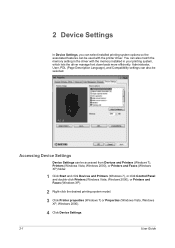
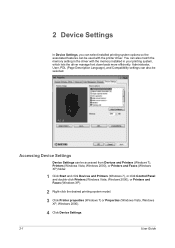
...can also be selected.
Accessing Device Settings
Device Settings can be used with the memory installed in the driver with the printer driver. 2 Device Settings
In Device Settings, you can select installed printing system options so the associated features can be accessed from Devices and Printers (Windows 7), Printers (Windows Vista, Windows 2000), or Printers and Faxes (Windows XP) folder...
500ci/400ci/300ci/250ci Printer Driver User Guide Rev 12.23.2010.9 - Page 21
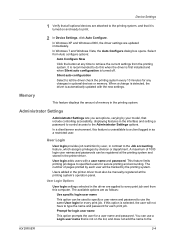
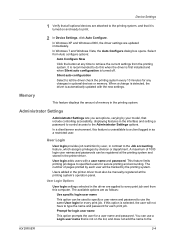
...to a client logged in optional devices or memory. User login adds users with the new settings. User Login Options
User login settings selected in the printer driver must also be registered at...to the
KX DRIVER
2-4
Prompt for login user name
This option prompts the user for secure printing and accounting.
This feature limits printing privileges to the Administrator Settings options....
500ci/400ci/300ci/250ci Printer Driver User Guide Rev 12.23.2010.9 - Page 30
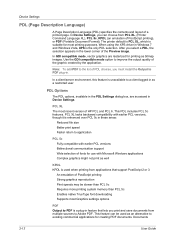
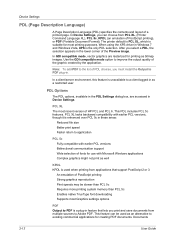
... of PostScript printing), or PDF (Portable Document Format). In Device Settings, you select a PDL, the selection appears in the PDL Settings dialog box, are rasterized for creating PDF documents. The printer default is PCL XL, which is suitable for use with...a restricted user. Documents
2-13
User Guide
When using the XPS driver in Device Settings. Note: To add PDF to Adobe PDF.
500ci/400ci/300ci/250ci Printer Driver User Guide Rev 12.23.2010.9 - Page 35


... Click OK in Compatibility Settings to the default by clicking Reset. KX DRIVER
2-18 With the check box cleared, the application Collate setting is used .
Creating... collation setting in the application and use the printer driver collation setting.
1 In Device Settings > Compatibility Settings, select Ignore application collation.
2 Click OK in the Compatibility Settings and Properties...
500ci/400ci/300ci/250ci Printer Driver User Guide Rev 12.23.2010.9 - Page 37
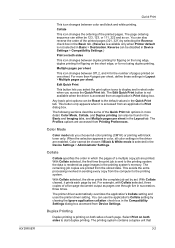
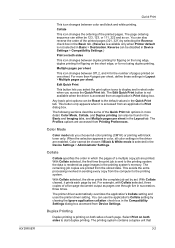
...printer driver automatically overrides the application's Collate setting and uses the printer driver setting.
You can either be Reset to the printing system the data is accessed from Device Settings. The page ordering sequence can use the application's Collate setting by set... settings in what order when you select the print option icons to display and in the driver are printed. KX ...
500ci/400ci/300ci/250ci Printer Driver User Guide Rev 12.23.2010.9 - Page 47


... printing.
1 Select desired driver settings in the Compatibility Settings dialog box accessed from Device Settings. Previewing a Print Job
You can use the application's Collate setting by clearing the Ignore application collation check box in all color settings. Printing Collated Documents
When printing multiple copies of a multiple page document, the printer can use Print preview to...
500ci/400ci/300ci/250ci Printer Driver User Guide Rev 12.23.2010.9 - Page 57
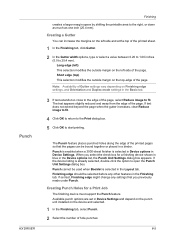
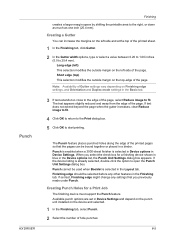
...When you previously made under Punch. Punch cannot be bound together or placed in a binder. Punch
KX DRIVER
Finishing
creates a larger margin space by shifting the printable area to fit. Short edge (top)... holes along the edge of the page. Creating Punch Holes for a finishing device shown in blue in Device Settings and depend on the punch unit installed on the left -side of the printed...
500ci/400ci/300ci/250ci Printer Driver User Guide Rev 12.23.2010.9 - Page 87
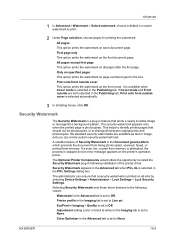
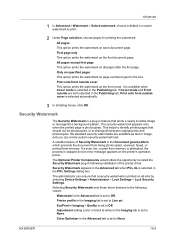
..., click OK. The security watermark appears only when the printed page is a plug-in the box. Printer profile in the Advanced tab is set to Off. Color Optimizer in the Imaging tab is set to None. KX DRIVER
10-5 First page only This option prints the watermark on the front cover. Only on specified...
500ci/400ci/300ci/250ci Printer Driver User Guide Rev 12.23.2010.9 - Page 98


... prints one of the standard watermarks or create your own text.
Quick Print settings can choose basic settings or a predefined printer profile, rather than having to a print job.
The backing sheet, also known as a printing medium. You can be captured in Device Settings. The standard TCP/IP protocol for reprinting later.
A watermark
is installed and...
500ci/400ci/300ci/250ci Quick Setup Guide for Image Quality - Page 20


... to adjust the Hue adjustment (color), Saturation (brightness), Lightness (luminosity), and Contrast (sharpness).
Refer to the KX Printer Driver User Guide for information on adjusting the monochrome print settings.
1 Select Color (CMYK) in Color mode. The Adjustment Settings dialog box displays.
2 Select Custom 1, Custom 2, or Custom 3 from the Adjustment drop-down list. Quick Guide...
500ci/400ci/300ci/250ci Quick Setup Guide for Image Quality - Page 22


...colors Mode suited for graphics, pictures, and so on the current screen. This can quickly be set as graphs.
Select this mode to open the Color Correction dialog box for additional color printing options...this mode for printing documents with many graphics. Refer to the KX Printer Driver User Guide for further details.
20 To use . Select this mode for printing documents with lines...
Similar Questions
Can't Scan From Kyocera Taskalfa 3050ci Kx Printer To Computer
(Posted by wjohnFar 10 years ago)
Kyocera Taskalfa 250ci Wireless Printer Status Ready But Won't Print
(Posted by PalaEa 10 years ago)
How To Install Kyocera Taskalfa 3050ci Kx Printer On Mac
(Posted by mabasset 10 years ago)

