Kyocera TASKalfa 250ci Support Question
Find answers below for this question about Kyocera TASKalfa 250ci.Need a Kyocera TASKalfa 250ci manual? We have 24 online manuals for this item!
Question posted by gbaRogue on March 5th, 2014
How To Scan On A Kyocera Taskalfa 250ci Kx
The person who posted this question about this Kyocera product did not include a detailed explanation. Please use the "Request More Information" button to the right if more details would help you to answer this question.
Current Answers
There are currently no answers that have been posted for this question.
Be the first to post an answer! Remember that you can earn up to 1,100 points for every answer you submit. The better the quality of your answer, the better chance it has to be accepted.
Be the first to post an answer! Remember that you can earn up to 1,100 points for every answer you submit. The better the quality of your answer, the better chance it has to be accepted.
Related Kyocera TASKalfa 250ci Manual Pages
KM-NET ADMIN Operation Guide for Ver 2.0 - Page 98


... login if "Open the default console" is selected at the login screen.
Device Filter A function of devices that gathers only counter information. Device Link A connection between devices in the Switch Console list and then selecting Set As Default Console.
D
Database Assistant Kyocera software tool for customizing the scan system of how many copies, prints, faxes, and...
KM-NET ADMIN Operation Guide for Ver 2.0 - Page 100


... and print jobs. KM Service Manager Software component that supports all Kyocera products by each Account ID. KX Printer Driver Intelligent Universal Printer driver that administrators can act as a...KX driver feature that lets you limit the number of programs from Sun Microsystems, Inc. Typically, multifunction printers can use to be printed that serves several functions. which devices...
KM-NET Viewer Operation Guide Rev-5.2-2010.10 - Page 36


... Settings This sets the default settings of the selected device, such as operation panel language, timer settings, and panel lock. The following selections appear:
Set Multiple Devices This sends configuration parameters to select devices.
2 In the menu at a time. plus copy, scan, and FAX settings. Only one or more e-mail addresses, to the interface...
KM-NET Viewer Operation Guide Rev-5.2-2010.10 - Page 57


... options may vary on the Settings page of adjacent devices in Communication Settings for the source and destination devices must type a Login user name and password in the device list. Device Network Settings Basic settings for print, copy, scan and FAX jobs including paper size, print and scan quality, and default media types. All settings and...
Kyocera Command Center Operation Guide Rev 6.3 - Page 11


... of the machine and version of pages copied, faxed, and other (scanned), respectively.
Start > Links
Links to Printer Page on page 3-14... Groups on page 3-10. For more information, refer to the Kyocera Mita Corporation web sites. For more information and downloads.
for more information...on page 3-31. A page printed on page 3-51;
Device/Printer > APL.Filter
This allows you to FAX / i-...
250ci/300ci/400ci/500ci/552ci Operation Guide Rev-1 - Page 20


... the product was purchased. This warranty gives the Customer specific legal rights. Warranty (the United States)
250ci/300ci/400ci/500ci/552ci COLOR MULTIFUNCTIONAL PRODUCT LIMITED WARRANTY
Kyocera Mita America, Inc. THIS WARRANTY SHALL NOT EXTEND TO, AND KYOCERA SHALL NOT BE LIABLE FOR, ANY INCIDENTAL OR CONSEQUENTIAL DAMAGES WHICH MAY ARISE OUT OF THE...
250ci/300ci/400ci/500ci/552ci Operation Guide Rev-1 - Page 41


... to a PC or network, and prepare the necessary cables.
TWAIN Scanning
WIA Scanning TWAIN and WIA are standardized interface for communication between software applications and image acquisition devices. Network FAX (Option)
Network
FAX FAX (Option)
Network
Network Network 2-3
Send FTP Sends the scanned image as a data file on the FTP.
Preparation before Use
Determining...
250ci/300ci/400ci/500ci/552ci Operation Guide Rev-1 - Page 197


...click the machine's icon(Kyocera:Taskalfa
XXX:XXX) and then click Install.
5
Procedure Using this machine as files on a WSD-compatible computer. Displays the screen for WSD scanning and the machine is ...operation guide of originals scanned on this machine
NOTE: If the User Account Control window appears,
click Continue. When Your devices are ready to use WSD Scan, confirm that the ...
250ci/300ci/400ci/500ci/552ci Operation Guide Rev-1 - Page 323
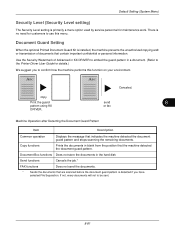
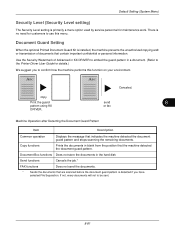
...
Cancels the job.*
FAX functions
Does not send the documents.
* Sends the documents that are scanned before the document guard pattern is installed, the machine prevents the unauthorized copying and/ or transmission of Advanced in KX DRIVER to embed the guard pattern in blank from the position that indicates the machine detected...
500ci/400ci/300ci/250ci Operation Guide Rev-1 - Page 2


...action as necessary, so that you start using sample images. Please read this Operation Guide before you can always use of TASKalfa 250ci/300ci/400ci/500ci. Operation Guide (This Guide) Describes how to the machine for easy reference. This Operation Guide is intended... explained using the machine, and keep it close to load paper, basic copy, print and scan operations, and troubleshooting.
500ci/400ci/300ci/250ci Operation Guide Rev-1 - Page 21


... the developing unit, the drum unit, the transfer belt, and the fixing unit. This warranty gives the Customer specific legal rights.
Warranty
250ci / 300ci / 400ci / 500ci COLOR MULTIFUNCTIONAL PRODUCT LIMITED WARRANTY
Kyocera Mita America, Inc. Neither the seller, nor any other rights, which : (a) have other person, is found to operator negligence, misuse, accidents...
500ci/400ci/300ci/250ci Operation Guide Rev-1 - Page 42
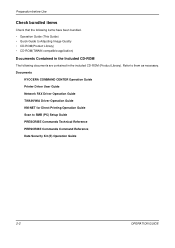
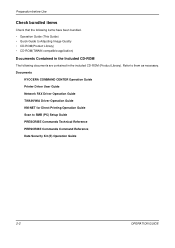
Documents
KYOCERA COMMAND CENTER Operation Guide Printer Driver User Guide Network FAX Driver Operation Guide TWAIN/WIA Driver Operation Guide KM-NET for Direct Printing Operation Guide Scan to Adjusting Image Quality • CD-ROM(Product Library) • CD-ROM(TWAIN compatible application)
Documents Contained in the Included CD-ROM
The following documents...
500ci/400ci/300ci/250ci Operation Guide Rev-1 - Page 214


..., refer to the computer's help or the operation guide of your software. When Your devices are ready to use WSD Scan, confirm that the computer used for sending.
2 Place the originals in the computer.
2 Right-click the machine's icon (Kyocera:Taskalfa
XXX:XXX) and then click Install.
In this machine
NOTE: If the User...
500ci/400ci/300ci/250ci Operation Guide Rev-1 - Page 219
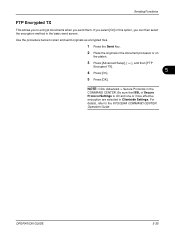
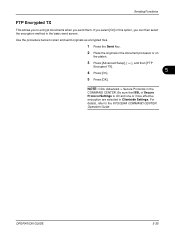
... send them. NOTE: Click Advanced -> Secure Protocols in the basic send screen.
OPERATION GUIDE
5-35 For details, refer to scan and send originals as encrypted files.
1 Press the Send Key. 2 Place the originals in Clientside Settings. Be sure that ...[ ], and then [FTP
Encrypted TX].
5
4 Press [On]. 5 Press [OK]. Use the procedure below to the KYOCERA COMMAND CENTER Operation Guide.
500ci/400ci/300ci/250ci Printer Driver User Guide Rev 12.23.2010.9 - Page 2


...captures shown in this guide may differ depending on your printing device.
KPDL is a trademark of Kyocera Corporation. The information in this guide is the property of ...2008 and Windows 2000 environments. Models supported by the KX printer driver
TASKalfa 250ci TASKalfa 300ci TASKalfa 400ci TASKalfa 500ci
© 2010 KYOCERA MITA Corporation All other countries. We cannot be ...
500ci/400ci/300ci/250ci Printer Driver User Guide Rev 12.23.2010.9 - Page 23
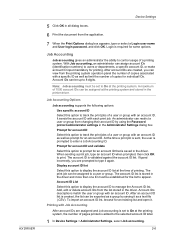
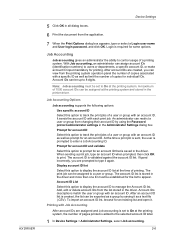
... to control usage of pages printed is set to the selected account ID total.
1 In Device Settings > Administrator Settings, select Job accounting.
2-6 Prompt for an account ID that is created... for account ID Select this option to display the account ID to a user or group.
KX DRIVER
Device Settings
5 Click OK in all dialog boxes.
6 Print the document from the list stored ...
500ci/400ci/300ci/250ci Printer Driver User Guide Rev 12.23.2010.9 - Page 27
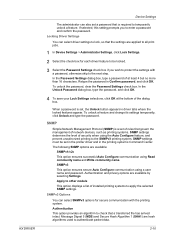
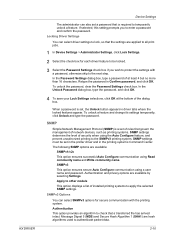
... to apply the selected SNMP settings. KX DRIVER
Device Settings
The administrator can also set a password that govern the management of network devices, such as printing systems. SNMP settings...5 (MD5) and Secure Hash Algorithm 1 (SHA1) are applied to all print jobs.
1 In Device Settings > Administrator Settings, click Lock Settings.
2 Select the check box for secure communication with a ...
500ci/400ci/300ci/250ci Printer Driver User Guide Rev 12.23.2010.9 - Page 31


...printing times. Selecting a PDL
You can select a page description language from PDL options.
1 In Device Settings > PDL > PDL Settings, select the desired page description language from the Select PDL list... the Settings button, the available options are available. See PDF topics for details. KX DRIVER
Device Settings
saved as PDF retain their original appearance, and can be bypassed for the ...
500ci/400ci/300ci/250ci Printer Driver User Guide Rev 12.23.2010.9 - Page 35


KX DRIVER
2-18 In the combined list, Media types are combined into one Source list.
1 In Device Settings > Compatibility Settings, select Combine source and media ... Settings to PDF module, PDF must not be selected in the PDL Settings dialog box.
1 In Device Settings, click Kyocera logo > Plug-in.
2 Select a plug-in the Compatibility Settings and Properties dialog boxes. Removing ...
500ci/400ci/300ci/250ci Printer Driver User Guide Rev 12.23.2010.9 - Page 87
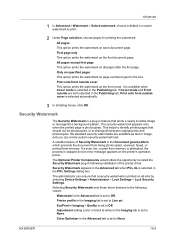
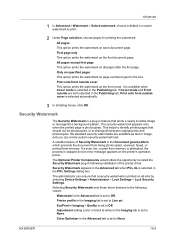
...Color Optimizer in Imaging > Quality is set to None. KX DRIVER
10-5 First page only This option prints the watermark ... page This option prints the watermark on all jobs by selecting Device Settings > Administrator > Lock Settings > Lock Security Settings. If... Advanced tab when PCL XL is selected in the Publishing tab. If a scan, fax, or print from memory. Advanced
1 In Advanced > Watermark >...
Similar Questions
How Do I Scan A Document To My Computer Kyocera Taskalfa 250ci Kx
(Posted by wsdodyma 9 years ago)
How To Fix Kyocera Taskalfa 250ci Kx Id Invalid
(Posted by azertpilot5 10 years ago)
Kyocera Taskalfa 250ci Kx How To Enter Code To Print
(Posted by mik11fluk 10 years ago)
How To Setup Scanning On A Kyocera Taskalfa 250ci Kx
(Posted by roBre 10 years ago)
How To Run Reports On A Kyocera Taskalfa 250ci Kx
(Posted by cigalPhenes 10 years ago)

