Kyocera TASKalfa 250ci Support Question
Find answers below for this question about Kyocera TASKalfa 250ci.Need a Kyocera TASKalfa 250ci manual? We have 24 online manuals for this item!
Question posted by roBre on November 11th, 2013
How To Setup Scanning On A Kyocera Taskalfa 250ci Kx
The person who posted this question about this Kyocera product did not include a detailed explanation. Please use the "Request More Information" button to the right if more details would help you to answer this question.
Current Answers
There are currently no answers that have been posted for this question.
Be the first to post an answer! Remember that you can earn up to 1,100 points for every answer you submit. The better the quality of your answer, the better chance it has to be accepted.
Be the first to post an answer! Remember that you can earn up to 1,100 points for every answer you submit. The better the quality of your answer, the better chance it has to be accepted.
Related Kyocera TASKalfa 250ci Manual Pages
KM-NET ADMIN Operation Guide for Ver 2.0 - Page 9


... Kyocera network printers and most third party network printers that support the standard printer MIB
Maximum Validated Configuration Device Manager Up to 2000 managed devices, 45 managed networks, 100 device ...the application directory.
1 Run the Host Agent installer from C:\KMnet Admin\hostagent\Host Agent Setup.exe.
2 On the Welcome page, click Next.
3 Continue until the installation wizard ...
KM-NET ADMIN Operation Guide for Ver 2.0 - Page 18


... the discovery enabled or disabled setting and takes place immediately. E-mail setup
When alerts and status e-mails are currently on the network. The...scanning a network for the end of Under Authentication, enter the User name and Password, if your SMTP server connection requires authentication.
4 Under E-mail setup, enter the sender's e-mail address.
5 Click Test Email to identify what devices...
KM-NET ADMIN Operation Guide for Ver 2.0 - Page 33


... in the Available list select up and down arrow buttons to change the list order. Depending on the toolbar.
2 In the Device Icon Setup dialog box, Icon Size list, select the desired size, from Tiny to the waiting area. This can change the position of the map image, the ...
KM-NET ADMIN Operation Guide for Ver 2.0 - Page 98


... alert set of the new group. D
Database Assistant Kyocera software tool for the Job Release plug-in Print Job Manager and My Print Jobs. Device Filter A function of an
MFP for customizing the scan system of dynamic group addition. Device Icon Setup A dialog used to change selected device settings on a set configured by KMnet Admin.
Counter...
KM-NET ADMIN Operation Guide for Ver 2.0 - Page 100


... information about the devices managed by Kyocera.
Managed Device A device that serves several functions. Manual Group A group to which allow
for developing application software and deploying it in to KMnet Admin.
Job Accounting A KX driver feature that organizes devices and related data into tables.
Developed by KMnet Admin.
Typically, multifunction printers can log...
KM-NET Viewer Operation Guide Rev-5.2-2010.10 - Page 36


... as duplex, print quality, paper input and output; Only one device, press Ctrl or Shift + click to the interface of devices. TCP Send Data This sends data directly to select devices.
2 In the menu at the same time. plus copy, scan, and FAX settings. Authentication Settings This sets the authentication settings of the selected...
KM-NET Viewer Operation Guide Rev-5.2-2010.10 - Page 57


... in the list.
2 On the menu bar at the top of the screen, click Device > Advanced > Set Multiple Devices.
Device Network Settings Basic settings for print, copy, scan and FAX jobs including paper size, print and scan quality, and default media types. Device Default Settings Settings that will receive settings by those Multi-Set supports. The...
Kyocera Command Center Operation Guide Rev 6.3 - Page 11


... 3-20.
A page printed on page 3-14. For more information and downloads. Counters > Scanned Pages
Provide information of the number of the jobs in each paper size and color (Monochrome,...IPSec > Rule1 (to Printer Page on both sides is counted as two pages. Device/Printer
This allows you to the Kyocera Mita Corporation web sites. Scanner
This allows you to Advanced > Security > IEEE802....
250ci/300ci/400ci/500ci/552ci Operation Guide Rev-1 - Page 40
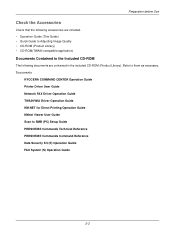
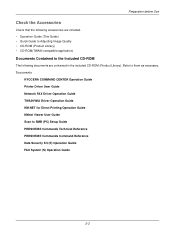
... Guide) • Quick Guide to them as necessary. Documents
KYOCERA COMMAND CENTER Operation Guide Printer Driver User Guide Network FAX Driver Operation Guide TWAIN/WIA Driver Operation Guide KM-NET for Direct Printing Operation Guide KMnet Viewer User Guide Scan to SMB (PC) Setup Guide PRESCRIBE Commands Technical Reference PRESCRIBE Commands Command Reference...
250ci/300ci/400ci/500ci/552ci Operation Guide Rev-1 - Page 100
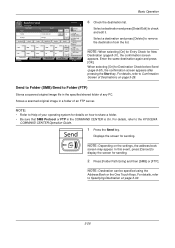
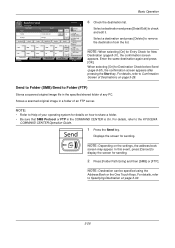
...Chain
Detail/Edit
Delete
Recall
0001
0002
0003
0004
0005 No. Entry
i-FAX Addr Entry
WSD Scan
Advanced Setup
08/08/2009 10:10
6 Check the destination list. NOTE: When selecting [On] for ....
2 Press [Folder Path Entry] and then [SMB] or [FTP]. For details, refer to the KYOCERA
COMMAND CENTER Operation Guide.
1 Press the Send key.
NOTE: Destination can be specified using the
Address Book...
250ci/300ci/400ci/500ci/552ci Operation Guide Rev-1 - Page 104


...listed by a checkmark in the Address Book. For details on the external address book, refer to KYOCERA COMMAND CENTER Operation Guide.
3 Press [OK] to select the desired
destination from the Address Book... selection, press the check box
and remove the checkmark. Entry
i-FAX Addr Entry
WSD Scan
Advanced Setup
08/08/2009 10:10
Address Book
Addr Book
Address Book
Dest. You may choose multiple...
250ci/300ci/400ci/500ci/552ci Operation Guide Rev-1 - Page 197


... appears,
click Continue. Installing Driver Software (for WSD scanning and the machine is completed.
1 Press the Send Key. When Your devices are ready to display the screen for sending. NOTE: To use is set to On in the computer.
2 Right-click the machine's icon(Kyocera:Taskalfa
XXX:XXX) and then click Install.
5
Procedure Using...
500ci/400ci/300ci/250ci Operation Guide Rev-1 - Page 2


...will not be liable for easy reference. In this Operation Guide, TASKalfa 250ci/300ci/400ci/500ci are supplied with the machine. Quick Guide to ...as necessary, so that you can always use of TASKalfa 250ci/300ci/400ci/500ci.
This Operation Guide is intended to as necessary.
Refer to load paper, basic copy, print and scan operations, and troubleshooting. Operation Guide (This Guide) ...
500ci/400ci/300ci/250ci Operation Guide Rev-1 - Page 42
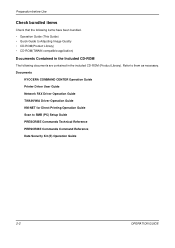
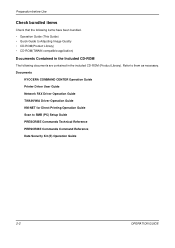
... the following documents are contained in the included CD-ROM (Product Library). Documents
KYOCERA COMMAND CENTER Operation Guide Printer Driver User Guide Network FAX Driver Operation Guide TWAIN/WIA Driver Operation Guide KM-NET for Direct Printing Operation Guide Scan to Adjusting Image Quality • CD-ROM(Product Library) • CD-ROM...
500ci/400ci/300ci/250ci Operation Guide Rev-1 - Page 105
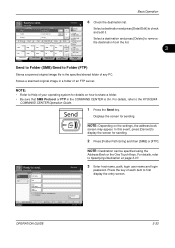
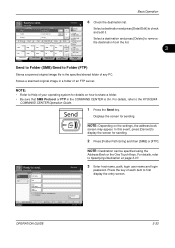
...Status
Quick Setup
Original/Sending Data Format
Color/ Image Quality
Advanced Setup
10/10/2008 10:10
Send to Folder (SMB)/Send to display the screen for sending.
Stores a scanned original ... event, press [Cancel] to Folder (FTP)
Stores a scanned original image file in a folder of any PC. Add to the KYOCERA
COMMAND CENTER Operation Guide.
1 Press the Send key.
AAA...
500ci/400ci/300ci/250ci Operation Guide Rev-1 - Page 214


.... connected, and WSD Scan Setup (page 8-95) is completed.
1 Press the Send Key. Installing Driver Software (for sending. When Your devices are ready to use WSD Scan, confirm that the computer...scanning and the machine is network- NOTE: To use is displayed on a WSD-compatible computer.
In this event, press [Cancel] to On in the computer.
2 Right-click the machine's icon (Kyocera:Taskalfa...
500ci/400ci/300ci/250ci Printer Driver User Guide Rev 12.23.2010.9 - Page 2


... of all or part of the information herein. We cannot be held liable for improvement without notice. Models supported by the KX printer driver
TASKalfa 250ci TASKalfa 300ci TASKalfa 400ci TASKalfa 500ci
© 2010 KYOCERA MITA Corporation The information in this guide is subject to change for any problems arising from the use of this product, regardless...
500ci/400ci/300ci/250ci Printer Driver User Guide Rev 12.23.2010.9 - Page 23
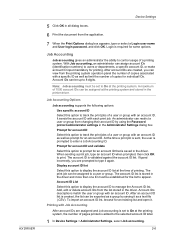
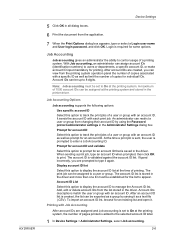
...ID must be assigned at the time of copies for the list to the selected account ID total.
1 In Device Settings > Administrator Settings, select Job accounting.
2-6 Account IDs descriptions match the user or group with each print...be assigned to print. It sends the account ID with an account ID. KX DRIVER
Device Settings
5 Click OK in the Administrator Settings dialog box.
500ci/400ci/300ci/250ci Printer Driver User Guide Rev 12.23.2010.9 - Page 27
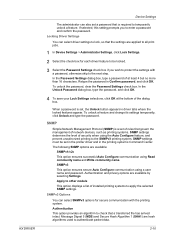
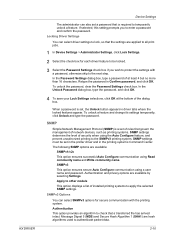
...box. The following SNMP options are applied to all print jobs.
1 In Device Settings > Administrator Settings, click Lock Settings.
2 Select the check box for secure communication with a... password, otherwise skip to the next step.
KX DRIVER
Device Settings
The administrator can also set of rules that govern the management of network devices, such as printing systems. SNMP settings determine the ...
500ci/400ci/300ci/250ci Printer Driver User Guide Rev 12.23.2010.9 - Page 31


... printing. Selecting a PDL
You can select a page description language from PDL options.
1 In Device Settings > PDL > PDL Settings, select the desired page description language from the Select PDL list... errors when printing complex jobs from applications that prints onto a single sheet.
KX DRIVER
Device Settings
saved as PDF retain their original appearance, and can select the GDI ...
Similar Questions
Wireless Setup For Taskalfa 250ci
How do i set up my computer to print to kyocera printer
How do i set up my computer to print to kyocera printer
(Posted by us1storage 9 years ago)
How To Setup Scanning On Taskalfa 620
How to setup scanning on TaskAlfa 620
How to setup scanning on TaskAlfa 620
(Posted by RichardLeszcz 12 years ago)

