Kyocera KM-5050 Support Question
Find answers below for this question about Kyocera KM-5050.Need a Kyocera KM-5050 manual? We have 25 online manuals for this item!
Question posted by sanjohnj on June 10th, 2014
How To Erase Data On A Kyocera 5050
The person who posted this question about this Kyocera product did not include a detailed explanation. Please use the "Request More Information" button to the right if more details would help you to answer this question.
Current Answers
There are currently no answers that have been posted for this question.
Be the first to post an answer! Remember that you can earn up to 1,100 points for every answer you submit. The better the quality of your answer, the better chance it has to be accepted.
Be the first to post an answer! Remember that you can earn up to 1,100 points for every answer you submit. The better the quality of your answer, the better chance it has to be accepted.
Related Kyocera KM-5050 Manual Pages
KM-NET ADMIN Operation Guide for Ver 2.0 - Page 75


... hostname and port are limited and must install KM Host Agent and configure print queues on to desktop and workgroup devices. You can choose to its information resources....KMnet Admin 2.0
5-1 Since account codes are placeholders for most printers and multifunction printers (MFPs). It integrates seamlessly into devices, Print Job Manager uses a more efficient method of Print Job Manager,...
KM-NET ADMIN Operation Guide for Ver 2.0 - Page 98


...Device Icon Setup A dialog used to log on the device it is applied to one device to . Linked devices are managed or unmanaged by KMnet Admin.
CN (Common Name) LDAP attribute made up of the device icons in older Kyocera... devices.
Not the username used to change depending on to SN (surname).
Custom Alert Set An alert set of parameters for managing device data,...
KM-NET ADMIN Operation Guide for Ver 2.0 - Page 100


... the devices managed by Kyocera. If Job Release is installed, the KM Service Manager is regularly polled and updated.
not a Subscribers Only account).
Typically, multifunction printers... are no device filters associated with a valid user name and password (i.e. MFP Multifunction Printer (or Multifunction Peripheral) A single device that organizes devices and related data into tables....
KM-NET ADMIN Operation Guide for Ver 2.0 - Page 102


...use the same community strings that is sent in the KM Service Manager that gathers only status information from the printing device, usually when an error occurs. To enable management ...communication, use to any inheritance. Status Filter A function of ordered columns containing data collected by a device that are two communities -- In this manual, "trap" refers to stop or...
KM-NET Viewer Operation Guide Rev-5.2-2010.10 - Page 16


... find exact matches for full or partial terms in the following columns or in Map View:
Device search: Display Name, IP Address, Host Name, Model Name Account search: Account ID The data is available for finding devices or accounts with particular characteristics. Advanced Searching
The Advanced Search feature is searched even if columns...
KM-NET Viewer Operation Guide Rev-5.2-2010.10 - Page 34


... device.
2 Select Device > Virtual Mailbox. Delete all Virtual Mailboxes Click Delete all virtual mailbox data ...Device > Virtual Mailbox. Selecting Advanced Virtual Mailbox Options You can use of the virtual mailbox. Once saved, it can be set from the list. The Virtual Mailbox dialog box opens.
3 Select a virtual mailbox from 0 to confirm. Delete all Virtual Mailboxes Erases...
KM-NET Viewer Operation Guide Rev-5.2-2010.10 - Page 41


... Network Groups list.
5 Click the Clear Search icon to be inoperable. TCP Send Data
TCP Send Data lets you want to select devices.
2 In the menu at the top of the screen, click Device > Advanced > TCP Send Data.
3 In the TCP Send Data dialog box, select the TCP port or IPPS path. You can cause the...
KM-NET Viewer Operation Guide Rev-5.2-2010.10 - Page 66


... be exported to another user.
8-1
User Guide
The workspace data appears in a workspace from a different version of files including device information and view settings.
Opening an Existing Workspace
You can... back.
1 In the menu bar at the top left pane of different devices, additional workspaces can open a workspace that has been created on your computer or network. Adding...
KM-NET Viewer Operation Guide Rev-5.2-2010.10 - Page 76


vii
User Guide The workspace data appears in the device list and the left panel of files including device information and
view settings. A workspace is a collection of the
screen. W
workspace A workspace is identified with a user name and password.
PRESCRIBE Commands Command Reference Manual Rev 4.8 - Page 268


... register the FILT prescribe command.
!R!
EXIT;
258
PRESCRIBE Command Reference
RWRF W - [Read/Write Resource File] Write data
to 15 bytes Automatically set by the system if omitted. file-name:
ASCII text string up to external device (API program)
Format
RWRF W, medium, "API", "program-type", prescribe-command-name, APIprogram-start -function-name:
ASCII...
PRESCRIBE Commands Command Reference Manual Rev 4.8 - Page 270


...font attributes to an external device such as the hard disk. "WRED;" (five bytes) are not included in the hard disk. To write font data in an error, and... 0 , "FNT" , "RSF" , "testfont"; [FontData] WRED; however, you need to be written must match the specified one and save data (without overwriting data). RWRF W , 0 , "FNT" , 0 , "testfile" , "testfont" , 619 , 1 , 10 , 0 , 100; [FontData]...
PRESCRIBE Commands Command Reference Manual Rev 4.8 - Page 271
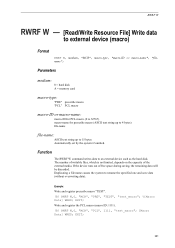
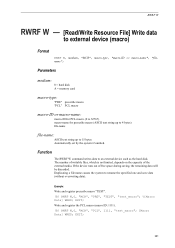
...", macro-type, "macro-ID or macro-name", "filename";
Function
The RWRF W command writes data to rename the specified one and save data (without overwriting data). Duplicating a file name causes the system to an external device such as the hard disk. If the device runs out of the external media. RWRF W,0, "MCR", "PRE", "TEST", "test_macro"; %[Macro...
PRESCRIBE Commands Command Reference Manual Rev 4.8 - Page 272
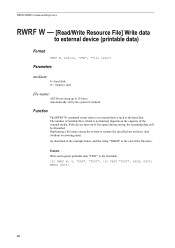
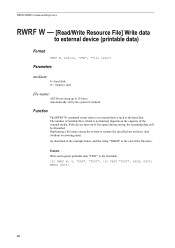
...;
262
EXIT; The number of writable files, which is not limited, depends on the capacity of the file name. If the device runs out of free space during saving, the remaining data will be discarded. Parameters
medium:
0 = hard disk A = memory card
file-name:
ASCII text string up to the hard disk.
!R!
PAGE...
KX Driver User Guide Version 5.90 - Page 2


... FS-C5030N FS-C8100DN KM-1820 KM-2540* KM-2560* KM-3040* KM-3050* KM-3060* KM-4050 * KM-5050 * KM-6030 KM-8030
KM-C2520 KM-C3225 KM-C3232 KM-C4008 KM-C4035E KM-C3232E KM-C3225E KM-C2525E FS-1010 FS-... the Microsoft Windows XP printing environment.
Copyright © 2007 KYOCERA Corporation Copyright © 2007 Revised Edition KYOCERA MITA Corporation All rights reserved. and/or other brand and ...
KX Driver User Guide Version 5.90 - Page 97


... command that will call a macro to overlay PRESCRIBE form data or a graphic object, such as a logo or ... you can
select a profile by using the Access code. K
KM-NET Software that distributes print jobs to print a document. M
...trays when an
optional device such as a poster. This
feature requires an optional finishing device such as a group.
PRESCRIBE Kyocera's scripting language that...
KX Driver User Guide Version 5.90 - Page 99
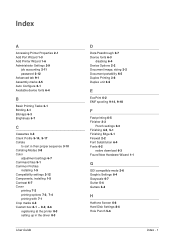
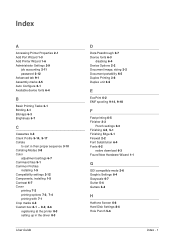
... 7-2
printing options 7-2, 7-4
printing with 7-1 Crop marks 4-5
Custom box 8-1 - 8-2, 8-6
registering at the printer 8-3 setting up in the driver 8-3
User Guide
D
Data Passthrough 2-7 Device fonts 6-3
disabling 6-4 Device Options 2-2 Document image, sizing 3-2 Document portability 6-5 Duplex Printing 3-6 Duplex unit 3-5
E
EcoPrint 6-2
EMF spooling 9-14, 9-18
F
Fast printing 6-5 Finisher 2-3
Punch...
iTag Specification/Setup/Operation Guide Ver. 8.0 - Page 80


... Book
The Common book stores e-mail addresses. With Device Manager you can easily Export the file to be manually entered or imported via text file import. Version 8.0 Page 79
They can now upload and store 200,000 E-Mail Addresses. Copyright © 2005~2007 Kyocera Mita America, Inc All Rights Reserved. Once all...
IC Link User's Manual ver. 2.8 - Page 3


...also be sent directly to the print device to confirm the command syntax and functionality...Data, Multi-Part Forms, EMCR Macros, Bitmap Image Macros, and JPEG Image Macros on Kyocera Printers. Introduction
IC Link for Windows
Kyocera IC Link 2.8 is a tool for viewing Kyocera LDFC fonts (Kyocera... Link PRESCRIBE samples is a tool for EPROM (Eraseable Programmable Read Only Memory) and OTP (One Time...
3050/4050/5050 Operation Guide Rev-3 (Advanced) - Page 261


...the machine to return to the default mode. Using KM-Net for Clients allows you to backup addresses in the...the main power switch off and on.
Using the FAX Backup Kit (optional) allows you to backup Job accounting data.
1 Press the System Menu key.
2 Press [T], [Adjustment/Maintenance] and then [Execute] of System Initialization...login user name and password are both "5050".
4 Press [Yes].
3050/4050/5050 Operation Guide Rev-3 (Basic) - Page 22


... nor any defective parts. xx
OPERATION GUIDE In order to Kyocera at the address below for models KM-4050 and KM-5050 - This warranty does not cover Maintenance Kits or the components of...purchased. Legal and Safety Information
Warranty
NEW 3050/4050/5050 MULTIFUNCTIONAL PRODUCT LIMITED WARRANTY
1. THIS WARRANTY SHALL NOT EXTEND TO, AND KYOCERA SHALL NOT BE LIABLE FOR, ANY INCIDENTAL OR ...
Similar Questions
What Functions On A Km-5050 Save Data To The Hard Drive
(Posted by aliDMJ 10 years ago)
How To Connect Scanner From My Multifunction Printer Km-2050
(Posted by halBookem 10 years ago)
Kyocera Km-5050
how to change user access codes for a kyocera km-5050 copier
how to change user access codes for a kyocera km-5050 copier
(Posted by rhwkns 11 years ago)
Is There A Way To Erase The Data From A Km-3035 Printer Using The Keypad?
(Posted by jimfletcherjr 12 years ago)

