Kyocera KM-5050 Support Question
Find answers below for this question about Kyocera KM-5050.Need a Kyocera KM-5050 manual? We have 25 online manuals for this item!
Question posted by aliDMJ on March 28th, 2014
What Functions On A Km-5050 Save Data To The Hard Drive
The person who posted this question about this Kyocera product did not include a detailed explanation. Please use the "Request More Information" button to the right if more details would help you to answer this question.
Current Answers
There are currently no answers that have been posted for this question.
Be the first to post an answer! Remember that you can earn up to 1,100 points for every answer you submit. The better the quality of your answer, the better chance it has to be accepted.
Be the first to post an answer! Remember that you can earn up to 1,100 points for every answer you submit. The better the quality of your answer, the better chance it has to be accepted.
Related Kyocera KM-5050 Manual Pages
KM-NET ADMIN Operation Guide for Ver 2.0 - Page 103


...Totals A value that device. Only one controller concept to handle the various functions of print jobs waiting to manage the printing, copying, scanning, and
faxing as well as memory or hard disk, with the central... be printed that is
the mechanism for a printing device from standard account tasks.
Wizard Sequence of resources, such as the data management and security functions.
KM-NET Viewer Operation Guide Rev-5.2-2010.10 - Page 16


... Guide
Quick Search results are not saved when you change to six properties can find exact matches for full or partial terms in the following columns or in Map View:
Device search: Display Name, IP Address, Host Name, Model Name Account search: Account ID The data is located at the top of all...
KM-NET Viewer Operation Guide Rev-5.2-2010.10 - Page 41


... select one device in the Network Groups list.
5 Click the Clear Search icon to be inoperable. KMnet Viewer
Device
2 In the toolbar, click the Authorize Groups icon.
3 Click On to save your choice.... interface of the screen, click Device > Advanced > TCP Send Data.
3 In the TCP Send Data dialog box, select the TCP port or IPPS path. TCP Send Data
TCP Send Data lets you want to send macros...
KM-NET Viewer Operation Guide Rev-5.2-2010.10 - Page 66


... workspace. The current workspace is automatically saved. When a user opens the application, the last workspace from a different version of files including device and UI information. A list (current view) can bring in the device list or map, and the left of files including device information and view settings. The workspace data appears in a workspace from that...
PRESCRIBE Commands Command Reference Manual Rev 4.8 - Page 151


... JOBS
Function
The JOBS command defines start of a job which is processed using the staple function does not require a hard disk in the printing system. Among the e-MPS finishing functions, not ...allow a humanreadable barcode ID printed along the barcode ID. The printing system forcibly uses save -mode enables virtual mailbox spool mode. The subsequent document is spooled in emulations other ...
PRESCRIBE Commands Command Reference Manual Rev 4.8 - Page 268


...-name"; Function
The RWRF W command writes data to external device (API program)
Format
RWRF W, medium, "API", "program-type", prescribe-command-name, APIprogram-start -function-name:
ASCII text string up to rename the specified one and save data (without overwriting data). PRESCRIBE Command Reference
RWRF W - [Read/Write Resource File] Write data
to an external device such as the hard disk...
PRESCRIBE Commands Command Reference Manual Rev 4.8 - Page 270


..., you to be written must match the specified one and save data (without overwriting data). Example: !R! You can omit the parameters ranging from symbol-set-value to an external device such as the hard disk. command following . "WRED;" (five bytes) are not included in the hard disk. If TrueType Font Collection contains three or more fonts...
PRESCRIBE Commands Command Reference Manual Rev 4.8 - Page 271
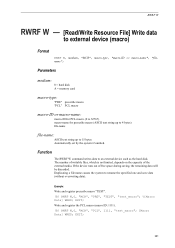
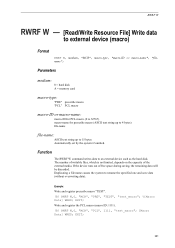
...ASCII text string up to an external device such as the hard disk. Function
The RWRF W command writes data to 15 bytes Automatically set by the...saving, the remaining data will be discarded.
RWRF W
RWRF W - [Read/Write Resource File] Write data
to rename the specified one and save data (without overwriting data). RWRF W,0, "MCR", "PRE", "TEST", "test_macro"; %[Macro Data] WRED; If the device...
PRESCRIBE Commands Command Reference Manual Rev 4.8 - Page 272
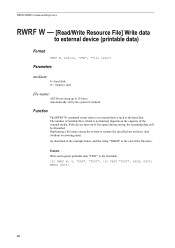
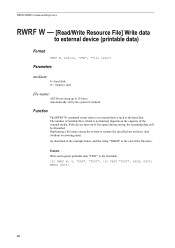
... device such as the hard disk. EXIT; Example: Write and register printable data "TEST" to rename the specified one and save data (without overwriting data). PAGE;
The number of writable files, which is not limited, depends on the capacity of the external media. Duplicating a file name causes the system to the hard disk.
!R! TEXT "TEST"; EXIT;
262 Function...
KX Driver User Guide Version 5.90 - Page 99
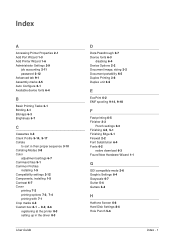
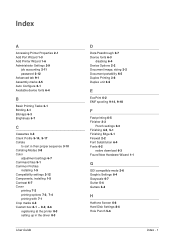
... - 8-2, 8-6
registering at the printer 8-3 setting up in the driver 8-3
User Guide
D
Data Passthrough 2-7 Device fonts 6-3
disabling 6-4 Device Options 2-2 Document image, sizing 3-2 Document portability 6-5 Duplex Printing 3-6 Duplex unit 3-5
E
EcoPrint... mode 2-6 Graphic Settings 6-4 Grayscale 6-7 Gutter 5-4 Gutters 5-4
H
Halftone Screen 6-6 Hard Disk Settings 8-4 Hole Punch 5-6
Index - 1
iTag Specification/Setup/Operation Guide Ver. 8.0 - Page 6


...Standard Edition, Includes 15 Client Access Licenses 6. 48x CDRW/DVD IDE Combo Drive 7. 15 inch Wire Resistive Touch Screen 8.
iTag
Specification/Setup/Operation
Components
iTag...533MHZ, 2x1G, Dual Ranked DIMMs 3. 3 - 160GB, SATA, 7.2K RPM Hard Drives in a RAID 5 Array 4. iTag Validation Station Software c. EExxppaanndd tthhee ssaammee//ssiimmiillaarr ddooccuummeenntt ssttrraatteeggyy ...
iTag Specification/Setup/Operation Guide Ver. 8.0 - Page 83


.... On the Operation Panel of the Kyocera MFP Enter Simulation Mode. Enter Simulation 024 Execute Format Hard Drive and Press the Green Start Button. Simulation Mode is accessed by pressing 10871087 on the number key...Inc All Rights Reserved. Version 8.0 Page 82 You can now open the Device Manager to configure your MFP for the iTag Server to work with iTag/KYOcapture. Click the Start Button -...
IC Link User's Manual ver. 2.8 - Page 3


... can be sent directly to the print device to Stacker Trays (Face Up / Face... and functionality. In addition, IC Link also adds the ability to export project files into data formatted... raterized data from many different market arenas realize more efficient work flow and cost savings. IC...Card and PCMCIA Cards) or the printer Hard Drive / Micro Drive. Introduction
IC Link for Windows
Kyocera ...
IC Link User's Manual ver. 2.8 - Page 7
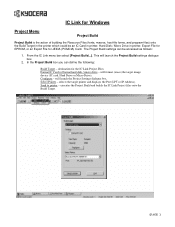
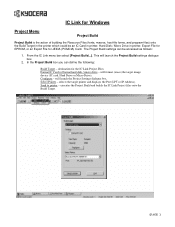
...Export File for the IC Link Project Files. Format IC Card or Format hard disk / micro drive - Send to printer - will launch the Project Build settings dialogue box.
... can define the following:
Build Target - will format (erase) the target image device (IC card, Hard Drive or Micro Drive). IC Link for Windows
Project Menu
Project Build
Project Build is the action of building...
Scan System Operation Guide (Functions Edition) Rev-9 - Page 1
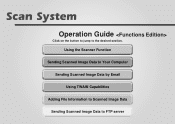
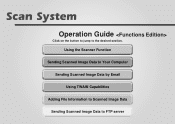
Operation Guide
Click on the button to jump to FTP server
Using the Scanner Function Sending Scanned Image Data to Your Computer
Sending Scanned Image Data by Email Using TWAIN Capabilities
Adding File Information to Scanned Image Data Sending Scanned Image Data to the desired section.
Scan System Operation Guide (Functions Edition) Rev-9 - Page 45


..."
key in order to send other image files using the Scan to PC function, previous files saved to that function ("Ready to scan." setting screen on the scanner's operation panel and then access...Sending)" setting is turned On.
(In this case of this machine. Using the Scanner Function
"Multiple Scanning (Continuous Sending)" setting
If the "Multiple Scanning (Continuous Sending)" setting is...
Scan System Operation Guide (Functions Edition) Rev-9 - Page 99


... index of the folder for the corresponding file on your computer. This function include the PDF Keyword Assist option with which you can save the file information as a separate csv file.
The PDF Keyword Assist option also allows you search for saving data which was designated in your computer, or easily manage those files...
Scan System Operation Guide (Functions Edition) Rev-9 - Page 122


... in the Windows Task Bar will turn yellow to indicate that the hard disk becomes full will be stopped and the data received up space on the hard disk to save any file that is sent from the scanner, reception of image data are received in the computer, it is NOT possible to designate the...
Scan System Operation Guide (Functions Edition) Rev-9 - Page 131
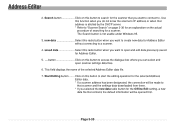
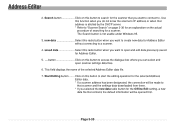
... this radio button when you want to open scanner settings data files.
6. new data Select this function when you do not know the scanner's IP address or when that you can select and open and edit data previously saved for Address Editor without connecting to . saved data Select this button to access the dialogue box where you...
3050/4050/5050 Operation Guide Rev-3 (Advanced) - Page 128


Saving data into the USB memory slot of the PDF data stored in the USB memory. You can print PDF data directly from the USB memory without a PC.
Fax Box
Fax Box stores the fax data received. For details, refer to the Operation Guide.
This allows printing of the machine is not possible.
For details, refer...
Similar Questions
Hard Drive In A Km 2050 How Can I Tell If It Has One
Getting a new MFP printer and would like to know if the KM 2050 stores data on a hard drive.If it ha...
Getting a new MFP printer and would like to know if the KM 2050 stores data on a hard drive.If it ha...
(Posted by sgrey 9 years ago)
How Do You Delete All Files From The Hard Drive On The Kyocera Km-2550?
How do you delete all files from the hard drive on the Kyocera KM-2550 before returning it?
How do you delete all files from the hard drive on the Kyocera KM-2550 before returning it?
(Posted by steveehlert 11 years ago)

