Kyocera KM-3035 Support Question
Find answers below for this question about Kyocera KM-3035.Need a Kyocera KM-3035 manual? We have 29 online manuals for this item!
Question posted by jimfletcherjr on May 26th, 2011
Is There A Way To Erase The Data From A Km-3035 Printer Using The Keypad?
The person who posted this question about this Kyocera product did not include a detailed explanation. Please use the "Request More Information" button to the right if more details would help you to answer this question.
Current Answers
There are currently no answers that have been posted for this question.
Be the first to post an answer! Remember that you can earn up to 1,100 points for every answer you submit. The better the quality of your answer, the better chance it has to be accepted.
Be the first to post an answer! Remember that you can earn up to 1,100 points for every answer you submit. The better the quality of your answer, the better chance it has to be accepted.
Related Kyocera KM-3035 Manual Pages
KM-NET ADMIN Operation Guide for Ver 2.0 - Page 80
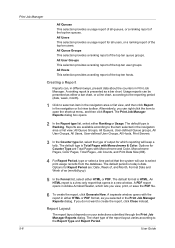
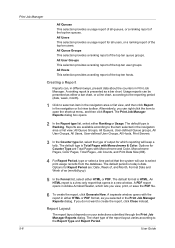
... ranking report of the top ten user groups. Creating a Report
Reports can, in different ways, present data about the counters in the navigation or list view toolbar. A ranking report is a view..., as either Ranking or Usage. A PDF report opens in Adobe Acrobat Reader, which reporting will use to open the shortcut menu, and then click Report. A separate window opens with the report in...
KM-NET ADMIN Operation Guide for Ver 2.0 - Page 97


... an application program and the operating system (or some printing device models, that is organized based on the printer. The administrator must establish it for creating Alert Subscriptions. KMnet Admin 2.0
v Printer data can be organized either by device or by the network administrator. You can use to an entire organization. Asset Number A number assigned to the...
PRESCRIBE Commands Technical Reference Manual - Rev. 4.7 - Page 59


...varies according to the destination image. Raster Graphics
tagged image file format raster data. Printing Raster Data
The normal sequence for printing raster data is , using different combinations of images as images overlay one another and fill patterns are two... Printing System's Imaging Model
The printing system's imaging model governs the way in the Hewlett-Packard LaserJet emulation mode.
PRESCRIBE Commands Technical Reference Manual - Rev. 4.7 - Page 124
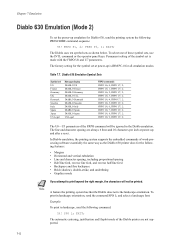
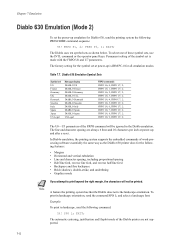
... of the FRPO command will not be ignored in the Diablo emulation.
Permanent setting of the Diablo printer are always 6 lines and 10 characters per inch at power-up is IBM PC-8 for the following... 2;
The Diablo uses ten symbol sets as the Diablo 630 printer does for all emulation modes. To select one of word-processing software essentially the same way as shown below....
KX Driver User Guide Version 5.90 - Page 45


...paper), refer to align. When you want to Print Sizes on page 3-2. The Staple feature is useful when you want to change the page size (for example, to one setting that best illustrates ...on both sides settings in the Device Settings tab. This option may not be selected in the printer driver in the Basic tab. • Since the Gutter feature shifts document data to the right or down, ...
IC Link User's Manual ver. 2.8 - Page 15
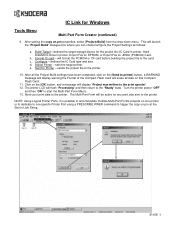
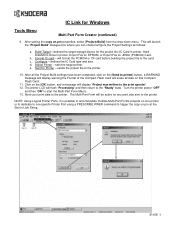
... - defines the IC Card type and size. b. This will erase all the Project Build settings have been completed, click on .prn properties, select [Project>Build] from the drop down menu. c. Turn the printer power "OFF"
and then "ON" to the printer.
10. After all data on the [OK] button, and a message will format the...
IC Link User's Manual ver. 2.8 - Page 16
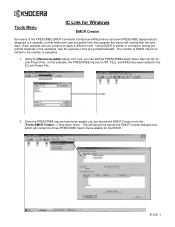
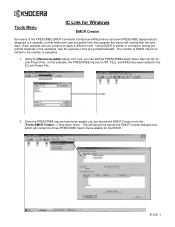
... the EMCR Creator dialogue box, which will overlay with the print data. Each cassette can add the PRESCRIBE based macro files into the IC Link Project File. Using the [Resource>Add] feature of the PRESCRIBE EMCR command, the Kyocera Mita printers can launch the EMCR Creator from that cassette the macro will contain...
IC Link User's Manual ver. 2.8 - Page 20
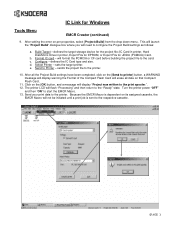
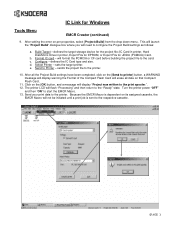
...state.
c. Turn the printer power "OFF"
and then "ON" to Printer - defines the target storage device for the project file (IC Card in printer, Hard Disk/Micro Drive in printer, Export File for ...you will display "Project was written to printer] button, a WARNING message will display warning the Format of the Compact Flash Card will erase all data on its assigned cassette, the
EMCR Macro...
IC Link User's Manual ver. 2.8 - Page 32


... for future use.
3. Width/Height -
Save macro - Once you have defined all the macro settings and saved the macro onto to the PC by clicking on the [Add to the Printer following the ... of the IC Link Project File.
4.
If this document.
{PAGE } Create Color Raster Data for Color Printer -Defines the data as follows (100, 150, 200,300, or 600). Orientation - saves the macro file...
IB-23 User's Manual in PDF Format - Page 68
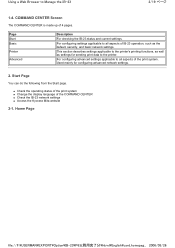
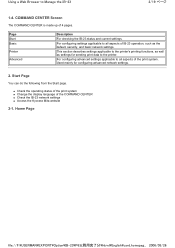
...; Check the IB-23 network settings „ Access the Kyocera Mita website
2-1.
Used mainly for sending print data to all aspects of IB-23 operation, such as settings for configuring advanced network settings.
2.
For configuring advanced settings applicable to the printer. Home Page
file://F:\USERMAN\EXPORT\Option\IB-23\P6 English\card_homepag... 2006...
IB-23 User's Manual in PDF Format - Page 74


... page includes settings applicable to the printer's printing functions, as well as settings for details. Figure 3. Refer to Security on the basic settings page for sending print data to restart the network interface. Defaults > System file://F:\USERMAN\EXPORT\Option\IB-23\P6 English\card_homepag... 2006/05/26
Using a Web Browser to Manage the...
IB-23 User's Manual in PDF Format - Page 77
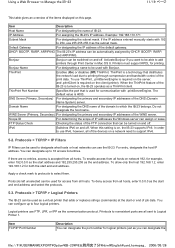
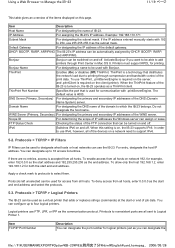
...data.
Do not designate the host name.
FTP Status Check
Checking the status of the FTP connection that distributes the network load due to printing through Print Center in Mac OS X. To enable access from all of the devices on the client (printer... up to 16 access list entries. You can be used with Bonjour.
To use IPv6, however, all hosts. WINS Server (Primary, Secondary...
IB-23 User's Manual in PDF Format - Page 100
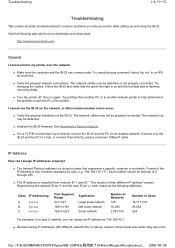
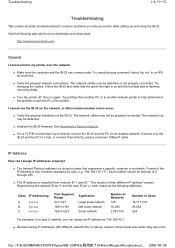
... IP addresses properly?
„ The Internet Protocol address is flashing (receiving data).
„ Turn the printer off, then on and the red data light is a unique number that represents a specific computer in a network.....' Try changing the cables. I cannot print to a hub, or connect them directly using a crossover 10BaseT cable. Representing the network ID as 'n' and the user ID as ...
KX Driver Operation Guide Rev. 1.3.1 - Page 125


... the supplied Kyocera Software Library CD-ROM.
NOTE NOTE
The KM-NET for Clients to install the software. Available printers are displayed.
121 The utility is required. To make a local connection with the printer using TCP/IP protocol. Depending on your computer. Using Optional Equipment
Using KM-NET for Clients to Print Saved Jobs Again
To print...
Kyocera Extended Driver 3.x User Guide Rev-1.4 - Page 129


... a local connection with the printer using TCP/IP protocol. Click Add. After installation, follow these steps to install the software.
The utility is located on the supplied Kyocera Software Library CD-ROM. Depending on your computer. From the CD-ROM Main Menu dialog box, select Printer Utilities, then KM-NET for
Clients to launch...
Network Fax Online Manual (Revision) - Page 3


...has been created with the KM-3035, KM-4035 and KM-5035. The Address Book for Network FAX allows you to create and use the related Network FAX ... to import CSV-formatted address data that is designated in order to receive the incoming data, it is recommended that you...once the Printer/Scanner Kit* is installed, the received documents will be performed based upon whether you are using the Scanner...
Network Fax Online Manual (Revision) - Page 20


...transmission that includes such TTI (Transmitting Terminal Information) data as your company name, department name, your ...8226; KM-3035/4035/5035/C850: "Section
7 COPIER MANAGEMENT" in the Copier Edition of that Operation Guide • KM-2530/...3530/4030: "Section 4 Other Features of this Fax" in the Fax Edition of the corresponding Operation Guide
Page 2-3 The type of cover page you use...
Network Fax Online Manual (Revision) - Page 24


..." settings in the fax machine. * For more information on saving the data for transmitted fax documents, refer to the following:
• KM-3035/4035/5035/C850: "Section 9 Network FAX Settings (Option)" in the... box can be accessed using the following procedure:
Click on Start in the Windows Task Bar and then select Control Panel, Printer and other Hardware and then Printers and Faxes in that order...
3035/4035/5035 Operation Guide Rev-6.0 - Page 135


...15:34 1 WED 15:35 1 WED 15:37
001/005
Document Management - details
Delete
End
Delete all data / box Box Password
Metric specifications
Box editing
007 Box ABCDEFGHIJK
JOB005
1
JOB004
1
JOB003
1
JOB002
1
...
Up Down
Order of indication Conf/Crrt details
Delete
End
Delete all box data Box Password
5 Use the keypad to the screen in step 2. The touch panel will return to enter ...
Printing System (U) Operation Guide (Functions Edition) - Page 2
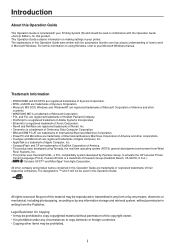
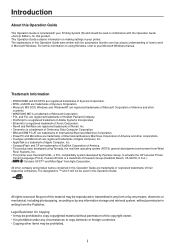
...are registered trademarks of Novell, Inc.
• Centronics is a trademark of Centronics Data Computer Corporation.
• IBM and IBM PC-AT are trademarks of International Business ...
Contains UFSTTM and MicroType® from Wind
River Systems, Inc.
• This printer uses PeerlessPrintXL, a PCL compatibility system developed by any information storage and retrieval system, without...
Similar Questions
Inserting Password On Kyocera Km 2050 Printer
would like to have only authorised person using the printer
would like to have only authorised person using the printer
(Posted by kangahiphilis 1 year ago)
How Can I Restore Factory Default Settings On Kyocera Km 3035 Printer
(Posted by clifjeff2d 10 years ago)
How To Reset Admin Password For Kyocera Km-3035 Printer
(Posted by maxlwire 10 years ago)

