Kyocera KM-3035 Support Question
Find answers below for this question about Kyocera KM-3035.Need a Kyocera KM-3035 manual? We have 29 online manuals for this item!
Question posted by clifjeff2d on November 8th, 2013
How Can I Restore Factory Default Settings On Kyocera Km 3035 Printer
The person who posted this question about this Kyocera product did not include a detailed explanation. Please use the "Request More Information" button to the right if more details would help you to answer this question.
Current Answers
There are currently no answers that have been posted for this question.
Be the first to post an answer! Remember that you can earn up to 1,100 points for every answer you submit. The better the quality of your answer, the better chance it has to be accepted.
Be the first to post an answer! Remember that you can earn up to 1,100 points for every answer you submit. The better the quality of your answer, the better chance it has to be accepted.
Related Kyocera KM-3035 Manual Pages
KM-NET ADMIN Operation Guide for Ver 2.0 - Page 60


...according to the original factory default settings
3 Click Add Tab...type a name for the selected tab Delete Tab: removes the selected tab Restore Defaults: restore the list view to sorting type, display order, and number of items...polls printers for the selected account. For Diagram View, new diagrams can be added. Accounting Manager
Form View displays settings for the selected printing device or...
Kyocera Command Center Operation Guide Rev 6.3 - Page 14


...is printed normally.
4 Click Submit. You can choose sleep mode from 1 to the factory default settings. Printing does not take place until a user operation is Quick Recovery.
1 Click Advanced... Quick Recovery and Energy Saver as to the network settings. When turned On, for information.
Reset entire device to factory default When clicking the Reset button, the machine returns to...
PRESCRIBE Commands Technical Reference Manual - Rev. 4.7 - Page 114
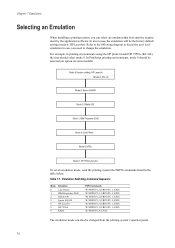
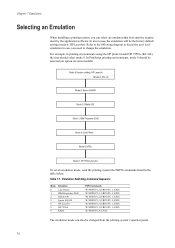
...below.
Emulation Switching Command Sequence
Mode 0 1 2 5 6 8 9
Emulation Line Printer IBM Proprinter X24E Diablo 630 Epson LQ-850 HP LaserJet HP 7550A KPDL
FRPO Commands... a printing system, you need to locate the next level emulation in case you can also be the factory default setting (mode 6: HP LaserJet). In most cases, the emulation will be changed from the printing system's operator...
PRESCRIBE Commands Technical Reference Manual - Rev. 4.7 - Page 152


... Protection
The resource protection feature is Kyocera's implementation of the resource protection mode in the HP LaserJet emulation. A permanent default can be protected during emulation switching....are shown in the third line prints a status page that the factory default setting for resource protection using the following table summarizes the features and functions of the HP's ...
IB-23 User's Manual in PDF Format - Page 60
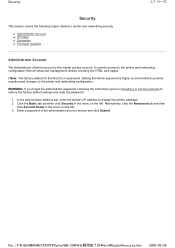
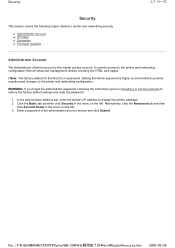
... networking configuration from all setup and management utilities including the HTML web pages.
! It controls access to display the printer webpage. 2. Setting the Admin password is highly recommended to prevent unauthorized changes to restore the factory default settings and clear the password.
1. Click the Basic tab and then click Security in the menu on the left...
IB-23 User's Manual in PDF Format - Page 62
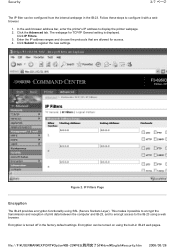
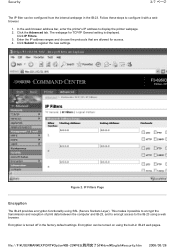
... are allowed for TCP/IP General setting is turned off in the factory default settings.
Figure 2. Encryption is displayed.
Click the Advanced tab. IP Filters Page
Encryption
The IB-23 provides encryption functionality using a web browser. The webpage for access. 4.
In the web browser address bar, enter the printer's IP address to register the new...
IB-23 User's Manual in PDF Format - Page 73
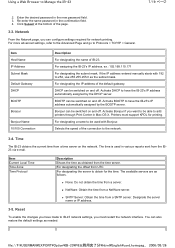
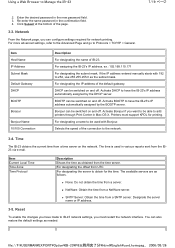
...the bottom of the default gateway. DHCP can be switched on and off . Activate DHCP to add printers through Print Center in the confirmation field. 4. Printers must restart the ...subnet mask. For designating the IP address of the page.
3-3. Activate Bonjour if you can also restore the default settings as follows.
„ None: Do not obtain the time from a server.
„ NetWare...
IB-23 User's Manual in PDF Format - Page 85
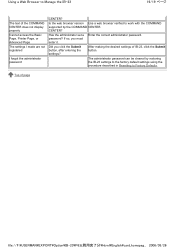
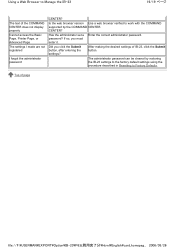
... web browser verified to Factory Defaults. If so, you click the Submit button, after entering the settings? The administrator password can be cleared by restoring the IB-23 settings to the factory default settings using the procedure described in... Cannot access the Basic Page, Printer Page, or Advanced Page The settings I made are not registered
I forgot the administrator password
CENTER?
KX Driver Operation Guide Rev. 1.3.1 - Page 89


... Drag the slider to the right or left to increase or decrease the values between -10 and +10.
• Default settings: Click Reset to return to the original factory default settings.
7 Adjust the Saturation and Lightness. • Drag the slider to adjust the Saturation, Lightness, and Contrast, or increase or decrease the values between -10...
Kyocera Extended Driver 3.x User Guide Rev-1.4 - Page 84


... Red, Yellow, Green, Cyan, Blue, or Magenta from the Hue Adjustment drop-down list. Drag the slider to the right or left to the original factory default settings.
78 4. Adjust the distribution and balance of the photographs are different, this simplifies the color adjustment process. By clicking the buttons beneath the photograph, you...
Kyocera Extended Driver 3.x User Guide Rev-1.4 - Page 85
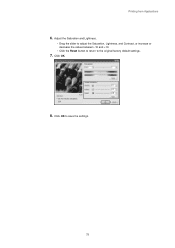
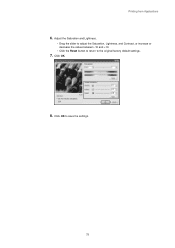
Click OK to the original factory default settings.
7. Click OK.
8. Printing from Applications
6. Adjust the Saturation and Lightness.
• Drag the slider to adjust the Saturation, Lightness, and Contrast, or increase or decrease the values between -10 and +10.
• Click the Reset button to return to save the settings.
79
IB-2x Quick Configuration Guide Rev 2.2 - Page 16
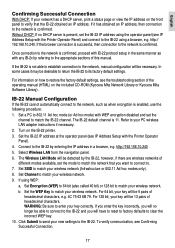
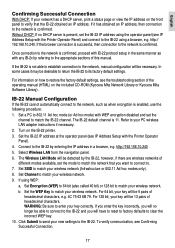
...manual (HTML) on the included CD-ROM (Kyocera Mita Network Library or Kyocera Mita Software Library). If the IB-22 is present, set the IB-22 IP address using WEP: ...with the Printer Operator Panel) and connect to verify that you want to connect to restore the factory default settings, see the troubleshooting section of hexadecimal characters. Click Submit to send your new settings to match...
3035/4035/5035 Operation Guide Rev-6.0 - Page 43
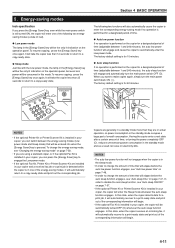
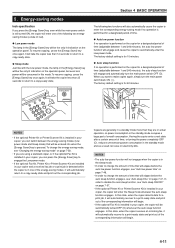
...function, see "Auto sleep time" on page 7-47. NOTES
• If the optional Printer Kit or Printer/Scanner Kit is installed in this mode.
In order to make copies again, simply turn the... copier less than 12 seconds to return to automatically enter the Low power mode. 5. The factory default setting is for 15 minutes.
● Auto sleep function If no operation is installed in the ...
3035/4035/5035 Operation Guide Rev-6.0 - Page 44
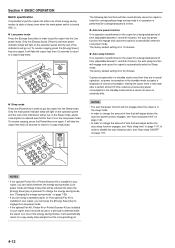
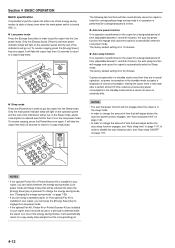
... the copier into when the [Energy Saver] key is in the Low power mode. The factory default setting is for 60 minutes. Having the copier enter a rest state after a certain amount of ...8226; If the optional Printer Kit or Printer/Scanner Kit is installed in one of two energy saving modes (a state of the indications will light on page 7-57. The factory default setting is in your copier ...
3035/4035/5035 Operation Guide Rev-6.0 - Page 145
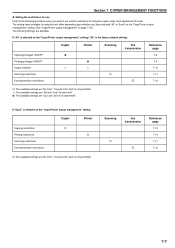
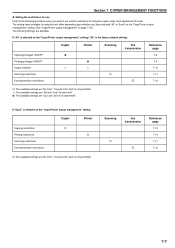
... for use " and "Is not permitted"
If "Each" is the factory default setting)
Copying privileges ON/OFF Printing privileges ON/OFF Output limitation Scanning restrictions Fax transmission restrictions
Copier ● m
Printer
● m
Scanning
Fax transmission
Reference page 7-8 7-9 7-10 7-11 7-12
: The available settings are "No limit", "Counter limit" and "Is not permitted" m: The...
3035/4035/5035 Operation Guide Rev-6.0 - Page 181
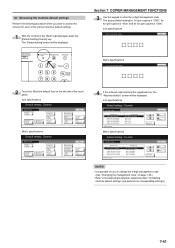
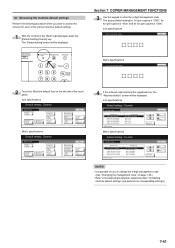
The factory default setting for 30 cpm copiers is "3000", for 40 cpm copiers is "4000" and for 50 cpm copiers is possible for you want to access the screens for each of the various machine default settings.
1 With the content of the touch panel. (2) Accessing the machine default settings Perform the following procedure when you to change...
3035/4035/5035 Operation Guide Rev-6.0 - Page 204
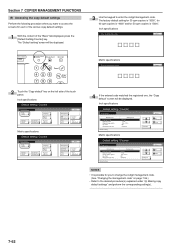
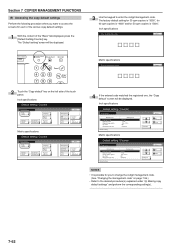
... the registered one, the "Copy default" screen will be displayed.
Inch specifications
Default setting / Counter
Default setting Copy default
Machine default
Document Management
Language
Bypass setting
Register orig.
The "Default setting"screen will be displayed.
3 Use the keypad to enter the 4-digit management code. adj. The factory default setting for 30 cpm copiers is "3000...
3035/4035/5035 Operation Guide Rev-6.0 - Page 237


.... Inch specifications
Document Management
Document Management
Shared Data Box
Print the list Reset Box
Default setting
Synergy Print Box
Print the list
Reset Box
Box editing
Document save term
Form box... Touch the key that box. 3 Use the keypad to the desired box management default setting. The factory default setting for 30 cpm copiers is "3000", for 40 cpm copiers is possible for which ...
3035/4035/5035 Operation Guide Rev-6.0 - Page 243
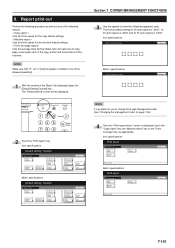
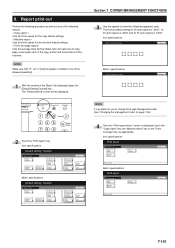
The "Default setting" screen will be displayed. The factory default setting for 30 cpm copiers is "3000", for 40...each of the copy, printer and fax functions of the "Basic" tab displayed, press the [Default Setting/Counter] key. size
Metric specifications
Default setting / Counter
Default setting Copy default
Machine default
Document Management
Language
Bypass setting
Register orig. Inch ...
Printing System (U) Operation Guide (Functions Edition) - Page 36
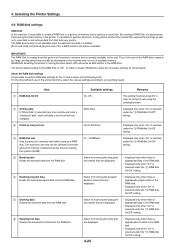
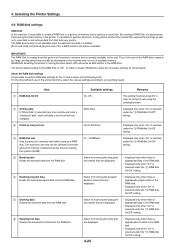
..." is installed. [Proof and Hold] and [Stored job print out] of the printer functions, select the various settings according to sort print sets using the collating function.
The factory default setting for printing) as well as a RAM disk. By creating a RAM Disk of the printer's memory that are displayed.
4-24
• Displayed only when there is appropriate...
Similar Questions
How To Reset Admin Password For Kyocera Km-3035 Printer
(Posted by maxlwire 10 years ago)
Reset Kyocera Km-2560 To Factory Default
Icannot access the Kyocera KM-2560 via web based. I need to reset the printer back to factory defaul...
Icannot access the Kyocera KM-2560 via web based. I need to reset the printer back to factory defaul...
(Posted by ronalddespainctr 11 years ago)
Taskalfa 500ci Default Settings
TASKalfa 500ci: Please, the default setting is to print in color. How do I change the setting to pri...
TASKalfa 500ci: Please, the default setting is to print in color. How do I change the setting to pri...
(Posted by elizabethstraebel 12 years ago)
Is There A Way To Erase The Data From A Km-3035 Printer Using The Keypad?
(Posted by jimfletcherjr 12 years ago)

