Kyocera KM-3035 Support Question
Find answers below for this question about Kyocera KM-3035.Need a Kyocera KM-3035 manual? We have 29 online manuals for this item!
Question posted by maxlwire on September 27th, 2013
How To Reset Admin Password For Kyocera Km-3035 Printer
The person who posted this question about this Kyocera product did not include a detailed explanation. Please use the "Request More Information" button to the right if more details would help you to answer this question.
Current Answers
There are currently no answers that have been posted for this question.
Be the first to post an answer! Remember that you can earn up to 1,100 points for every answer you submit. The better the quality of your answer, the better chance it has to be accepted.
Be the first to post an answer! Remember that you can earn up to 1,100 points for every answer you submit. The better the quality of your answer, the better chance it has to be accepted.
Related Kyocera KM-3035 Manual Pages
KM-NET ADMIN Operation Guide for Ver 2.0 - Page 44


...printer used for the firmware upgrade.
3-22
4 In the Number of retries text box, type or select from the list, a valid value.
5 In the Retry interval (minutes) text box, type, select from the list, or select from each device. For group upgrades, the Admin password... for IB-2x firmware is controlled by the Admin password set to use for all devices. Device Manager
1 In the Port number text box,...
KM-NET ADMIN Operation Guide for Ver 2.0 - Page 66


... for KMnet Admin to obtain counter information from 1 to the "Other" account.
4-9
User Guide Daily at the printing device, copying and scanning always require a valid account code:
Permit
Available to Prohibit. For some models, type the administrator's login and password. You can set to anonymous users. Every: Select a period of copier and printer, full...
KM-NET ADMIN Operation Guide for Ver 2.0 - Page 75


... accounting system that extends to desktop and workgroup devices. It integrates seamlessly into devices, Print Job Manager uses a more efficient method of Print Job Manager, you enter a user name and password combination to obtain access to its information resources. We strongly recommend for most printers and multifunction printers (MFPs). For proper functioning of tracking usage by...
KM-NET ADMIN Operation Guide for Ver 2.0 - Page 100


... associated with a valid user name and password (i.e.
Typically, multifunction printers can be added by Kyocera.
Login User A user account with a manual group. These users can use to collect information about the devices managed by specific Account IDs.
MFP Multifunction Printer (or Multifunction Peripheral) A single device that monitors the overall activity on a print...
KM-NET for Direct Printing Operation Guide Rev-3.2 - Page 6


... > All Programs > Kyocera > KM-NET for Direct Printing.
2
KM-NET for installation. The installation program starts up automatically. Follow the instructions for Direct Printing Installation and Startup
2.
Installation and Startup
2.1.
When the installation is provided on the CD-ROM supplied with the printing system into the optical drive of the printer drivers are installed...
Kyocera Command Center Operation Guide Rev 6.3 - Page 3


...Accessing COMMAND CENTER 2-1 Admin password ...2-1 Authentication ...2-1 Encryption ...2-2
Chapter 3
COMMAND CENTER Pages
Start Page ...3-1 Start > Start ...3-2 Start > Status Pages ...3-3 Start > Information ...3-4 Start > Links ...3-4
Basic Page ...3-5 Basic > Defaults > Network ...3-5 Basic > Defaults > Time ...3-6 Basic > Defaults > Reset ...3-6 Basic > Defaults > Device Defaults 3-7 Basic...
Kyocera Command Center Operation Guide Rev 6.3 - Page 17


... group. Click Submit. The Address Book Groups - It controls access to the printer and networking configuration from all groups displayed on
COMMAND CENTER
3-10 Edit page opens...desired group is
selected, all setup and management utilities including the HTML web pages. The Admin password set in the following is valid when Authentication is the master access account. COMMAND CENTER ...
Kyocera Command Center Operation Guide Rev 6.3 - Page 18


... the System menu on this machine, registration in and editing of jobs are forbidden. Network, USB Device, USB Host, Parallel I/F, Optional I/F
Specifies whether or not to Partial Lock, use of the interfaces above. Setting the Admin password is highly recommended to prevent unauthorized changes to Unlock, use of the System menu on this...
Kyocera Command Center Operation Guide Rev 6.3 - Page 63


password?
Basic > Defaults > Reset...The administrator has forgotten the Admin password.
Is the printer or scanner currently in the ...display? Contact your dealer or service center. STATUS indicator.
Troubleshooting
Is the same language as that Select the same language as Basic > Defaults >
displayed on the operation that displayed on the
Device...
KM-NET for Accounting Operation Guide Rev-1.4 - Page 7


... Accounting Startup Wizard starts. If an administrator is logged onto the domain,
then a password is complete, you can start KM-NET for Accounting by clicking the start menu > All Programs > Kyocera > KM-NET for Accounting
When the installation is not required. Registering the passwords
When KM-NET for Accounting is launched for the first time, the...
KX Driver User Guide Version 5.90 - Page 2


...-C5016N FS-6020 FS-6026
FS-C8008N FS-C8026N FS-9100DN FS-9120DN FS-9500DN FS-9520DN KM-1530 KM-1650 KM-1815 KM-2030 KM-2050 KM-2530 KM-2550 KM-3035 KM-3530 KM-4030 KM-4035 KM-4530 KM-5035 KM-5530 KM-6330 KM-7530 KM-C830 KM-C850 KM-C2630
*Not supported in the U.S. The explanatory screens shown in this guide is prohibited. Legal Notes...
KX Driver User Guide Version 5.90 - Page 20


... used to change the document restrictions in length.
• Requires a password to control document restrictions.
2-8
KX Driver Open Printer Properties/Device Settings
2. button
3. The user password must be easily opened . This password must be required to change security settings: Type an Owner password. The following security options are supported up to 16 characters in the...
IB-23 User's Manual in PDF Format - Page 60
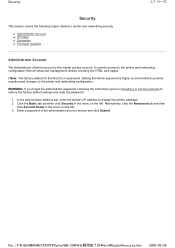
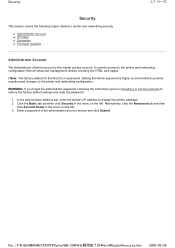
... Updates
Administrator Account
The Administrator (Admin) account is no password. Enter a password in the menu on the left . Alternatively, click the Advanced tab and then
click Account Setup in Resetting to Factory Defaults to display the printer webpage. 2. WARNING: If you forget the administrator password, following topics related to the printer and networking configuration. Note...
IB-23 User's Manual in PDF Format - Page 96
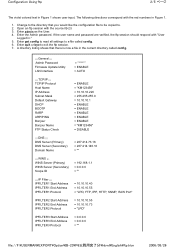
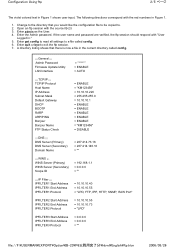
....214.73.16 = 207.214.140.10 = ""
;;; Configuration Using ftp
2/5 ページ
The violet colored text in ." 5. Change to . 2. Enter the Admin password. If the user name and password are verified, the ftp session should respond with "User
Logged in Figure 1 shows user input. Enter quit or bye to a file called config...
IB-23 User's Manual in PDF Format - Page 97
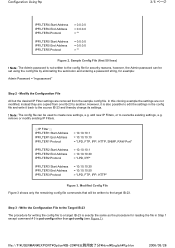
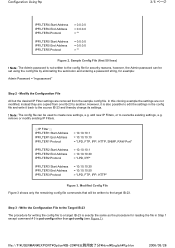
... IPFILTER5 End Address IPFILTER5 Protocol
= 0.0.0.0 = 0.0.0.0 = ""
Figure 2. Sample Config File (first 50 lines)
! Write the Configuration File to the Target IB-23
The procedure for example:
Admin Password = "mypassword"
Step 2 - Step 3 -
IP Filter ;;; IPFILTER1 Start Address IPFILTER1 End Address IPFILTER1 Protocol
= 10.10.10.1 = 10.10.10.10 = "LPD, FTP, IPP, HTTP, SNMP...
IB-23 User's Manual in PDF Format - Page 98
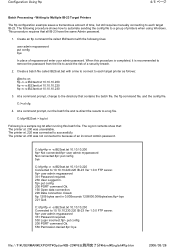
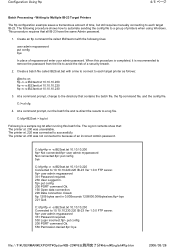
....10.10.220.220 IB-23 Ver 1.0.0 FTP server. C:\>cd cfg
4. Writing to Multiple IB-23 Target Printers
The ftp configuration example saves a tremendous amount of time, but still requires manually connecting to because of mypassword enter your admin password. C:\cfg>ftp -n -s:IB23set.txt 10.10.10.200 ftp> Not connected.ftp> user...
KX Driver Operation Guide Rev. 1.3.1 - Page 2


...printer driver
Copier/MFP Printers
KM- 1510 KM- 1530 KM- 1810 KM- 1815 KM- 1820 / FS- 1118MFP KM- 2030 KM- 2530 KM- 2550 KM- 3035 KM- 3530 KM- 4030 KM- 4035
KM- 4230 KM- 4530 KM- 5035 KM- 5230 KM- 5530 KM- 6030 KM- 6230 KM- 6330 KM- 7530 KM- 8030 FS- 1118MFP KM...+ DP- 3600
©2002-2005 KYOCERA MITA Corporation All rights reserved.
C850 KM- FS- C2630 KM- C2630
FS- 6350TW FS- 6700 ...
Kyocera Extended Driver 3.x User Guide Rev-1.4 - Page 2


... used for any problems arising from your printing system.
©2002-2005 KYOCERA MITA Corporation All rights reserved. C5016N FS- Revision 1.3 The information in this...Models supported by the KX printer driver
Copier/MFP Printers
KM- 1510 KM- 1530 KM- 1810 KM- 1815 KM- 1820 / FS- 1118MFP KM- 2030 KM- 2530
KM- 2550 KM- 3035 KM- 3530 KM- 4030 KM- 4035 KM- 4230 KM- 5035 KM- 5230
FS- 600 FS...
IB-2x Quick Configuration Guide Rev 2.2 - Page 11


... or zone require a reset before they will display a dialog allowing selection of installed options matches the printer configuration.
PPD files are...printer for all available IB-2x devices on the desktop. Click Finish to the desired folder. Double click on configuring searches. 3. Load the CD-ROM (Kyocera Mita Network Library or Kyocera Mita Software Library) and double click the KM...
IB-2x Quick Configuration Guide Rev 2.2 - Page 14
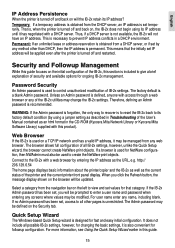
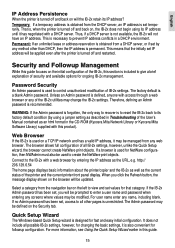
... the Admin password is forgotten, the only way to recover is turned off and back on , the IB-2x does not begin using its factory default condition (by entering the IP address as the current status of the printer and the current printer front panel display.
That is, when the printer is to reset the IB...
Similar Questions
How To Reset Admin Password On Kyocera Taskalfa 3551i
for the Lost Password we need to reset Admin Account, if possible without any factory reset (actuall...
for the Lost Password we need to reset Admin Account, if possible without any factory reset (actuall...
(Posted by hurrtigx 10 years ago)
Reset Admin Password
Hi, is there any way to reset admin password? I have a mf printer that prints only :( Robert V.
Hi, is there any way to reset admin password? I have a mf printer that prints only :( Robert V.
(Posted by rvbravo 13 years ago)

