Kyocera KM-3035 Support Question
Find answers below for this question about Kyocera KM-3035.Need a Kyocera KM-3035 manual? We have 29 online manuals for this item!
Question posted by Rasgerv on August 15th, 2014
How To Reset Admin Password On A Kyocera Km 3035
The person who posted this question about this Kyocera product did not include a detailed explanation. Please use the "Request More Information" button to the right if more details would help you to answer this question.
Current Answers
There are currently no answers that have been posted for this question.
Be the first to post an answer! Remember that you can earn up to 1,100 points for every answer you submit. The better the quality of your answer, the better chance it has to be accepted.
Be the first to post an answer! Remember that you can earn up to 1,100 points for every answer you submit. The better the quality of your answer, the better chance it has to be accepted.
Related Kyocera KM-3035 Manual Pages
KM-NET ADMIN Operation Guide for Ver 2.0 - Page 44


... is controlled by the Admin password set to use for each device.
2 Click Next. IB-2x Network Firmware Authorization for each device.
1 Type the Admin password in the Firmware Upgrade wizard...from the Details link, a valid port number. For group upgrades, the Admin password must be set on each device. System and Fax Firmware Authorization is provided by the SNMP Write Community.
1...
KM-NET ADMIN Operation Guide for Ver 2.0 - Page 75


...limited and must install KM Host Agent and configure print queues on to KMnet Admin. We strongly recommend for most printers and multifunction printers (MFPs). ...Admin:
Administrator User User name: admin Password: admin Read Only User User name: guest Password: guest
Note: An administrator can be programmed into the KMnet Admin framework. KMnet Admin 2.0
5-1 In contrast to device...
KM-NET Viewer Operation Guide Rev-5.2-2010.10 - Page 26


... users who are authorized to use the various functions of the authentication setting on the device, the user has to control which users are on the device. If an administrator password is set for the device. Regardless of the device. In the One Touch Keys Destination dialog box, you can edit the Name and Destination...
KM-NET Viewer Operation Guide Rev-5.2-2010.10 - Page 35


... users of changes in the Virtual Mailbox dialog box.
The Properties dialog box opens.
4 Type a new Name, and type a password from the device list for the selected devices.
Editing a Virtual Mailbox
You can trigger a device notification, depending on the model. There are unavailable. To send e-mail notifications TCP port 25 must be used to...
KM-NET for Direct Printing Operation Guide Rev-3.2 - Page 6


Installation
2.2.
Startup
Install KM-NET for installation. The installation program starts up automatically. Installation and ... drivers are installed. Installation and Startup
2.1.
The Kyocera Extended Driver is completed, you can start the KM-NET for Direct Printing by proceeding from the start menu > All Programs > Kyocera > KM-NET for Direct Printing.
2
KM-NET for Direct Printing
Kyocera Command Center Operation Guide Rev 6.3 - Page 3


...Accessing COMMAND CENTER 2-1 Admin password ...2-1 Authentication ...2-1 Encryption ...2-2
Chapter 3
COMMAND CENTER Pages
Start Page ...3-1 Start > Start ...3-2 Start > Status Pages ...3-3 Start > Information ...3-4 Start > Links ...3-4
Basic Page ...3-5 Basic > Defaults > Network ...3-5 Basic > Defaults > Time ...3-6 Basic > Defaults > Reset ...3-6 Basic > Defaults > Device Defaults 3-7 Basic...
Kyocera Command Center Operation Guide Rev 6.3 - Page 6


...> Security > Account Settings on page 3-47.
2-1
User Guide
For how to define the administrator password, refer to Advanced > Management > Authentication > General on page 3-10. To access a page ...the basic page and the user's document box and shared document box pages.
Admin password
Setting Administrator Password restricts general users' access to pages other than the Start page. Note:...
Kyocera Command Center Operation Guide Rev 6.3 - Page 17


....
4 After you have selected the members, click Submit. To add members, click Add Members and select the addresses to edit. The Address Book Groups - The Admin password set in the following is valid when Authentication is the master access account. COMMAND CENTER Pages
Basic > Defaults > Address Book > Groups
This page allows you...
Kyocera Command Center Operation Guide Rev 6.3 - Page 18


...USB host device. With some models) character long.
3 Enter the same password in New Password. With some models, this machine and registration in as admin00. Network, USB Device, USB ...the sentence, the appropriate tab of the interfaces above. Setting the Admin password is displayed. To change password. In addition, an explanation about each security setting is highly recommended ...
Kyocera Command Center Operation Guide Rev 6.3 - Page 63


... will be registered. Basic > Defaults > Reset on page 3-10
I made are not registered.
STATUS indicator. Enter the password. Basic > Security > Account Settings on ... that displayed on the
Device Defaults on this machine. Is the printer or scanner currently in the display? Did you using the System
Operate COMMAND
- The administrator has forgotten the Admin password.
page 3-7
I can...
KM-NET for Accounting Operation Guide Rev-1.4 - Page 7


... for Accounting
5
The wizard does not re-appear once the passwords have been registered.
1 Register an administrator password. 2.2. If an administrator is logged onto the domain,
then a password is complete, you can start KM-NET for Accounting by clicking the start menu > All Programs > Kyocera > KM-NET for
Accounting.
2.3. The InstallShield Wizard starts.
2 Follow the instructions...
KM-NET for Clients Operation Guide Rev-3.7 - Page 7


... system. Follow the installation instructions.
2.2. Operation Guide
3 The installation program starts up automatically. Insert the CD-ROM that the KX driver is completed, start the KM-NET for Clients by proceeding from the start menu > All Programs > Kyocera > KM-NET for Clients on the computer. Installation and Startup
2. Installation
Install...
IB-23 User's Manual in PDF Format - Page 60
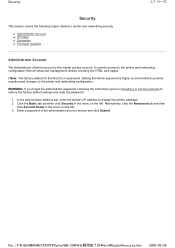
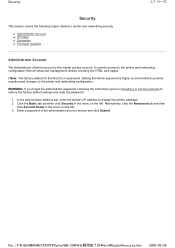
... then
click Account Setup in Resetting to Factory Defaults to printer and networking security.
„ Administrator Account „ IP Filters „ Encryption „ Firmware Updates
Administrator Account
The Administrator (Admin) account is the master access account. Setting the Admin password is no password. WARNING: If you forget the administrator password, following topics related to...
IB-23 User's Manual in PDF Format - Page 96
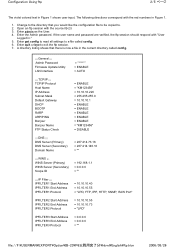
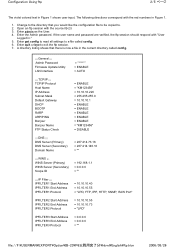
...with "User
Logged in Figure 1.
1. Enter quit or bye to a file called config.
;;; General ;;; ;Admin Password Firmware Update Utility LAN Interface
= "*****" = ENABLE = AUTO
;;; WINS Server (Primary) WINS Server (Secondary) Scope ID
...) Domain Name
= 207.214.73.16 = 207.214.140.10 = ""
;;; Enter admin as the User. 4. TCP/IP Protocol Host Name IP Address Subnet Mask Default Gateway DHCP ...
IB-23 User's Manual in PDF Format - Page 97
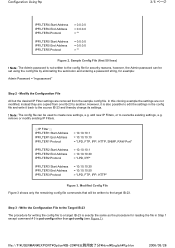
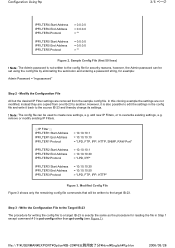
... IB-23
The procedure for writing the config file to a target IB-23 is exactly the same as the procedure for security reasons, however, the Admin password can be used to the target IB-23. However, it back to the config file for reading the file in the config file and write...
IB-23 User's Manual in PDF Format - Page 98
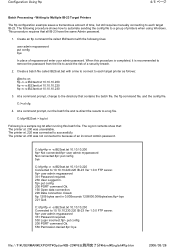
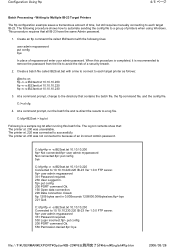
... a batch file called IB23set.txt with a line to connect to the directory that all IB-23 have the same Admin password.
1.
C:\cfg>ftp -n -s:IB23set.txt 10.10.10.200 ftp> Not connected.ftp> user admin mypassword Not connected.ftp> put config bye
In place of time, but still requires manually connecting to successfully...
KX Driver Operation Guide Rev. 1.3.1 - Page 45


... the value in printing errors. Setting the Device Compatibility 1 On the Device Settings tab, click Compatibility... .
41 Printer Properties
2 The Enter Password dialog box appears. A Password message appears.
4 Click OK. This alignment of other manufacturers or older Kyocera printers. You can be adjusted by your nearest Kyocera dealer. on changing these Settings check box. Compatibility...
Kyocera Extended Driver 3.x User Guide Rev-1.4 - Page 41


... information within documents • the paper source settings are specified by your nearest Kyocera dealer. The current value is listed in the Media Source
Enumeration group box, select.... Changing the device settings may result in printing errors.
For further details on the Device Settings tab. Setting the Device Compatibility
1. You can be adjusted by clicking Reset.
35 button on...
IB-2x Quick Configuration Guide Rev 2.2 - Page 14
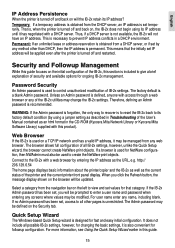
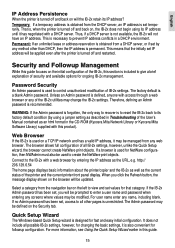
...Unless an Admin password is defined, anyone with a web browser by entering the IP address as the URL, e.g.
WARNING: If the Admin password is forgotten, the only way to recover is to reset the IB-... utilities may be used to prevent IP address conflicts in the CD-ROM (Kyocera Mita Network Library or Kyocera Mita Software Library) supplied with this section is included to all other than DHCP...
Scan System Operation Guide (Functions Edition) Rev-9 - Page 65
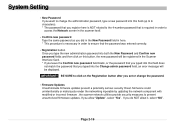
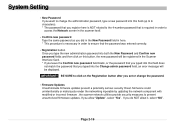
....
If you typed into the Change admin password field, an error message will be displayed.
the scanner network utilities provide security measures to ensure that the password was entered correctly.
• Registration button Once you type the new administration password into both the New Password and Confirm new password fields and then click on the Registration...
Similar Questions
How To Reset Admin Password On Kyocera Taskalfa 3551i
for the Lost Password we need to reset Admin Account, if possible without any factory reset (actuall...
for the Lost Password we need to reset Admin Account, if possible without any factory reset (actuall...
(Posted by hurrtigx 10 years ago)
How To Reset Admin Password For Kyocera Km-3035 Printer
(Posted by maxlwire 10 years ago)
Km-3035, Mac Os 10.7, Trays
After updating to Mac OS 10.7 no matter which tray we use the KM-3035 prints from the same tray (3)....
After updating to Mac OS 10.7 no matter which tray we use the KM-3035 prints from the same tray (3)....
(Posted by jc28123 11 years ago)
Reset Admin Password
Hi, is there any way to reset admin password? I have a mf printer that prints only :( Robert V.
Hi, is there any way to reset admin password? I have a mf printer that prints only :( Robert V.
(Posted by rvbravo 13 years ago)

