Kyocera KM-3035 Support Question
Find answers below for this question about Kyocera KM-3035.Need a Kyocera KM-3035 manual? We have 29 online manuals for this item!
Question posted by jc28123 on June 15th, 2012
Km-3035, Mac Os 10.7, Trays
After updating to Mac OS 10.7 no matter which tray we use the KM-3035 prints from the same tray (3). We've installed the newest drivers and added the printer with the LPD protocol?
Current Answers
There are currently no answers that have been posted for this question.
Be the first to post an answer! Remember that you can earn up to 1,100 points for every answer you submit. The better the quality of your answer, the better chance it has to be accepted.
Be the first to post an answer! Remember that you can earn up to 1,100 points for every answer you submit. The better the quality of your answer, the better chance it has to be accepted.
Related Kyocera KM-3035 Manual Pages
KM-NET ADMIN Operation Guide for Ver 2.0 - Page 49


...Firmware Displays firmware versions for printer devices: System Firmware Printer firmware for machine features such as page layout, page size, and fonts. Features Polls and reports the supported hardware features.
3-27 Brand Name The device's manufacturer. NIC Firmware Network card name and firmware version. MAC Address The printing device's Media Access Control address. Monochrome...
KM-NET ADMIN Operation Guide for Ver 2.0 - Page 64


... select whether each function can be used or is locked.
12 You can change accounting settings in the right pane. 4 Click Edit Device Accounting Settings. If an error occurs, try changing the administrator
code in the printing device are reset accordingly.
Counters in Device Settings.
4-7
User Guide Accounting Manager
10 Click the Balance Restriction tab and...
KM-NET Viewer Operation Guide Rev-5.2-2010.10 - Page 55


... Information is a cryptographic protocol that provides security for device communication. Note: In older models, set the port number from 5 to establish SNMP communication with the printing device. Clear SSL to use local or device authentication. For an account device, select whether to use HTTPS for network communications. Communication Settings
these logical printer ports must match...
PRESCRIBE Commands Command Reference Manual Rev 4.8 - Page 20


... the optional equipment. Command
Function
Page
APSG
Assign Paper Source Group
27
ASTK
Assign STacKer trays
32
BKLT
print in the hard disk by the JOBS command.
e-MPS (enhanced Multiple Printing System) - PRESCRIBE Command Reference
Control Commands for Option Devices
A variety of options, such as an e-MPS job by the JOBS command, it can...
Kyocera Command Center Operation Guide Rev 6.3 - Page 45


... Length Specifies the IPv6 prefix length. The following protocols can be used as the TCP raw port number (9100, etc.).
TCP/IP Port Number
Specifies the port number for the logical printer as well as a virtual printer for converting ASCII print data to PostScript data or for adding and/or replacing a character strings (commands) at the...
Kyocera Command Center Operation Guide Rev 6.3 - Page 47


... Port Number or use the default port 4000.
Job Timeout Enter the timeout in the secure protocol settings must also be set to 631, e.g. In normal situations, set this is set to On, SSL in seconds. The printing system network component supports Mac OS of the printer server that the remote printer belongs to. Print Server Name Enter...
PRESCRIBE Commands Technical Reference Manual - Rev. 4.7 - Page 145


... 1200, Fast 1200, 600, 300 AGFA80 Fonts
10 FS-1900 PCL 6, KPDL
Fine 1200, Fast 1200...printing systems support to power up in the HP LaserJet (PCL 6) emulation. FRPO P1, 6; FRPO V1, 14; HP LaserJet Emulation by Model
No.
The default font is PC-8. See Chapter 6 for details of 14.25 points as the default font, add the following HP printer language as tabled below:
Table 7.14. To use...
KM-NET for Accounting Operation Guide Rev-1.4 - Page 3


... is installed in this guide is required to use of...using a compatible Kyocera printing system, update of the firmware is subject to change without notice. Adobe, Adobe Acrobat and Adobe Reader are already using KM-NET for any other third party printing system.
Precautions
KM-NET for Accounting can be configured will be held liable for Accounting, ensure that the TCP/IP protocol...
KX Driver User Guide Version 5.90 - Page 97


...-
This
feature requires an optional finishing device such as a poster. Available page description languages are assigned, use to output trays when an
optional device such as a Sorter stacker, Document finisher, or Mailbox is printed out at the printing system and stored
in the Copy
Management mode.
The job is installed.
Proof and hold Job feature that records...
KX Driver User Guide Version 5.90 - Page 100


... 3-3
available options 3-4 combinations 7-6 combined with Source 2-13 Memory 2-3 Mirror print 6-5 Monochrome printers 2-6 MP tray 3-5 Multiple pages per sheet 4-3
Index - 2
N
network cable 1-1 Non-Collating 3-10
O
Offset 5-7 - 5-8
Optimization 6-5 Optional devices, installing 2-1 Optional Printer Components
installing 1-5
P
Page Description Language (PDL) Settings 2-5 Page Insert 7-4 Page Size...
IB-23 User's Manual in PDF Format - Page 31
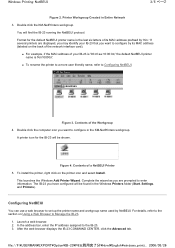
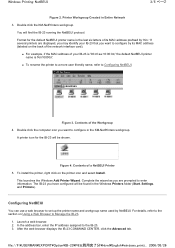
... assigned to Configuring NetBEUI. Printer Workgroup Created in the KM-NetPrinters workgroup. If several printers are prompted to configure in Entire Network
3. To install the printer, right click on Using a Web Browser to set up the printer name and workgroup name used by 'Km.' For details, refer to the section on the printer icon and select Install. After the web browser...
IB-23 User's Manual in PDF Format - Page 49
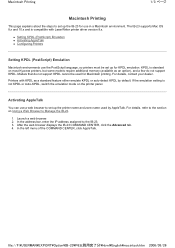
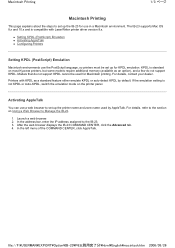
... IB-23 supports Mac OS 8.x and 10.x and is compatible with KPDL as an option), and a few do not support KPDL cannot be set up for Macintosh printing. For details, contact your dealer. Macintosh Printing
1/3 ページ
Macintosh Printing
This page explains about the steps to set up the printer name and zone name used for KPDL...
IB-23 User's Manual in PDF Format - Page 52


... - 2.5x Setup „ HP-UX 9.x and 10.x Setup „ IBM AIX 4.x.x Setup „ BSD UNIX Setup „ Printing, Canceling a Job, and Checking Status „ ftp (File Transfer Protocol) Printing
Configuring the hosts File
An entry in OpenWindows using the Admintool. If your network uses DNS for two servers and a printer with the name resolution configuration. If the...
KX Driver Operation Guide Rev. 1.3.1 - Page 106


....
7 Click OK to return to the Media dialog box. 8 Click OK to return to the Print dialog box. 9 Load transparency into the multi-purpose tray. 10 Click OK and begin printing. For further details on Staple settings, refer to Printing with Covers on page 89. 5 Select the Transparency Interleaving check box.
For further details, refer...
Kyocera Extended Driver 4.0 User Guide Rev-2.1 - Page 116


.... Monochrome Imaging mode that provides network-wide management of printers and copiers. Offset jobs Finishing mode that saves print jobs for the second side printing.
This is powered off.
Glossary-2
KX Driver The larger blank space is installed. Mailbox Print job destination option that can be printed until requested, using a four-digit Access code.
After the first half...
Kyocera Extended Driver 3.x User Guide Rev-1.4 - Page 129


... your computer, the KX printer driver must first be installed on the supplied Kyocera Software Library CD-ROM. Available printers are displayed.
123 The utility is located on it.
1. Click Add.
Useful Functions
Using KM-NET for Clients to Print Saved Jobs Again To print out jobs, the KM-NET for Clients utility must be installed on your printer connections, select either...
IB-2x Quick Configuration Guide Rev 2.2 - Page 9


..., some admins may be configured to complete the Add Printer wizard. Install the Printer Driver and Configure the Port 1. On the Locate your
intranet and enter the URL using the NetBEUI protocol. Windows 95/98/Me, NT 4.0, and 2000 Printing via the Internet Printing Protocol (IPP). Use the Quick Setup wizard on the CD-ROM (Kyocera Mita Network Library or...
IB-2x Quick Configuration Guide Rev 2.2 - Page 11


... click the KM Network Library icon on the AppleTalk icon. Double click the IB-2x Installer. 4. Click Finish to Mac OS 8 and 9 only. 1. The Setup Utility may be configured to search in the default zone. 6. Setting the AppleTalk name or zone require a reset before they will be built on the desktop. A desktop printer for this...
3035/4035/5035 Operation Guide Rev-6.0 - Page 5


... (9) Hard Disk 8-11 (10) Key Counter 8-12 (11) Document Tray 8-12 (12) Printer Kit 8-12 (13) Printer/Scanner Kit 8-12 (14... 10-7 4. Section 6 DOCUMENT AND OUTPUT MANAGEMENT FUNCTIONS 6-1
1. Original size registration 7-90 5. Changing the language used ...10-9 5. Installing the optional equipment 10-10 Appendix: Functions and settings combination chart 10-12
iii Report print out 7-101 10...
3035/4035/5035 Operation Guide Rev-6.0 - Page 290


... Processor 8-1 PRECAUTIONS FOR USE 1-3 Preset zoom mode 4-7 Print page numbers mode 5-16 "Print status" screen 6-22 Printer Kit 8-12 Printer/Scanner Kit 8-12 Printing out with the Document... 5-12 Initial mode 2-4 INSTALLATION PRECAUTIONS 1-2 Installing the optional equipment 10-10 Interrupt copying 4-9 Invert mode 5-38
J
Job build mode 5-57 Job reservation 4-10 Job Separator 8-11
K
...
Similar Questions
Kyocera Km-1650 Print Mode Error
I can't clear a print mode error arrow on our Kyocera KM-1650. Can anyone help?
I can't clear a print mode error arrow on our Kyocera KM-1650. Can anyone help?
(Posted by patty52820 7 years ago)
Kyocera Km-3060 - How Do I Install A Driver For This Printer On My Windows Xp?
(Posted by kamurphy 11 years ago)
How To Colate On Km 3035
how do you find the colate function on km 3035
how do you find the colate function on km 3035
(Posted by snowpearl41 12 years ago)
Kyocera Km-3035 Printing Memory Contents
IS there a way to print the contents of the memory of what has been printed, scanned and copied?
IS there a way to print the contents of the memory of what has been printed, scanned and copied?
(Posted by gallen33 12 years ago)

