Kyocera KM-3035 Support Question
Find answers below for this question about Kyocera KM-3035.Need a Kyocera KM-3035 manual? We have 29 online manuals for this item!
Question posted by jposmeg on December 5th, 2013
How To Configure Kyocera Network Scan To Mac Os 10.7
The person who posted this question about this Kyocera product did not include a detailed explanation. Please use the "Request More Information" button to the right if more details would help you to answer this question.
Current Answers
There are currently no answers that have been posted for this question.
Be the first to post an answer! Remember that you can earn up to 1,100 points for every answer you submit. The better the quality of your answer, the better chance it has to be accepted.
Be the first to post an answer! Remember that you can earn up to 1,100 points for every answer you submit. The better the quality of your answer, the better chance it has to be accepted.
Related Kyocera KM-3035 Manual Pages
KM-NET ADMIN Operation Guide for Ver 2.0 - Page 9


... Now if you want to a managed KMSTLMON port on each print server.
Supported Printers Kyocera network printers and most third party network printers that support the standard printer MIB
Maximum Validated Configuration Device Manager Up to 2000 managed devices, 45 managed networks, 100 device groups, and 10 simultaneous client connections Accounting Manager Up to 2000 managed accounts, and...
KM-NET ADMIN Operation Guide for Ver 2.0 - Page 100


... TCP/IP port and helps manage print queues.
KM Service Manager Software component that is also used to a
network device. M
MAC (Media Access Control) Address The hardware address assigned to configure Job Release. Manual Group A group to function. MFP Multifunction Printer (or Multifunction Peripheral) A single device that organizes devices and related data into tables. MIB (Management...
KM-NET Viewer Operation Guide Rev-5.2-2010.10 - Page 36


... selections appear:
Set Multiple Devices This sends configuration parameters to a maximum of the selected device, such as user login and LDAP settings, and permitting jobs with unknown IDs. You can also right-click on devices. The Notifications Settings dialog box opens. Device Default Settings This sets the default settings of devices. Network Groups This manages certain user...
KM-NET Viewer Operation Guide Rev-5.2-2010.10 - Page 57


...right-clicking on one group to apply settings to multiple devices simultaneously. Select one of the selected devices in the device list.
Alternatively you send configuration parameters to , and click Next. Device Network Settings Basic settings for print, copy, scan and FAX jobs including paper size, print and scan quality, and default media types. The following options may...
KM-NET for Direct Printing Operation Guide Rev-3.2 - Page 2


..., Inc.
Apple, AppleTalk, Mac, Macintosh, Mac OS and TrueType are registered trademarks of Adobe Systems Incorporated. Adobe, Acrobat and Postscript are registered trademarks of Apple Computer, Inc. Legal and General Information
Notice
Unauthorized reproduction of all or part of this guide is subject to as "printing system"). Kyocera Mita cannot be configured will differ depending...
Kyocera Command Center Operation Guide Rev 6.3 - Page 43


...range of the IP address to the printing system network component. When DHCP/BOOTP is turned On, you can add a Bonjour printer from the Mac OS X system, the printer needs to which is ...in total) separated by the DHCP server should not be enabled.
• To allow printing from the Mac OS X's Print Center. COMMAND CENTER
3-36 COMMAND CENTER Pages
Specifies a name for example, "abcde.com".
...
Kyocera Command Center Operation Guide Rev 6.3 - Page 47


...also be used by IPP over SSL, you can print from Macintosh computers using the ThinPrint technology within a network. IPP Port Number
Sets the port number to be set up the Ethernet interface to On, SSL in ....
The default port is compatible with LaserWriter driver version 8.x. The printing system network component supports Mac OS of compressed print jobs using the AppleTalk protocol.
KM-NET for Clients Operation Guide Rev-3.7 - Page 2


...KYOCERA, KYOCERA MITA, ECOSYS and PRESCRIBE are trademarks of Kyocera Corporation. KPDL and KIR (Kyocera Image Refinement) are registered trademarks of Kyocera Corporation. Apple, AppleTalk, Mac, Macintosh, Mac OS...trademarks of your printing system or multifunctional printer (hereinafter referred to change without notice.
Kyocera Mita cannot be configured will differ depending on the model...
KX Driver User Guide Version 5.90 - Page 18


...HP PCL and PCL 6. Enhanced over PCL 5e in , see Installing Optional Components on Windows, Mac OS, and UNIX platforms.
Note: With PDF selected as bitmap images.
KPDL is a plug-in certain... graphics reproduction • Print speeds may be required for
some models. • Kyocera's emulation of the operating system and application software used when printing from applications that lets...
iTag Specification/Setup/Operation Guide Ver. 8.0 - Page 84


... the IP Address of this example we will configure the KM-5035 (LAB-KM5035).
9. Copyright © 2005~2007 Kyocera Mita America, Inc All Rights Reserved. For the purpose of the iTag Server and the Port Number 37169 as follows:
10. Click Update Device The MFP is now configured to work with iTag.
Version 8.0 Page 83 Highlight...
IB-23 User's Manual in PDF Format - Page 1
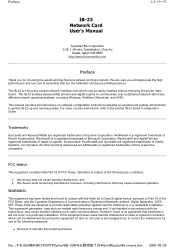
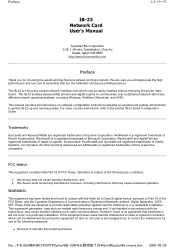
..., Macintosh, and UNIX. The IB-23 enables Kyocera Mita printers and digital copiers to the printed IB-2x Quick Configuration Guide. For more concise instructions, refer to communicate over an Ethernet network with the instructions, may be determined by one of their respective companies. If this device must accept any interference received, including interference...
IB-23 User's Manual in PDF Format - Page 49
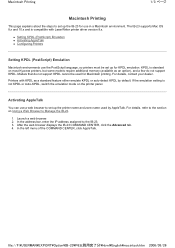
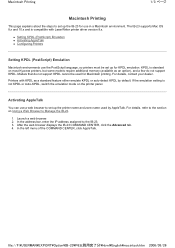
...CENTER, click the Advanced tab. 4. KPDL is standard on most Kyocera printers, but some models require additional memory (available as a ...Mac OS 8.x and 10.x and is not KPDL or Auto-KPDL, switch the emulation mode on Using a Web Browser to the IB-23. 3. Printers with LaserWriter printer driver version 8.x.
„ Setting KPDL (PostScript) Emulation „ Activating AppleTalk „ Configuring...
IB-23 User's Manual in PDF Format - Page 50
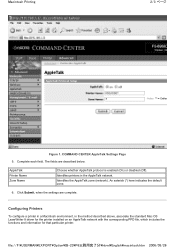
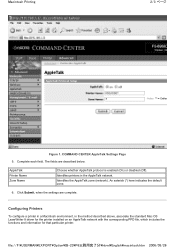
... printers in the method described above, associate the standard Mac OS LaserWriter 8 driver for the printer installed on an AppleTalk network with the corresponding PPD file, which includes the functions and information for that particular printer.
The fields are complete. Complete each field. Configuring Printers
To configure a printer in a Macintosh environment, in the AppleTalk...
IB-23 User's Manual in PDF Format - Page 67
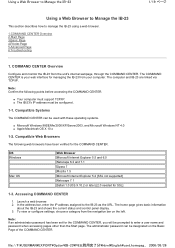
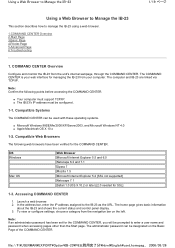
...Mac OS
Web Browser Microsoft Internet Explorer 5.5 and 6.0 Netscape 6.2 and 7.1 Opera 7 Mozilla 1.5 Microsoft Internet Explorer 5.2 [SSL not supported] Netscape 7.1 Safari 1.0 (OS X 10.2 or later) [2.0 needed for the COMMAND CENTER. Accessing COMMAND CENTER
1. The home page gives basic information
about the IB-23 and shows the current status and control panel display. 3. To view or configure...
IB-23 User's Manual in PDF Format - Page 68
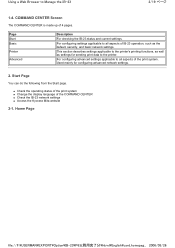
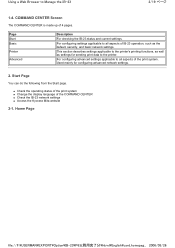
... aspects of the COMMAND CENTER „ Check the IB-23 network settings „ Access the Kyocera Mita website
2-1. Page Start Basic
Printer
Advanced
Description
For checking... as the default, security, and basic network settings.
Home Page
file://F:\USERMAN\EXPORT\Option\IB-23\P6 English\card_homepag... 2006/05/26
For configuring advanced settings applicable to the printer. Start...
IB-23 User's Manual in PDF Format - Page 73
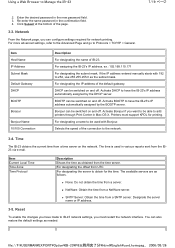
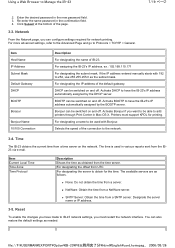
...Network
From the Network page, you want to be switched on and off . For assigning the IB-23's IP address. Activate Bonjour if you can configure...obtained from the IB23 via e-mail. You can be used in Mac OS X. Re-enter the same password in the new password field. ...on the network. Item Host Name IP Address Subnet Mask
Default Gateway DHCP
BOOTP
Bonjour
Bonjour Name 10/100 Connection...
IB-23 User's Manual in PDF Format - Page 77
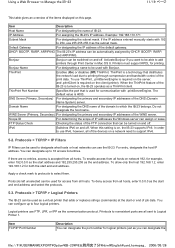
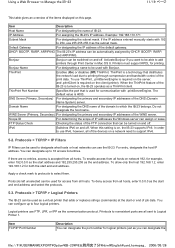
...IPv6, however, all hosts.
You can configure up to four logical printers. If there ...Domain Name
For designating the DNS name of the devices on , the IB-23 supports IPv6. Protocols >... off. Printouts to printing through Print Center in Mac OS X. Example: 192.168.110.171
Subnet Mask
...designate what hosts or host networks can be turned on network 192, for communication with ...
IB-23 User's Manual in PDF Format - Page 79
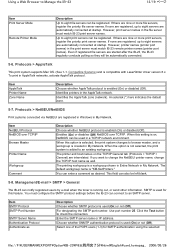
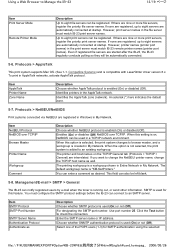
...are interrelated. Compatible Systems) and is "KM-NetPrinters." Item AppleTalk Printer Name Zone Name...this feature. Protocols > AppleTalk
This print system supports Mac OS. (See 1-1. Enables (On) or disables (Off...When this setting is created in AppleTalk networks, activate AppleTalk protocol. Item SMTP Protocol...configure the SMTP protocol settings before the IB-23 can connect to check...
IB-2x Quick Configuration Guide Rev 2.2 - Page 11


... the CD-ROM (Kyocera Mita Network Library or Kyocera Mita Software Library) and double click the KM Network Library icon on Create. Select the desired language and click OK. 5. Click Finish to Mac OS 8 and 9 only... built on the desktop. Close the device configuration window and select Reset from the CD-ROM (Kyocera Mita Software Library or Kyocera Mita Digital
Library) provided with the ...
IB-2x Quick Configuration Guide Rev 2.2 - Page 195
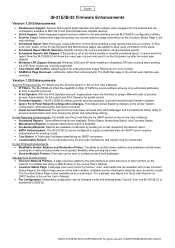
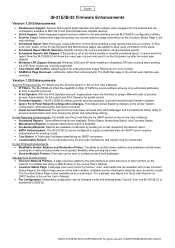
... to Mac OS X and other printers on the Counters Status Page in the Status Page section of the setup. • Scheduled Report Month Selection. E-mail Reporting Enhancements. Management Enhancements. • Discover Network Printers. Both modes are available; Administrator for full control and Print Operator for sending e-mail. • Test Button. Devices that support scanning now...
Similar Questions
Km-3035, Mac Os 10.7, Trays
After updating to Mac OS 10.7 no matter which tray we use the KM-3035 prints from the same tray (3)....
After updating to Mac OS 10.7 no matter which tray we use the KM-3035 prints from the same tray (3)....
(Posted by jc28123 11 years ago)
Kyocera 3530 Print From Mac Os 10.5
I can't print to the Kyocera 3530 from MAC OS 10.5 - I'm using the Kyocera Mita KM-3530 (KPDL-3) dri...
I can't print to the Kyocera 3530 from MAC OS 10.5 - I'm using the Kyocera Mita KM-3530 (KPDL-3) dri...
(Posted by jourada 12 years ago)
Connecting Kyocera Taskalfa 4500i To Mac Os Lion
Our school just upgraded to Kyocera TASKalfa 4500i, company tech and sales guy have NO clue how to c...
Our school just upgraded to Kyocera TASKalfa 4500i, company tech and sales guy have NO clue how to c...
(Posted by sternjp2 12 years ago)

