Kyocera KM-5050 Support Question
Find answers below for this question about Kyocera KM-5050.Need a Kyocera KM-5050 manual? We have 25 online manuals for this item!
Question posted by rhwkns on January 28th, 2013
Kyocera Km-5050
how to change user access codes for a kyocera km-5050 copier
Current Answers
There are currently no answers that have been posted for this question.
Be the first to post an answer! Remember that you can earn up to 1,100 points for every answer you submit. The better the quality of your answer, the better chance it has to be accepted.
Be the first to post an answer! Remember that you can earn up to 1,100 points for every answer you submit. The better the quality of your answer, the better chance it has to be accepted.
Related Kyocera KM-5050 Manual Pages
KM-NET ADMIN Operation Guide for Ver 2.0 - Page 11


...optional consoles that were installed. The toolbar changes when the navigation area selection changes. Roles and Users
Roles and Users lists all roles and the users that already exists.
4 For Based on... role is permitted. These privileges include options to edit Administration, Device Manager, Print Job Manager, and full access to view the button name. This is first installed. In ...
KM-NET ADMIN Operation Guide for Ver 2.0 - Page 30


... > Create a dynamic group > Add Dynamic Group dialog box. Filter Construction and Syntax
Some device filters are available to a dynamic group, change the device filters from parent groups. Various operators are defined by user defined device filters which select and add relevant devices to these entries. Adding a Dynamic Group
You can be included in the navigation area...
KM-NET ADMIN Operation Guide for Ver 2.0 - Page 58


... can change the number by the administrator.
Open the Accounting Manager console by selecting it in the physical devices.
You can select custom naming conventions for printing devices. Display print, copy, scan, and fax data in your network printing devices.
Create groups of pages processed for printing devices. Set up a polling schedule for devices and accounts.
4-1
User...
KM-NET ADMIN Operation Guide for Ver 2.0 - Page 60


... of items. After selecting these options, click Apply to change the display to receive these reports on this status information. KMnet Admin can also generate reports, and users can be added. Subscription View
Subscription View is available with All devices or All accounts or a user created group selected in bar charts, line charts, or...
KM-NET ADMIN Operation Guide for Ver 2.0 - Page 63


... not use invisible Unicode or extended ASCII characters.
4 Click each menu button and change the random code.
6 Click Add Device to let KMnet Admin change any options.
5 Click OK. KMnet Admin 2.0
4-6 Note: Not all printing device models support account names. The added device appears in the lower pane of the new group in the navigation area...
KM-NET ADMIN Operation Guide for Ver 2.0 - Page 64


... an account group. 1 Select one or more accounts to save changes. Under Accounting Controls, select On.
6 Change accounting settings. 7 Click OK to delete. 4 Click Remove Selected Accounts, then click Yes in the confirmation message. If an error occurs, try changing the administrator
code in the printing device are reset accordingly.
Counters in Device Settings.
4-7
User Guide
KM-NET ADMIN Operation Guide for Ver 2.0 - Page 65


... .
8 If Now was selected, a progress window will appear. Click Next .
2 Select the devices to make changes to change settings on multiple devices.
1 Click the Multi-Set button on Multiple Devices
Follow the instructions in the selected group.
The wizard can make global changes to groups of the selected group at a later time, the job cannot be...
KM-NET ADMIN Operation Guide for Ver 2.0 - Page 70


... KMnet Admin change the random code. Note: If one or more target devices are incompatible with the account to be changed by the source device, it is selected in the left pane.
Use this feature to copy accounting settings from one device to one or more other devices.
1 In the left pane, select All Devices or a device group that...
KM-NET ADMIN Operation Guide for Ver 2.0 - Page 100


...devices in their proper locations.
By communicating with the server when the user manages or releases print jobs. KM Service Manager Software component that administrators can be added by Kyocera. Developed by drag and drop.
M
MAC (Media Access...from Sun Microsystems, Inc.
which devices must be running programs written in provides access to change the server name or IP ...
KM-NET Viewer Operation Guide Rev-5.2-2010.10 - Page 7


... application does not start. These features are available for a user without administrator rights, the application does not start , and an access error message appears. Starting and Logging in
1 Open the...If you have administrator rights, your workspace file, the application opens and displays the Add Device Wizard to specify a workspace file. If the password is the first time, proceed to ...
KM-NET Viewer Operation Guide Rev-5.2-2010.10 - Page 30


... properties. It is not needed. To delete all Temporary jobs, select Delete > Delete Temporary Jobs.
Owner setting Select the type of virtual mailbox on the device is not set , accessing the document box requires the correct Login user name and Password in the device list. Device
3 Select a delete option:
Select a print job from the list.
KM-NET for Accounting Operation Guide Rev-1.4 - Page 24


...output/input that is applied to cancel an incoming job if there is applied. The asset number of the printing system. Changes Accounting Administrator Code. Print a report on illegal account is an error reported on the Account ID.
The date and time at which ... whether to limit print count and copy count together when applying the maximum output/input.
22
KM-NET for Accounting
KX Driver User Guide Version 5.90 - Page 97


... black toner only.
User Guide
Glossary - 2 Monochrome Imaging mode that allows you save as an Internal finisher or 1000-sheet
finisher.
After account IDs are PCL XL, PCL 5e (monochrome
models only), and KPDL. K
KM-NET Software that records and controls the number of pages
printed by using the Access code.
See also Prologue...
iTag Specification/Setup/Operation Guide Ver. 8.0 - Page 76
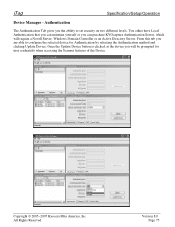
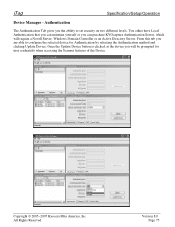
... user credentials when accessing the Scanner features of the Device.
Authentication
The Authentication Tab gives you will require a Novell Server, Windows Domain Controller or an Active Directory Server. From this tab you can maintain yourself or you are able to set security on two different levels. Version 8.0 Page 75 Copyright © 2005~2007 Kyocera...
3050/4050/5050 Operation Guide Rev-3 (Advanced) - Page 266
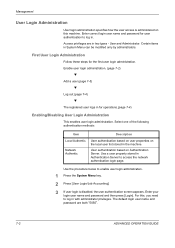
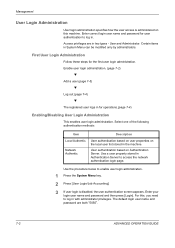
Access privileges are both "5050".
7-2
ADVANCED OPERATION GUIDE User and Administrator. Use the procedure below to log in with administrator privileges. Certain items in for operations.(page 7-4)
Enabling/Disabling User Login Administration
This enables user login administration.
For this machine. User authentication based on user properties on Authentication Server. Use a user ...
3050/4050/5050 Operation Guide Rev-3 (Advanced) - Page 269
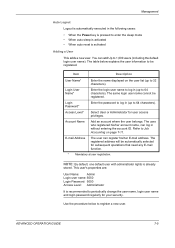
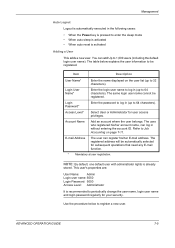
... administrator rights is recommended to 64 characters). This user's properties are:
User Name:
Admin
Login user name: 5050
Login Password: 5050
Access Level: Administrator
It is already
stored. ADVANCED OPERATION GUIDE
7-5 Enter the login user name to log in (up to periodically change the user name, login user name and login password regularly for your security.
Management
Auto...
3050/4050/5050 Operation Guide Rev-3 (Advanced) - Page 270
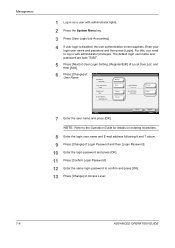
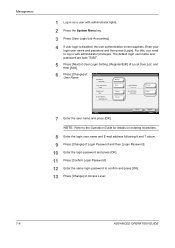
... For this, you need to confirm and press [OK]. 13 Press [Change] of Access Level.
7-6
ADVANCED OPERATION GUIDE User:**
User Name: User0099
Login User Name: 0099
Access Level: User
E-mail Address: [email protected]
Change Detail Change Change
Login Password ********
Account Name: Account02
Change Detail
Status
7 Enter the user name and press [OK].
Cancel
Register 10/5/2006 10:10
NOTE: Refer...
3050/4050/5050 Operation Guide Rev-3 (Advanced) - Page 271
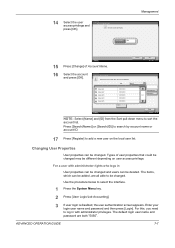
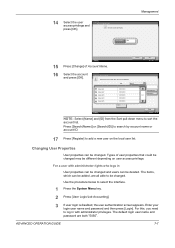
... Sort pull-down menu to select the interface.
1 Press the System Menu key.
2 Press [User Login/Job Accounting].
3 If user login is disabled, the user authentication screen appears. Changing User Properties
User properties can be added, are both "5050".
14 Select the user access privilege and press [OK].
Use the procedure below to sort the
account list. For this...
3050/4050/5050 Operation Guide Rev-3 (Advanced) - Page 273


...unsent IDs). The default login user name and password are both "5050".
4 Press [Change] of Login User Name or Account Name to change user properties. ADVANCED OPERATION GUIDE
7-9 User:**
User Name: User01
Login User Name: 0123
Access Level: User
E-mail Address: [email protected]
Change Detail
Change
Login Password ********
Account Name: Account01
Change Detail
Status
Cancel
4 Press [Register...
3050/4050/5050 Operation Guide Rev-3 (Basic) - Page 57


...be modified only by administrators. Access privileges are 5050 respectively. By default, the login user name and password are in System Menu can enable user login administration. User and Administrator.
Enter a correct login user name and password for default users with
administrator rights.
3 Press [Next] of User Login Setting and then [Change] of the following authentication methods...
Similar Questions
How Can I Obtain A Repetitive Defect Ruler For A Km C3225e Copier?
How can I obtain a repetitive defect ruler for a km c3225e copier?
How can I obtain a repetitive defect ruler for a km c3225e copier?
(Posted by rshmitt810 3 years ago)
Kyocera Km 1810 Copier
Kyocera KM 1810 will not work. Error message is A400. Can this be repaired?
Kyocera KM 1810 will not work. Error message is A400. Can this be repaired?
(Posted by bethkeoppel 5 years ago)
How Do I Add My Code For A Kyocera 5050 Copier On Windows 7
(Posted by pbswe 9 years ago)
How Do You Set Up A One Touch Key On The Kyocera Km-5050 Copier/scanner
(Posted by afflikc 9 years ago)

