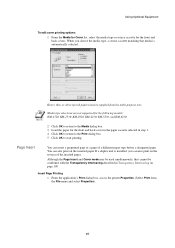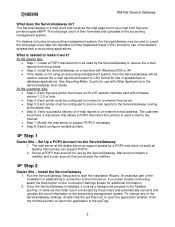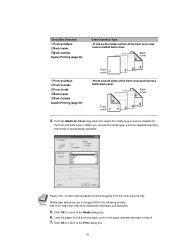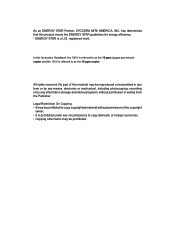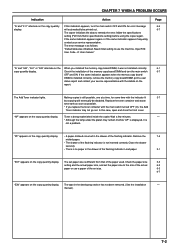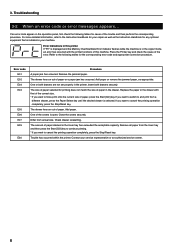Kyocera KM-1810 Support Question
Find answers below for this question about Kyocera KM-1810.Need a Kyocera KM-1810 manual? We have 14 online manuals for this item!
Question posted by bethkeoppel on September 19th, 2018
Kyocera Km 1810 Copier
Kyocera KM 1810 will not work. Error message is A400. Can this be repaired?
Current Answers
Answer #1: Posted by Odin on September 19th, 2018 5:40 PM
Hope this is useful. Please don't forget to click the Accept This Answer button if you do accept it. My aim is to provide reliable helpful answers, not just a lot of them. See https://www.helpowl.com/profile/Odin.
Related Kyocera KM-1810 Manual Pages
Similar Questions
Kyocera Km-3060 Cf620 Error
kyocera km-3060 cf620 error one i connected to the network i am getting the error if i connectedto m...
kyocera km-3060 cf620 error one i connected to the network i am getting the error if i connectedto m...
(Posted by mohandoss5692 9 years ago)
Regarding Kyocera Km-1820 C4000 Error
How do i fix my Kyocera KM-1820 error with C4000 appearing in my monitor?
How do i fix my Kyocera KM-1820 error with C4000 appearing in my monitor?
(Posted by junglepopoy 11 years ago)
Kyocera Km-1810 Photocopier
My Kyocera KM-1810 photocopier is not pickng paper what do i do to have it solved
My Kyocera KM-1810 photocopier is not pickng paper what do i do to have it solved
(Posted by gmat2000 11 years ago)
Kyocera Km-1810 How Can I Get Ip Address Of Printer
Kyocera KM-1810how can I get Ip address of Printer
Kyocera KM-1810how can I get Ip address of Printer
(Posted by farasha 12 years ago)