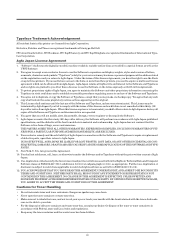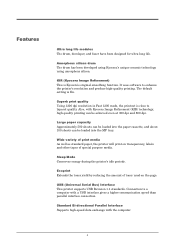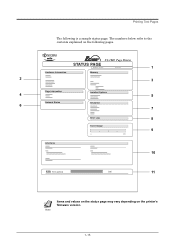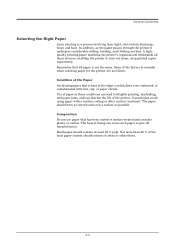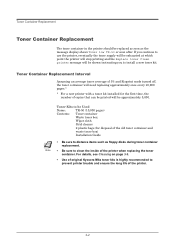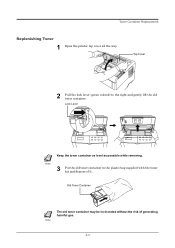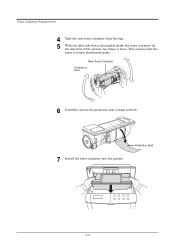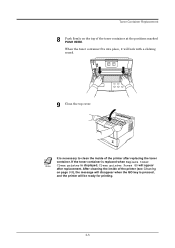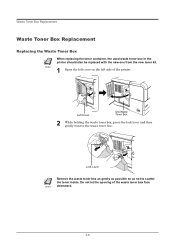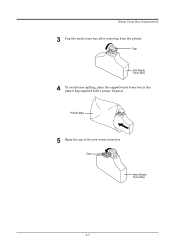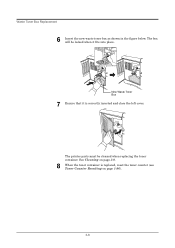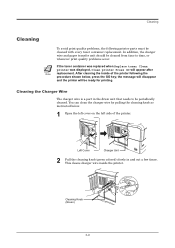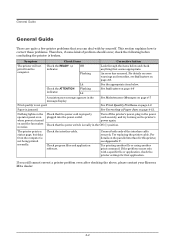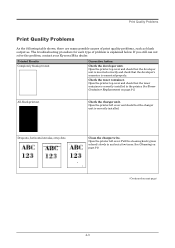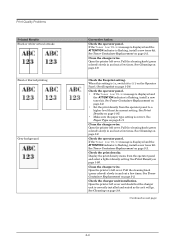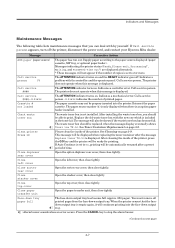Kyocera FS 1900 Support Question
Find answers below for this question about Kyocera FS 1900 - B/W Laser Printer.Need a Kyocera FS 1900 manual? We have 1 online manual for this item!
Question posted by bjwilli1 on August 19th, 2014
Replace Toner Kyocera 1900
Current Answers
Answer #1: Posted by BusterDoogen on August 19th, 2014 10:30 AM
I hope this is helpful to you!
Please respond to my effort to provide you with the best possible solution by using the "Acceptable Solution" and/or the "Helpful" buttons when the answer has proven to be helpful. Please feel free to submit further info for your question, if a solution was not provided. I appreciate the opportunity to serve
Answer #2: Posted by TommyKervz on August 19th, 2014 10:40 AM
http://www.manualowl.com/m/Kyocera/FS-1900/Manual/249271
Related Kyocera FS 1900 Manual Pages
Similar Questions
My Kyocera printer fs-3900dn, is not working. I always see the same error message which is "Replace ...
I am replacing y toner on my Kyocera FS 1020D. I have placed the toner cartridge in the printer and ...
I have replaced the toner cartridge and inserted it exactly as instructed. However, the machine is n...