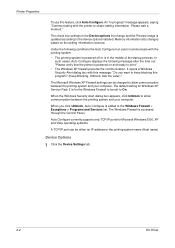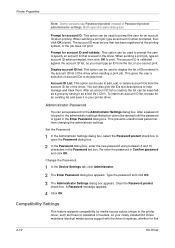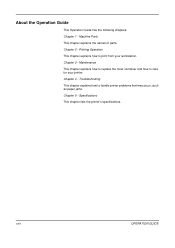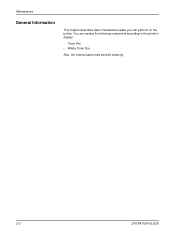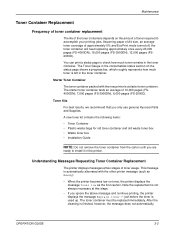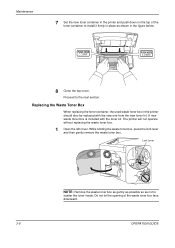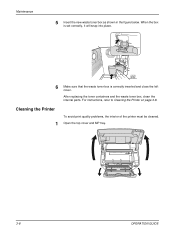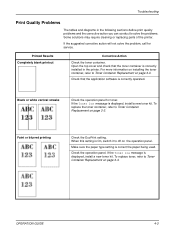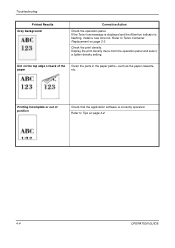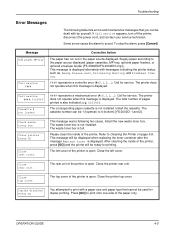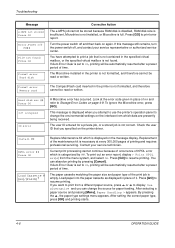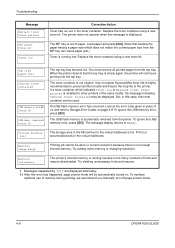Kyocera FS 4000DN Support Question
Find answers below for this question about Kyocera FS 4000DN - B/W Laser Printer.Need a Kyocera FS 4000DN manual? We have 19 online manuals for this item!
Question posted by bill98084 on April 16th, 2021
Says 'replace Toner Clean Printer' No Difference When Replaced Wont Clear
The person who posted this question about this Kyocera product did not include a detailed explanation. Please use the "Request More Information" button to the right if more details would help you to answer this question.
Current Answers
Answer #1: Posted by Odin on May 5th, 2021 8:58 AM
Did you clean the printer thoroughly? See https://www.kyoceradocumentsolutions.com.au/support/TechnicalSupport/FAQs/Documents/c5016clean.pdf.
If the issue persists or if you require further advice, you may want to consult the company: use the contact information at https://www.contacthelp.com/kyocera/customer-service.
If the issue persists or if you require further advice, you may want to consult the company: use the contact information at https://www.contacthelp.com/kyocera/customer-service.
Hope this is useful. Please don't forget to click the Accept This Answer button if you do accept it. My aim is to provide reliable helpful answers, not just a lot of them. See https://www.helpowl.com/profile/Odin.
Related Kyocera FS 4000DN Manual Pages
Similar Questions
Replace The Toner And Clean Printer.
My Kyocera printer fs-3900dn, is not working. I always see the same error message which is "Replace ...
My Kyocera printer fs-3900dn, is not working. I always see the same error message which is "Replace ...
(Posted by ZAZNGU1 1 year ago)
How Can I Solve Printer Paper Jam 12?
(Posted by tabankennedy 12 years ago)
Ave A Kocera Ecosys Fs4000dn Printer With A Paper Jam Duplexer Error Message.
Follow the direction on the printer screen. There is no paper jam. Have replaced the printer ribbon,...
Follow the direction on the printer screen. There is no paper jam. Have replaced the printer ribbon,...
(Posted by deiker 12 years ago)
Printer Says 'adding Toner' Continuously Until All Toner Is Gone.
After installing the Maintenance Kit, the printer says "adding toner" and continues until it runs AL...
After installing the Maintenance Kit, the printer says "adding toner" and continues until it runs AL...
(Posted by ddwilson63 12 years ago)
Fs4000dn Toner Doesn´t Stick To Paper
I have a Kyocera FS4000DN an in5 cm from the right of the paper the toner doesn't stick. If I pass m...
I have a Kyocera FS4000DN an in5 cm from the right of the paper the toner doesn't stick. If I pass m...
(Posted by finalmentecheguei 13 years ago)