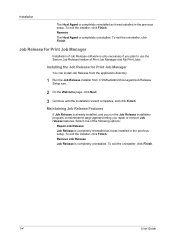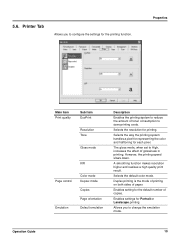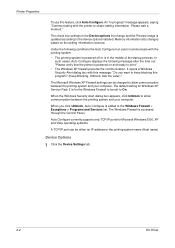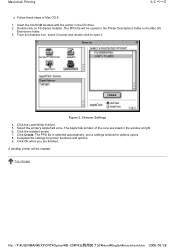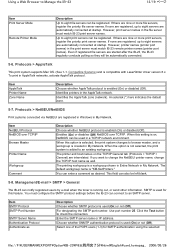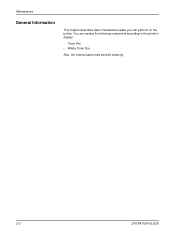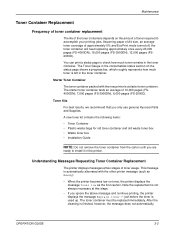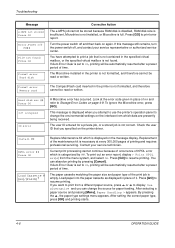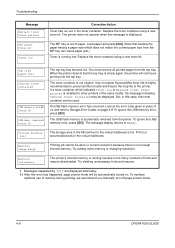Kyocera FS-3900DN Support Question
Find answers below for this question about Kyocera FS-3900DN - B/W Laser Printer.Need a Kyocera FS-3900DN manual? We have 17 online manuals for this item!
Question posted by ddwilson63 on August 10th, 2011
Printer Says 'adding Toner' Continuously Until All Toner Is Gone.
After installing the Maintenance Kit, the printer says "adding toner" and continues until it runs ALL the toner out. Why would it do this?
Current Answers
Related Kyocera FS-3900DN Manual Pages
Similar Questions
Replace The Toner And Clean Printer.
My Kyocera printer fs-3900dn, is not working. I always see the same error message which is "Replace ...
My Kyocera printer fs-3900dn, is not working. I always see the same error message which is "Replace ...
(Posted by ZAZNGU1 1 year ago)
Kyocera Fs-3830n Not Ready Error Please Wait Adding Toner
kyocera fs-3830n not ready error please wait adding toner
kyocera fs-3830n not ready error please wait adding toner
(Posted by rashidelec 10 years ago)
Adding Toner Message
New developer unit,toner cartridge and says adding toner but never finishes or comes to ready. Like ...
New developer unit,toner cartridge and says adding toner but never finishes or comes to ready. Like ...
(Posted by jghyland 10 years ago)
Why Is My Printer Printing So Light Even With A New Toner?
(Posted by karlaprokurat 11 years ago)
Cleaning Your Fs-3900dn Printer. Help!
I've had this printer for over a year and have changed toner a couple times. When I changed it today...
I've had this printer for over a year and have changed toner a couple times. When I changed it today...
(Posted by swaccpa 12 years ago)