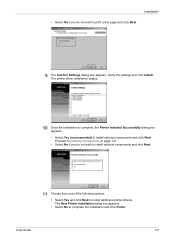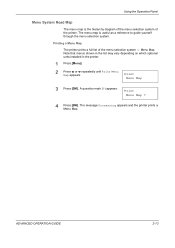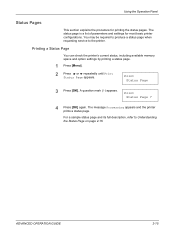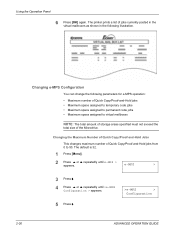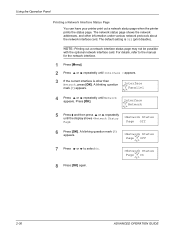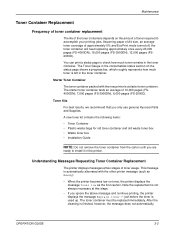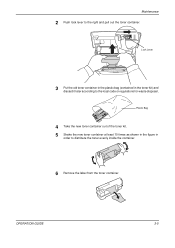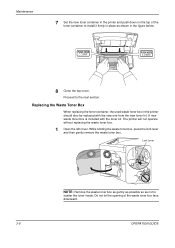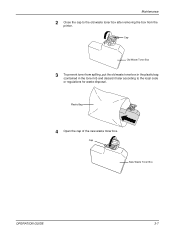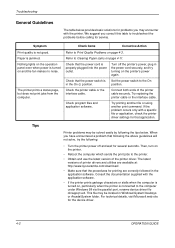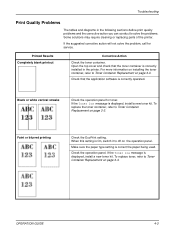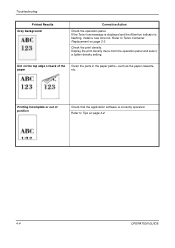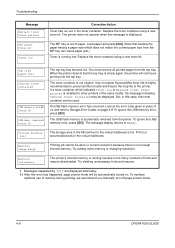Kyocera FS-3900DN Support Question
Find answers below for this question about Kyocera FS-3900DN - B/W Laser Printer.Need a Kyocera FS-3900DN manual? We have 17 online manuals for this item!
Question posted by karlaprokurat on April 9th, 2013
Why Is My Printer Printing So Light Even With A New Toner?
The person who posted this question about this Kyocera product did not include a detailed explanation. Please use the "Request More Information" button to the right if more details would help you to answer this question.
Current Answers
Related Kyocera FS-3900DN Manual Pages
Similar Questions
Replace The Toner And Clean Printer.
My Kyocera printer fs-3900dn, is not working. I always see the same error message which is "Replace ...
My Kyocera printer fs-3900dn, is not working. I always see the same error message which is "Replace ...
(Posted by ZAZNGU1 1 year ago)
Kyocera Fs-9120dn New Toner Old Problem
I installed a new (original) toner cartridge in our Kyocera FS-9120dn B+W printer and cleaned the un...
I installed a new (original) toner cartridge in our Kyocera FS-9120dn B+W printer and cleaned the un...
(Posted by kylar303 11 years ago)
I Need A New Toner Cartridge
Where can I find a retailer for a new toner cartridge, someone to talk with
Where can I find a retailer for a new toner cartridge, someone to talk with
(Posted by maureen77643 11 years ago)
Cleaning Your Fs-3900dn Printer. Help!
I've had this printer for over a year and have changed toner a couple times. When I changed it today...
I've had this printer for over a year and have changed toner a couple times. When I changed it today...
(Posted by swaccpa 12 years ago)
Printer Says 'adding Toner' Continuously Until All Toner Is Gone.
After installing the Maintenance Kit, the printer says "adding toner" and continues until it runs AL...
After installing the Maintenance Kit, the printer says "adding toner" and continues until it runs AL...
(Posted by ddwilson63 12 years ago)