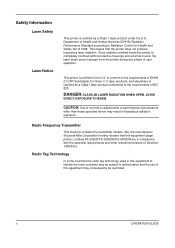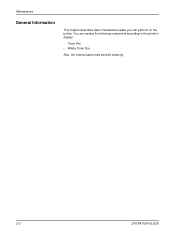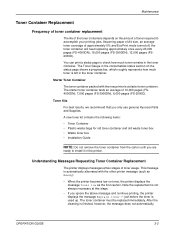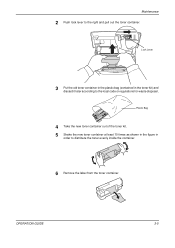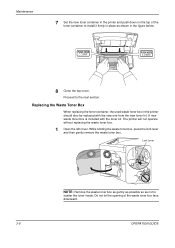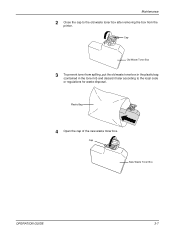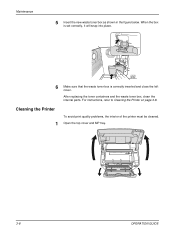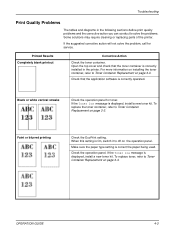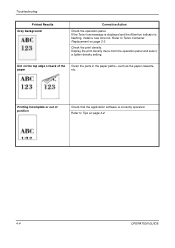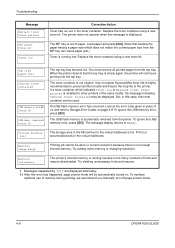Kyocera FS 2000D Support Question
Find answers below for this question about Kyocera FS 2000D - B/W Laser Printer.Need a Kyocera FS 2000D manual? We have 16 online manuals for this item!
Question posted by maureen77643 on October 31st, 2012
I Need A New Toner Cartridge
Where can I find a retailer for a new toner cartridge, someone to talk with
Current Answers
Related Kyocera FS 2000D Manual Pages
Similar Questions
I Need The Codes To Set The Fuser Unit On The Fs-9100 Dn
hi there i need the codes to set the fuser unit on the fs-9100 dn its is getting to hot
hi there i need the codes to set the fuser unit on the fs-9100 dn its is getting to hot
(Posted by quintonpletschke 10 years ago)
Toner Replacement Error
I have replaced the toner cartridge and inserted it exactly as instructed. However, the machine is n...
I have replaced the toner cartridge and inserted it exactly as instructed. However, the machine is n...
(Posted by shellzsmeg 11 years ago)
I Need New Firmware For Kyocera Mita Km-c 830. Where Can I Find It.
Please email me. [email protected]
Please email me. [email protected]
(Posted by crown4ever 11 years ago)
Error Code Call Service 7400:0056760
when I switch on the printer fs 1920 the above message display, please anybody help me
when I switch on the printer fs 1920 the above message display, please anybody help me
(Posted by tumainik 12 years ago)
I Purchased A Printer Ecosys Fs-2000d.
I purchased a printer Ecosys FS-2000 D from our local school, however it didn't come with a disc to ...
I purchased a printer Ecosys FS-2000 D from our local school, however it didn't come with a disc to ...
(Posted by atnusbaum 12 years ago)