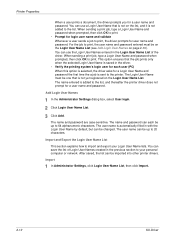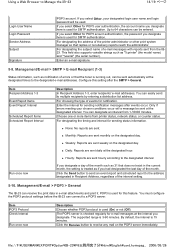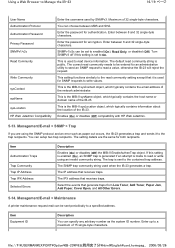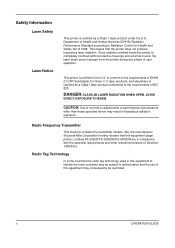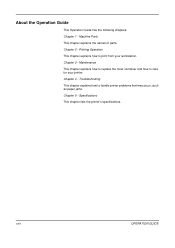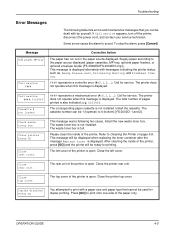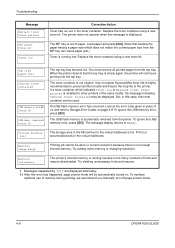Kyocera FS 2000D Support Question
Find answers below for this question about Kyocera FS 2000D - B/W Laser Printer.Need a Kyocera FS 2000D manual? We have 16 online manuals for this item!
Question posted by shellzsmeg on April 19th, 2012
Toner Replacement Error
I have replaced the toner cartridge and inserted it exactly as instructed. However, the machine is not registering that I have done it and it is still prompting me to replace the toner. How can I fix this?
Current Answers
Related Kyocera FS 2000D Manual Pages
Similar Questions
Replace The Toner And Clean Printer.
My Kyocera printer fs-3900dn, is not working. I always see the same error message which is "Replace ...
My Kyocera printer fs-3900dn, is not working. I always see the same error message which is "Replace ...
(Posted by ZAZNGU1 1 year ago)
Hello, I Have An Error On The Printer That Shows 7410:0176293. Help. Ty
Hello. thanks in advance but the error above just popped up on the printer and it won't print anymor...
Hello. thanks in advance but the error above just popped up on the printer and it won't print anymor...
(Posted by mrpappraisals 10 years ago)
Error On Our Kyocera Printer
We have one of these printers in our office and we are having problems using it as it is displaying ...
We have one of these printers in our office and we are having problems using it as it is displaying ...
(Posted by transadmin1 11 years ago)
Toner Replacement
I am replacing y toner on my Kyocera FS 1020D. I have placed the toner cartridge in the printer and ...
I am replacing y toner on my Kyocera FS 1020D. I have placed the toner cartridge in the printer and ...
(Posted by awannop 11 years ago)
Error Code Call Service 7400:0056760
when I switch on the printer fs 1920 the above message display, please anybody help me
when I switch on the printer fs 1920 the above message display, please anybody help me
(Posted by tumainik 12 years ago)