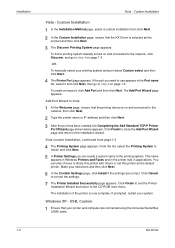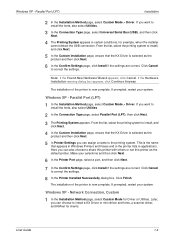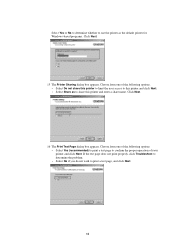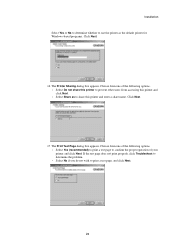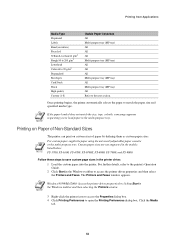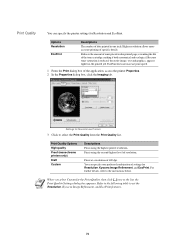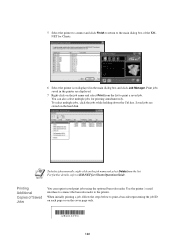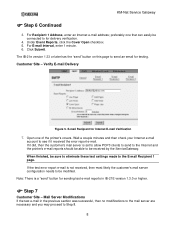Kyocera FS 1020D Support Question
Find answers below for this question about Kyocera FS 1020D - B/W Laser Printer.Need a Kyocera FS 1020D manual? We have 15 online manuals for this item!
Question posted by awannop on June 30th, 2012
Toner Replacement
I am replacing y toner on my Kyocera FS 1020D. I have placed the toner cartridge in the printer and pushed firmly on the top of the container until I heard it click. I am now supposed to be able to push the lock lever #1 to the lock position (Lever #2 automatically locks) but I am unable to do so. Any suggestions?
Current Answers
Related Kyocera FS 1020D Manual Pages
Similar Questions
Resetting The Printer
I have a failure in the printer, and it only prints one specific page. And I want to reset the print...
I have a failure in the printer, and it only prints one specific page. And I want to reset the print...
(Posted by ah3364ma 3 months ago)
How To Replace Drum Or Toner Cartridges For Kyocera Fs-3820
(Posted by twosloh 11 years ago)
I Need A New Toner Cartridge
Where can I find a retailer for a new toner cartridge, someone to talk with
Where can I find a retailer for a new toner cartridge, someone to talk with
(Posted by maureen77643 11 years ago)
Am Looking Printer Software Driver Of Kyocera Fc 1020d
please sent to me installetion driver software for kyocera ecosys fs.1020D printer so that i can use...
please sent to me installetion driver software for kyocera ecosys fs.1020D printer so that i can use...
(Posted by mkhalid2006 11 years ago)