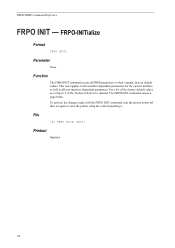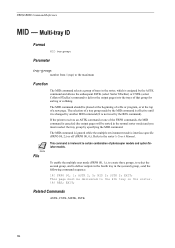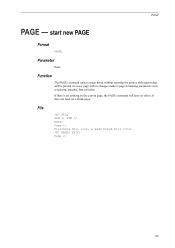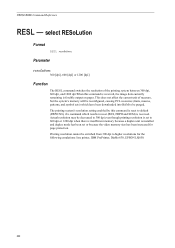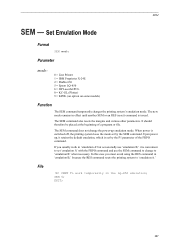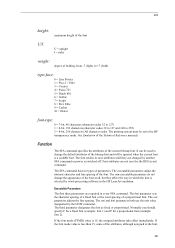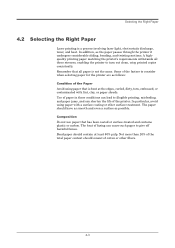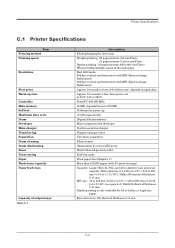Kyocera FS 1020D Support Question
Find answers below for this question about Kyocera FS 1020D - B/W Laser Printer.Need a Kyocera FS 1020D manual? We have 15 online manuals for this item!
Question posted by ah3364ma on January 15th, 2024
Resetting The Printer
Current Answers
Answer #1: Posted by SonuKumar on January 16th, 2024 10:08 AM
1. Power Cycle:
Turn off the printer: Locate the power button on the printer and press it to turn it off.
Wait for a few seconds: Unplug the power cord from the printer and the wall outlet.
Wait for a few minutes: This allows any residual power to drain from the printer's components.
Reconnect the power: Plug the power cord back into the printer and the wall outlet.
Turn on the printer: Press the power button to turn the printer back on.
2. Manual Reset (if necessary):
If the power cycle doesn't resolve the issue, proceed with a manual reset:
Locate the Reset button on the printer's control panel. It's often a small, recessed button that might require a pen or paperclip to press.
Press and hold the Reset button for approximately 5-10 seconds.
Release the button and allow the printer to restart.
3. Print a Test Page:
Once the printer has restarted, attempt to print a test page to verify if the issue has been resolved.
Additional Troubleshooting Tips:
Check Toner and Paper: Ensure that there's adequate toner in the cartridge and enough paper in the tray.
Clear Print Queue: Clear any pending print jobs from the queue, as they might be causing conflicts.
Update Drivers: Verify that you have the latest drivers installed for your printer model.
Check Connections: Make sure the printer is properly connected to your computer or network.
If the issue persists after attempting these steps, it's recommended to contact Kyocera customer support for further assistance.
Please respond to my effort to provide you with the best possible solution by using the "Acceptable Solution" and/or the "Helpful" buttons when the answer has proven to be helpful.
Regards,
Sonu
Your search handyman for all e-support needs!!
Related Kyocera FS 1020D Manual Pages
Similar Questions
I am trying to delete a print job on my Kyocera. It must be on it's internal hard drive, as I cann...
I am replacing y toner on my Kyocera FS 1020D. I have placed the toner cartridge in the printer and ...
please sent to me installetion driver software for kyocera ecosys fs.1020D printer so that i can use...
I am trying to correct this error from occurring on my new computer.