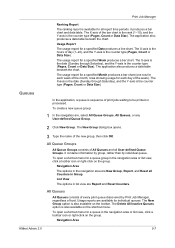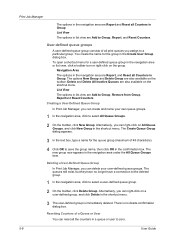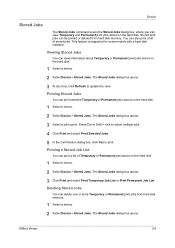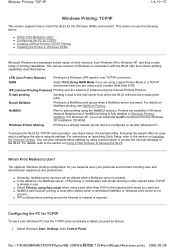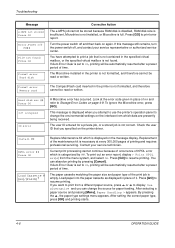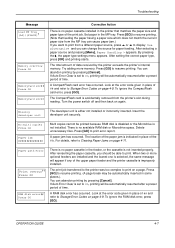Kyocera FS 2000D Support Question
Find answers below for this question about Kyocera FS 2000D - B/W Laser Printer.Need a Kyocera FS 2000D manual? We have 16 online manuals for this item!
Question posted by Anonymous-106186 on April 4th, 2013
Deleting A Print Job On Printer
Current Answers
Answer #1: Posted by tintinb on April 4th, 2013 12:48 PM
- Clear Print Job
- How to Delete a Print Job
- How to Easily Clear the Printer Queue
- How to Stop a Print Job
If you have more questions, please don't hesitate to ask here at HelpOwl. Experts here are always willing to answer your questions to the best of our knowledge and expertise.
Regards,
Tintin
Related Kyocera FS 2000D Manual Pages
Similar Questions
I have print jobs stuck in the buffer and I can't discover how to cancel the job.
How do i print envelopes on printer from my dell computer in showroom.
My FS-9520dn printer is not printing. The indicator on the Operator Panel is not displayinganything ...