Kyocera FS 2000D Support Question
Find answers below for this question about Kyocera FS 2000D - B/W Laser Printer.Need a Kyocera FS 2000D manual? We have 16 online manuals for this item!
Question posted by gracemarywood on June 1st, 2012
I Want To Print Envelopes From My Computer To The Printer.
How do i print envelopes on printer from my dell computer in showroom.
Current Answers
There are currently no answers that have been posted for this question.
Be the first to post an answer! Remember that you can earn up to 1,100 points for every answer you submit. The better the quality of your answer, the better chance it has to be accepted.
Be the first to post an answer! Remember that you can earn up to 1,100 points for every answer you submit. The better the quality of your answer, the better chance it has to be accepted.
Related Kyocera FS 2000D Manual Pages
KM-NET ADMIN Operation Guide for Ver 2.0 - Page 9


... the Print Job Manager User Guide.
Select one of the following options:
Repair
KMnet Admin 2.0
1-3 Supported Printers Kyocera network printers and most third party network printers that support the standard printer MIB...Agent after you want to a managed KMSTLMON port on each print server. Maintaining Host Agent Features
If the Host Agent is tracked in Print Job Manager and My Print Jobs. A...
KM-NET ADMIN Operation Guide for Ver 2.0 - Page 52


...Defaults
The administrator can also be sent to notify you want to set , select from the list in seconds, ...3-30
User Guide
Alert Configuration
KMnet Admin polls supported printers for each polling option. You can set to users ... Polling Defaults
The administrator can create up to newly-discovered printing devices.
You can change SNMP Communications settings. Status Polling,...
KM-NET ADMIN Operation Guide for Ver 2.0 - Page 60


...based on a regular schedule. KMnet Admin polls printers for the selected tab Delete Tab: removes the...to match the new settings. Accounting Manager
Form View displays settings for the selected printing device or account information for the tab.
5 Under Tab Position, use the ...Under Available Columns, select the items you want to include in the tab and click the down arrow buttons to position the tab...
KM-NET Viewer Operation Guide Rev-5.2-2010.10 - Page 14


... be viewed by following default Accounting views are available: Accounting Devices View Displays general information and counters for total printed pages, copier printed pages, printer printed pages, FAX/i-FAX printed pages, black & white printed pages, single color printed pages, full color printed pages, total scanned pages, copier scanned pages, fax scanned pages, and other scanned pages...
KM-NET Viewer Operation Guide Rev-5.2-2010.10 - Page 38


... a valid e-mail address in the LDAP server name text box. In the printer driver for the device, you want to have the device prompt for search and retrieval of the dialog box select ... for a specific user, or choose to have no user restrictions and accept print jobs without a user login and password, you want a device to get the network user property, click Obtain network user property....
KM-NET Viewer Operation Guide Rev-5.2-2010.10 - Page 64


... reenter settings. For multi-function devices, the user must be blank for the logical printer used for the failure is displayed. Alternatively, the master Login user name and Password ... directs you to try again later. For other print systems, the correct Command Center administrator password must be registered in the settings you want to change, click Back and return to replace damaged ...
KM-NET for Direct Printing Operation Guide Rev-3.2 - Page 7


... to load the previously saved setting, select the setting file from the Printer Listing pull-down menu or click the Browse button.
5 Click the Detailed Settings button and make settings for printing. Note When you want to print PDF files from the User Printer Settings pull-down
menu.
4 Click the Settings button and make the...
KM-NET for Direct Printing Operation Guide Rev-3.2 - Page 9
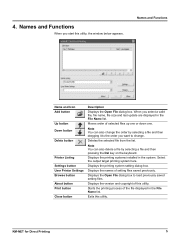
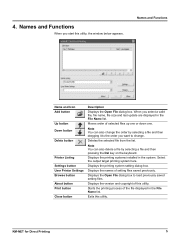
...previously.
Displays the names of selected files up one or down one.
When you want to change the order by selecting a file and then pressing the Del key ...Functions
Name and Icon Add button
Up button Down button
Delete button
Printer Listing Settings button User Printer Settings Browse button About button Print button Close button
Description
Displays the Open File dialog box. Displays...
Kyocera Command Center Operation Guide Rev 6.3 - Page 48


...
This machine can select one of them.
If you want to change the NetBEUI printer name, change the TCP/IP Host Name.
If you want to select a different user, select Other and enter ...to connect this method, the printing system is located in the TCP/IP General page (Refer to -peer printing is available using NetBEUI protocol.
Printer Name
Printer Name correlates with Host Name in...
Kyocera Command Center Operation Guide Rev 6.3 - Page 49


... this recipient. Signature Enter the signature. It is often used for the printing system, such as the printer administrator. Domain Restriction Enter the domain names that will be sent unless the...; %host = Host Name • %ip = IP Address
Event Report Items Select the events you want to be set.
The signature is free form text that can be permitted or rejected. E-mail Size Limit...
PRESCRIBE Commands Technical Reference Manual - Rev. 4.7 - Page 126


... type Upper cassette (for sheet 1) Lower cassette (for sheet 2) Manual paper feed (for envelope) Eject page Memory test Request status byte 1 Request status byte 3 Initialize printer Remote error reset Disable NAK error response from printer Reenable NAK error response from printer Set (n-1)/48-inch line spacing Set (n-1)/120-inch character spacing Increase carriage setting...
PRESCRIBE Commands Technical Reference Manual - Rev. 4.7 - Page 161


...&l4H
1B 26 6C 34 48 Yes
Lower (2) Tray (5)
ESC&l5H
1B 26 6C 35 48 No
Envelope Tray ESC&l6H (6)
1B 26 6C 36 48 No
Auto Select ESC&l7H (Media Type)
1B 26 ...1B 25 2D 31 32 Yes 33 34 35 58
Simplex/Duplex Operation
Simplex/Dupl Simplex
ex Print
Duplex
Long-Edge- ESC&l22H 30
1B 26 6C 32 32 No 48
1800 1900 3800
...No
Job
- HP LaserJet Emulation (Mode 6)
HP LaserJet Printer Commands -
KX Driver User Guide Version 5.90 - Page 7


... or network cable and that appears in Windows Printers and Faxes and in the printer lists in step 2 on , and then retry Discovery.
2 At the Discover Printing System page, select the printing system you do not want to the CD-ROM main menu.
5
The installation of the printer is turned on page 1-4). If the Hardware Installation...
KX Driver User Guide Version 5.90 - Page 8
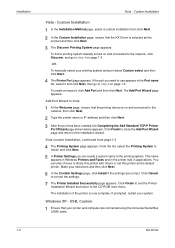
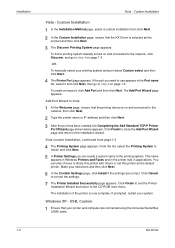
... Installation
Vista - and go to use appears in applications. To manually select your system. The Add Port Wizard page appears.
From the list, select the Printing System to
install, and click Next.
4
5 In Printer Settings you want to step 4 on page 1-3.
-OR- If the port you can also choose to share this...
KX Driver User Guide Version 5.90 - Page 64


... are available on all copies of features, as for User can
Yes
later printing from the printing system's operation panel. Panel Message (Category)
Document Box>
Default number of copies printed
Same as for original job
Menu> e-MPS> Same as listed below.
Printer Driver Menu Options Custom Box
Quick Copy
Function
Job Deletion Access after...
FS-2000D/3900DN/4000DN Operation Guide Rev-1.2 (Advanced Edition) - Page 16


... millimeters as shown in the MP tray. This direction can cause premature printer wear. • If jams occur, try setting a lesser number of envelopes on the MP tray. • To avoid jams caused by curled envelopes, stack no more complex than 10
printed envelopes on page 1-2.The preprinted ink must be able to 200°...
FS-2000D/3900DN/4000DN Operation Guide Rev-1.2 (Advanced Edition) - Page 30


.... This message may be displayed during normal operation.
• Error codes, when the printer requires the operator's attention;
The printer is currently being replenished. Pressing [GO] allows you to print.
The printer is ready to obtain the last page immediately.
The printer is warming up .
Refer to the Troubleshooting section in the Operation Guide.
2-4
ADVANCED...
FS-2000D/3900DN/4000DN Operation Guide Rev-1.2 (Advanced Edition) - Page 60


... Interface Status Page on page 2-36. Set this item to On when you connect to On, the printer prints out a network status page when it prints the printer status.
One of the following menus is set . To change the value or selection. AppleTalk must be selected from your network administrator.
1 Activate TCP/IP ...
FS-2000D/3900DN/4000DN Operation Guide Rev-1.3 (Basic Edition) - Page 16


...ägt 70 dB(A) oder weniger gemäß EN ISO 7779.
Sleep Mode
This printer automatically enters Sleep Mode when approximately 15 minutes have determined as a standard function.
xiv
OPERATION GUIDE Duplex Printing
This printer includes duplex printing as a participating company in the International Energy Star Program. Disclaimer
Kyocera Mita will not be...
FS-2000D/3900DN/4000DN Operation Guide Rev-1.3 (Basic Edition) - Page 37
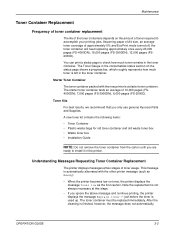
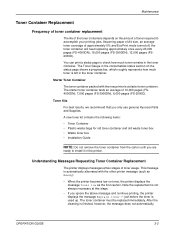
....
After the cleaning is not always necessary at two stages of 10,000 pages (FS4000DN); 7,500 pages (FS-3900DN); 6,000 pages (FS-2000D). You can print a status page to install it in the printer. Note the replacement is finished, however, the message does not automatically
OPERATION GUIDE
3-3 just before the toner is automatically alternated with...
Similar Questions
Printer Prints Only Left Side Vertically. Tonner Is Still Full.
(Posted by raymond4a 1 month ago)
Printing Error Code
My Kyocera Ecosys Fs-1030D is printing error code instead of work sent for printing, it normally sta...
My Kyocera Ecosys Fs-1030D is printing error code instead of work sent for printing, it normally sta...
(Posted by bonaconcept3 3 years ago)
Deleting A Print Job On Printer
I am trying to delete a print job on my Kyocera. It must be on it's internal hard drive, as I cann...
I am trying to delete a print job on my Kyocera. It must be on it's internal hard drive, as I cann...
(Posted by Anonymous-106186 11 years ago)
Printing Envelopes
when I try to print more than 5 envelopes at time the are smudged
when I try to print more than 5 envelopes at time the are smudged
(Posted by tsdaley 12 years ago)
My Printer Is Making A Siren Noise When Printing ? How Do I Correct?
(Posted by cjbayne40 12 years ago)

