Kyocera FS 1020D Support Question
Find answers below for this question about Kyocera FS 1020D - B/W Laser Printer.Need a Kyocera FS 1020D manual? We have 15 online manuals for this item!
Question posted by nathanmcmurry on January 10th, 2012
Xps Printer Error- Memory Allocation Error. I Just Purchased A New Computer.
I am trying to correct this error from occurring on my new computer.
Current Answers
There are currently no answers that have been posted for this question.
Be the first to post an answer! Remember that you can earn up to 1,100 points for every answer you submit. The better the quality of your answer, the better chance it has to be accepted.
Be the first to post an answer! Remember that you can earn up to 1,100 points for every answer you submit. The better the quality of your answer, the better chance it has to be accepted.
Related Kyocera FS 1020D Manual Pages
KM-NET ADMIN Operation Guide for Ver 2.0 - Page 50


... When an error occurs in a printing device, the Troubleshooting tab displays the error and helps ...error.
Monitoring Lets you fix the problem in KB) memory for full color or monochrome printing. Polling is not available for hole punching. Memory...error. Status Updates the device's current status, displayed in seconds, minutes, or hours. Print Speed Print speed in a new...
KM-NET ADMIN Operation Guide for Ver 2.0 - Page 51


... Community Type the printing device's Read Community name for the printing device to respond to an SNMP request, from the printing device, usually when an error occurs. Some models do not display all devices unless you view and set up Traps?
Click each link to 5 times. Retries Type the number of KMnet...
KM-NET ADMIN Operation Guide for Ver 2.0 - Page 64


....
5 Turn the accounting feature on by one or more accounts to delete. 4 Click Remove Selected Accounts, then click Yes in the confirmation message. If an error occurs, try changing the administrator
code in the printing device are reset accordingly. Under Accounting Controls, select On.
6 Change accounting settings. 7 Click OK to zero by printing...
KM-NET ADMIN Operation Guide for Ver 2.0 - Page 65


... clicking Refresh. The wizard can make global changes to devices in a group. Click Next.
3 Make selections from all devices in the selected group. If an error occurs, a status report window will appear. Use the wizard to , if they were not already selected. If no devices are two buttons that you can make...
KM-NET ADMIN Operation Guide for Ver 2.0 - Page 71


...quarterly, or yearly. For example, to include in HTML, PDF, XML, or CSV formats. If an error occurs, a status report window will be created when All accounts or an account group is highlighted in the ...selected in blue.
The calendar at the top of data to include the last 30 days in a new window. The report opens in the report, click today's date, then click the date 29 days...
KM-NET ADMIN Operation Guide for Ver 2.0 - Page 102


... Subscription A subscription to the subscriber.
Service Status A control in the KM Service Manager that gathers only status information from the printing device, usually when an error occurs. SNMP settings determine the level of Device Manager that reflects a device's physical location in an e-mail to a particular report. the Read Community and the Write...
KM-NET Viewer Operation Guide Rev-5.2-2010.10 - Page 71


...want polling to occur, or use...error message as Add paper, the device automatically generates a trap. Correct the error, and try... you can click Stop to occur from the Date list.
8...Select the Default account counter polling for new devices check box.
4 For the Account... trap sends an error message to start the...
9-2 Should an error occur, such as to...you want polling to occur from the Day list....
PRESCRIBE Commands Command Reference Manual Rev 4.8 - Page 160


... already created.
or 2-byte code), and other words, this command is ignored if even one parameter error occurs.
150
Units used in height, width, y-offset, x-offset and cell-width are outside the given...LDFC and LDKC commands. This command is recommended for use with this command when creating a new bitmap font. LDFC, LDKC and CRKF will result and the command has no effect if ...
PRESCRIBE Commands Command Reference Manual Rev 4.8 - Page 162


...the old LDFC, LDKC and CRKF commands to create a new bitmap font. After the header is necessary to select a... defined by this command is ignored if even one parameter error occurs.
152 This command only generates a font information header;
.... Refer to the ASFN command page for downloading a font to the printer. PRESCRIBE Command Reference
type:
font type:
0 = character codes from ...
PRESCRIBE Commands Command Reference Manual Rev 4.8 - Page 164
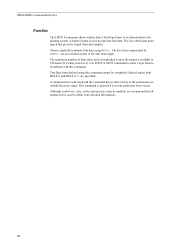
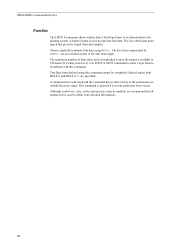
... style, stroke and type-face may be used to represent font data. A binary format is ignored if even one parameter error occurs. Use FONT or SFNT command to select 1-byte fonts to be completely deleted unless both DELF n; The size of fonts ...
The LDFN S command allows outline fonts (TrueType fonts) to be downloaded is up to the memory available or 256 fonts (512 when format is 2).
PRESCRIBE Commands Command Reference Manual Rev 4.8 - Page 258


...command, it is ignored if even one parameter error occurs. Up to 512 fonts may be omitted, ... 'xxxxxx.inf'. Note carefully that all parameters be registered on a single memory card or up to 4096 on the specified media as binarydata. The font.... A command error will result in TrueType format) to be downloaded to the printing system and to be defined easily just by WRED; Since...
PRESCRIBE Commands Command Reference Manual Rev 4.8 - Page 346


... can print the status page in different languages in KPDL mode) • Current memory allocations
The above status settings are lost when power is the English status page.
336 Parameter... the printing system to inform a service person. • Nonresident fonts in permanent memory. Items and values on a new page.
The default is switched off . See Chapter 6 of the Technical Reference ...
PRESCRIBE Commands Technical Reference Manual - Rev. 4.7 - Page 111


...error
0: Does not display an error message and pause 0 the job when the device error occurs.
1: Displays an error message when duplex printing is not executed because of a possible limitation.
2: Displays an error... FS-1500 series, FS-1600 series, FS-3400 series, and FS-3600 series.
6-11 Interface-independent Parameters (Sheet 7 of 7)
Environment
Parameter Value
Factory setting
Error message...
PRESCRIBE Commands Technical Reference Manual - Rev. 4.7 - Page 243


...area for ONLINE key input when an error occurs. (true: do nothing, false: display error messages)
Get setting of doautocontinue mode. (true: continue processing during errors, false: halt processing when ON ... number of printing system' s AppleTalk name according to display messages on , false: error print mode off)
Set whether to the AppleTalk Name Binding Protocol.
Find tray containing ...
PRESCRIBE Commands Technical Reference Manual - Rev. 4.7 - Page 244


... for the current page. Turn on/off error printing when a KPDL error occurs. (true: error print on, false: error print off , false: error display on). Defaults are in bytes the memory size used by the screen. Indicate the ...int
MaxOutlineCache int
MaxPatternCache int MaxScreenStorage int
Description
Timestamp for printer's date of manufacture
Byte order of the form cache. Indicate the ...
PRESCRIBE Commands Technical Reference Manual - Rev. 4.7 - Page 251


... When doautocontinue is set to true, only error codes 00 and 98 are also reported from the printer to false. KPDL Operators
keys to the CollateDetails parameter should have the following integer values depending on the mode of the following error codes will appear if errors occur and doautocontinue is set to the computer. Table...
KM-NET for Clients Operation Guide Rev-3.7 - Page 10


... to fax. Depending on Information View according to options attached to print. An error occurs for Clients
The various type of the printing system in the left diagram to switch...normal status and red indicates that a problem has occurred.
Main Screen
Ref.
An error has occurred. An error occurs for printing. An error occurs for fax.
Click the triangular icon circled in red...
FS-1020D Operation Guide Rev 1.4 - Page 31


... on the operator panel and the appropriate corrective action to indicate the printer's current status.
Further, flashing is divided into three categories: maintenance, errors, and normal. Lit
Red/Green
Fast... . Indicator displays can monitor the printer's status from the computer.
In the following tables.
3-6 When a printer error occurs, the error message is described in each case.
FS-1020D Operation Guide Rev 1.4 - Page 34
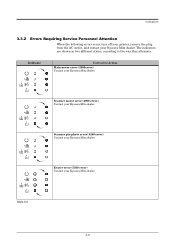
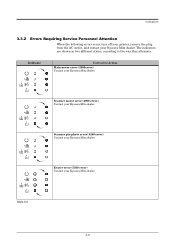
...) Contact your Kyocera Mita dealer. Eraser error (5300 error) Contact your Kyocera Mita dealer.
Scanner pin-photo error (4200 error) Contact your Kyocera Mita dealer.
Scanner motor error (4000 error) Contact your Kyocera Mita dealer.
Indicators
3.3.2
Errors Requiring Service Personnel Attention
When the following errors occur, turn off your printer, remove the plug from the AC...
FS-1020D Operation Guide Rev 1.4 - Page 37
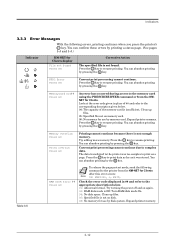
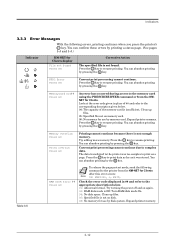
... transferred to the printer was stored.
Try turning the power off and on memory card. 06 :No memory for Clients. Expand printer memory.
3-12
Expand printer memory. You can abandon printing by the key. You can abandon printing by disk system. You can abandon printing by pressing the key.
MemoryCard err## Press GO
An error has occurred during access to...
Similar Questions
Where Can I Find A List Of Kyocera Printer Error Codes
need error code list for fs-9530, fs-4020, fs-2100
need error code list for fs-9530, fs-4020, fs-2100
(Posted by ButlerTech 10 years ago)
Why Is My Printer Printing So Light Even With A New Toner?
(Posted by karlaprokurat 11 years ago)
Am Looking Printer Software Driver Of Kyocera Fc 1020d
please sent to me installetion driver software for kyocera ecosys fs.1020D printer so that i can use...
please sent to me installetion driver software for kyocera ecosys fs.1020D printer so that i can use...
(Posted by mkhalid2006 11 years ago)
The Machine Keeps Saying Paper Jam 20 How Do I Clear This Error Message
(Posted by blankrandy 12 years ago)

