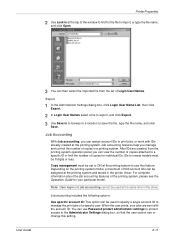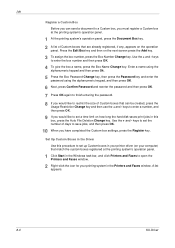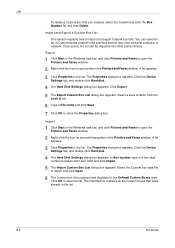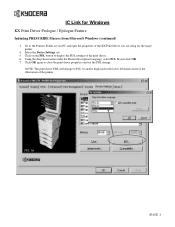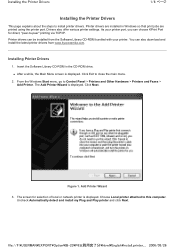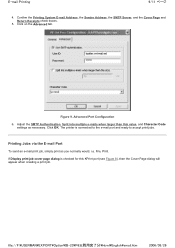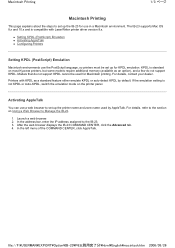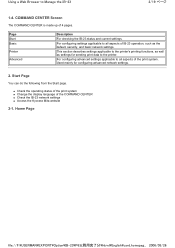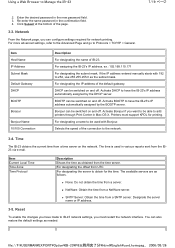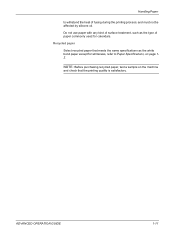Kyocera FS 2000D Support Question
Find answers below for this question about Kyocera FS 2000D - B/W Laser Printer.Need a Kyocera FS 2000D manual? We have 16 online manuals for this item!
Question posted by atnusbaum on August 1st, 2011
I Purchased A Printer Ecosys Fs-2000d.
I purchased a printer Ecosys FS-2000 D from our local school, however it didn't come with a disc to set up for printing... what do I need to do?
Current Answers
Related Kyocera FS 2000D Manual Pages
Similar Questions
My Printer Is Ecosys Fs 1030dn Its Indicates 2icon Green And 3 Light Indicaters
(Posted by Ademmen4 3 months ago)
Hello.i Have Kyocera Fs-2000d It Is Working Lsd Display Is Starting But When I
try to press a button it only makes sound and notting happends.I think the keyboard is locked and do...
try to press a button it only makes sound and notting happends.I think the keyboard is locked and do...
(Posted by ivankolev91 7 years ago)
How Do You Factory Reset A Kyocera Fs-2000d
(Posted by codekfr 9 years ago)
Kyocera Fs-2000d Online Operation Instructions
Can I make regular copies and if so How do I do that
Can I make regular copies and if so How do I do that
(Posted by spirtualpoet 10 years ago)
My Printer Ecosys Fs 1030 D Stuck .red Light On 4th Symbol(tray Of Six Dots)
(Posted by jn162802 14 years ago)