Kyocera FS 9520DN Support Question
Find answers below for this question about Kyocera FS 9520DN - B/W Laser Printer.Need a Kyocera FS 9520DN manual? We have 18 online manuals for this item!
Question posted by crown4ever on April 9th, 2012
I Need New Firmware For Kyocera Mita Km-c 830. Where Can I Find It.
Please email me. [email protected]
Current Answers
There are currently no answers that have been posted for this question.
Be the first to post an answer! Remember that you can earn up to 1,100 points for every answer you submit. The better the quality of your answer, the better chance it has to be accepted.
Be the first to post an answer! Remember that you can earn up to 1,100 points for every answer you submit. The better the quality of your answer, the better chance it has to be accepted.
Related Kyocera FS 9520DN Manual Pages
KM-NET ADMIN Operation Guide for Ver 2.0 - Page 104


KYOCERA MITA AMERICA, INC. Santa Inés Azcapotzalco México, D.F. 02130, México Telephone: (55) 5383-2741 Fax: (55) 5383-7804 Headquarters: 225 Sand Road Fairfield, New Jersey 07004-0008 Telephone: (973) 808-8444 Fax: (973) 882-6000
New York Branch: 1410 Broadway, 23rd Floor New...-6640 Fax: (305) 421-6666
KYOCERA MITA CANADA, LTD.
6120 Kestrel Road, Mississauga, Ontario L5T 1S8, Canada Telephone: (905) ...
PRESCRIBE Commands Command Reference Manual Rev 4.8 - Page 2


...Kyocera Mita Corporation is done. HP LaserJet III, HP LaserJet 4, HP LaserJet 4 Plus, HP LaserJet 5Si, HP LaserJet 5P, HP LaserJet 5M, HP LaserJet 2100, HP LaserJet 4000, and HP 7550A are reserved. Other product names and company names that appear in the printer's firmware.... Regarding Tradenames: PRESCRIBE is a trademark of Kyocera Corporation. ii Any copies made of all or...
Kyocera Command Center Operation Guide Rev 6.3 - Page 11


...the model number of the machine and version of firmware. For more information, refer to verify the settings made on page 3-10. Device/Printer > APL.Filter
This allows you to the private...to verify the settings made on the Basic and the Printer pages.
Jobs > Printing (Sending, Storing) Jobs Log
This allows you to the Kyocera Mita Corporation web sites.
Start > Links
Links to verify ...
PRESCRIBE Commands Technical Reference Manual - Rev. 4.7 - Page 3


... or personal purposes at the address stated on the registration card you need to have no liability or responsibility to customers or any interruption of ...KYOCERA MITA Corporation All rights reserved Revision 4.51 2008.6
Typeface Trademark Acknowledgement
All resident fonts in the printing system are registered trademarks of Esselte Pendaflex Corporation in the printing system's firmware...
KM-NET for Accounting Operation Guide Rev-1.4 - Page 3


... in this document are already using a compatible Kyocera printing system, update of the firmware is required to the network (Ethernet). Regarding Trademarks
KYOCERA and KYOCERA MITA are registered trademarks of Microsoft Corporation. Other brand and product names contained in this guide is designed to change without notice. Precautions
KM-NET for Accounting can be configured will be...
KX Driver User Guide Version 5.90 - Page 2


... KYOCERA MITA Corporation All rights reserved.
and/or other countries. • PostScript is prohibited. and/or other
countries. • TrueType is a registered trademark of Microsoft Corporation in the U.S. Models supported by the KX printer driver
FS-820 FS-920 FS-1118MFP FS-1030D FS-2000D FS-3900DN FS-4000DN FS-6950DN FS-9130DN FS-9530DN FS-C5015N FS-C5020N FS-C5025N FS-C5030N FS...
KX Driver User Guide Version 5.90 - Page 103
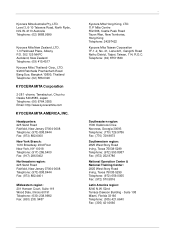
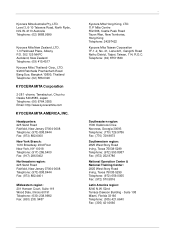
...., LTD. 9/209 Ratchada Prachachem Road Bang Sue, Bangkok 10800, Thailand Telephone: (02) 586.0320
KYOCERA MITA Corporation
2-28 1-chome, Tamatsukuri, Chuo-ku Osaka 540-8585, Japan Telephone: (06) 6764.3555 Email: http://www.kyoceramita.com
KYOCERA MITA AMERICA, INC.
Headquarters: 225 Sand Road Fairfield, New Jersey 07004-0008 Telephone: (973) 808.8444 Fax: (973) 882.6000...
IB-23 User's Manual in PDF Format - Page 52


... network connection. Solaris 2.6 Setup
The commands and paths listed in the following procedures may not need to edit the hosts file. Add the print server name. Using the ping command, confirm ...#Sales Server 1 192.168.10.99 sales2 #Sales Server 2 192.168.10.100 sales820ptr #Kyocera Mita FS-2000D Printer
3. If the IP address can be configured in a hosts file for name resolution, then you...
KX Driver Operation Guide Rev. 1.3.1 - Page 2


... KYOCERA MITA Corporation All rights reserved.
C830D
FS- 600 FS- 680 FS- 800 FS- 820 FS- 920 FS- 1000 FS- 1000+ FS- 1010 FS- 1018MFP FS- 1020D FS- 1050 FS- 1200 FS- 1700 FS- 1700+ FS- 1714M FS- 1750
FS- 1800 FS- 1800+ FS- 1900 FS- 1920 FS- 3700 FS- 3700+ FS- 3718M FS- 3750 FS- 3800 FS- 3820N FS- 3830N FS- 5800C FS- 5900C FS- 6020 FS- 6026 FS- 6300
KM- C2630
FS- 6350TW FS- 6700 FS- 6750 FS...
KX Driver Operation Guide Rev. 1.3.1 - Page 125


... is required.
3 Click Add. Click Programs, KYOCERA MITA, and then To reprint temporary or permanent jobs, the dedicated KM-NET Job Manager utility is required.
4 Follow the wizard through the Starting Add Printing System Wizard dialog box. NOTE NOTE
The KM-NET for Clients communicates with your computer, the KX printer driver must first be installed on...
KM-Net ServiceGateway Quick Start Guide Rev-1 - Page 2


Date
11-2004
2 Version 1.0.1118
Description
Changed the brand name from Kyocera Mita to send a email for testing.
In the "Step 6" section, added the following quote: The IB-21e version 1.33 or later has the "send" button on this page to Kyocera.
KM-Net Service Gateway
Revision History:
No.
KM-Net ServiceGateway Quick Start Guide Rev-1 - Page 4


... the IB-21E firmware needs to a time server:
1. Each printer that to connect to send meter counts at a specified interval, for example http://192.168.1.27)
2. TIP: Note that will be configured to an Internet time server, the customer's firewall must be upgraded:
1. KM-Net Service Gateway
) Step 3
Customer Site - Set the printer to connect to...
Kyocera Extended Driver 3.x User Guide Rev-1.4 - Page 2


... FS- 6900 FS- 6950TW FS- 7000 FS- 7000+ FS- 7028M FS- 9000 FS- 9100DN FS- 9120DN FS- 9500DN FS- 9520DN DP- 1400 DP- 1800
KM- C2630D
DP- 2800 DP- 2800+ DP- 3600 Ci1100 FS- The information in the U.S. Essentially the same operations are for any problems arising from your printing system.
©2002-2005 KYOCERA MITA Corporation All rights reserved. Models supported by the KX printer...
FS-9120DN/9520DN Operation Guide Rev-2 - Page 2


...PCL.
The emulation mode can be inserted in the printer's firmware (contents of Microsoft Corporation.
All other individuals and surrounding objects, and ensure correct and safe usage of this guide. This Kyocera Mita page printer uses PeerlessPrintXL to excuse any copyrightable subject must support the printer's emulation mode. Regarding Trademarks PRESCRIBE is assumed for...
FS-9120DN/9520DN Operation Guide Rev-2 - Page 7


...container, waste toner box, and how to the printer, you through topics concerning the operations and maintenance of permanent parameters and their explanation needed when customizing your printer. Gives a detailed explanation of the Kyocera Mita printers.
Appendix C Specifications This appendix lists the printer's specifications.
This Technical Reference contains the information...
FS-9120DN/9520DN Operation Guide Rev-2 - Page 36


Printing a code job Install the KM-NET Job Manager software from the CDROM Main Menu, select Printer Utilities > Install KM-NET Job Manager.
1 Browse through Windows Start > Programs > KYOCERA MITA > KM-Net > Job Manager.
2 Enter the password for the number of Code Jobs If you select Permanent Job Storage on the drop down list that appears. To ...
FS-9120DN/9520DN Operation Guide Rev-2 - Page 78


...Kyocera Mita dealer. See the following table shows, there are many possible causes of problem is displayed and the ! All-black printout
Check the main charger unit. Open the printer...below. ATTENTION indicator is correctly installed. Open the printer front cover and check that the main charger unit is flashing, install a new toner kit.
Dropouts, horizontal streaks, stray dots
...
FS-9120DN/9520DN Operation Guide Rev-2 - Page 80
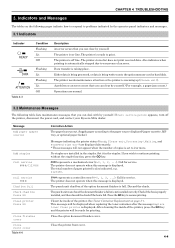
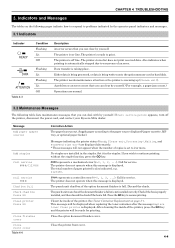
... not installed correctly. The printer needs maintenance attention or the printer is being written onto the option memory card or hard disk. If...container after the message Replace toner Clean printer is displayed. Call for service. The printer does not operate when this message is off the printer, disconnect the power cord, and contact your Kyocera Mita dealer. Check if the box is ...
FS-9120DN/9520DN Operation Guide Rev-2 - Page 89
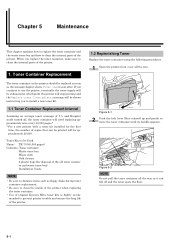
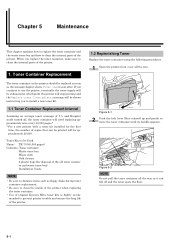
....
• Use of original Kyocera Mita toner kits is highly recommended to prevent printer trouble and ensure the long life of the printer.
1. Toner Container Replacement
The toner container in the printer should be approximately 20,000. Figure 5-2 NOTE
Do not pull the toner container all the way. When you to install a new toner kit.
1.1 Toner...
FS-9120DN/9520DN Operation Guide Rev-2 - Page 111
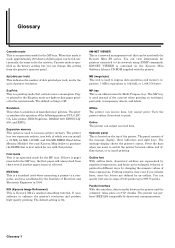
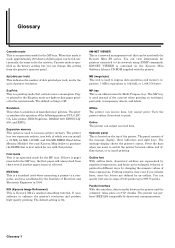
...printer. The default setting is Kyocera Mita's original smoothing function. Expansion memory This option is best suited for the cassette. See your Kyocera Mita dealer to 1024 kB, or 1,048,576 bytes.
The default setting is selected. KM-NET... on the Kyocera Mita Software Library CD-ROM supplied with the Kyocera Mita FS series. Operator panel This is used with the printer. Press the...
Similar Questions
I Need A New Toner Cartridge
Where can I find a retailer for a new toner cartridge, someone to talk with
Where can I find a retailer for a new toner cartridge, someone to talk with
(Posted by maureen77643 11 years ago)
I Need A New Ink Cartridge Where Do I Obtain Same???
(Posted by maureen77643 11 years ago)
I Need Kyocera Firmware For A Fs4000dn
I need firmware for a FS4000dn
I need firmware for a FS4000dn
(Posted by esheppard 12 years ago)
I Am Trying To Scan To My Email Address & Get Stmp Needs To Be Turned On?
I have a Kyocera Taskalfa 400 ci.
I have a Kyocera Taskalfa 400 ci.
(Posted by vtompkins 12 years ago)
Scanning To E-mail Through Internal Exchange.
I have a brand new task alfa setup to use smtp to my exchange 2007 server. I have one employee who...
I have a brand new task alfa setup to use smtp to my exchange 2007 server. I have one employee who...
(Posted by jkelly45904 12 years ago)

