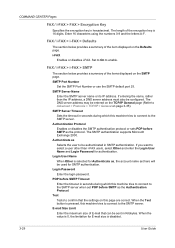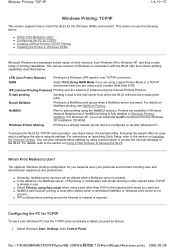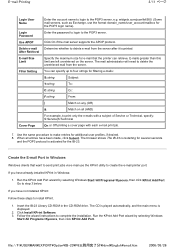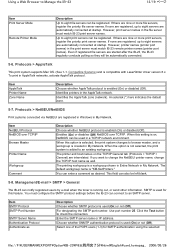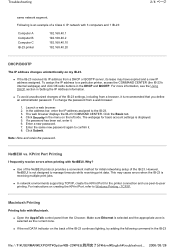Kyocera FS 9520DN Support Question
Find answers below for this question about Kyocera FS 9520DN - B/W Laser Printer.Need a Kyocera FS 9520DN manual? We have 18 online manuals for this item!
Question posted by jkelly45904 on October 11th, 2011
Scanning To E-mail Through Internal Exchange.
I have a brand new task alfa setup to use smtp to my exchange 2007 server. I have one employee who has a hotmial account and wants to use that. I cannot do a scan to e-mail to that account. Any ideas?
Current Answers
Related Kyocera FS 9520DN Manual Pages
Similar Questions
Hi I Have A Kyocera Photocopier Model# Fs-6530mfp. Im Trying To Scan And Send Em
Im trying to scan and email some documents and follow prompts. Recieve error message: "Failed to sen...
Im trying to scan and email some documents and follow prompts. Recieve error message: "Failed to sen...
(Posted by saotimaloa 9 years ago)
Error Code When Scanning To Server. Code 1102
When we scan a document to the server we receive an Error message 1102. The result report shows Erro...
When we scan a document to the server we receive an Error message 1102. The result report shows Erro...
(Posted by cianfrone 10 years ago)
Scanned Doc With A Sigt In Blue Ink, Has Blue & Pink Streaks
(Posted by smcgraw155 11 years ago)
How Do I Setup Scan To Email On Kyocera Fs-1128mfp
(Posted by bernardcamille1 11 years ago)
I Am Trying To Scan To My Email Address & Get Stmp Needs To Be Turned On?
I have a Kyocera Taskalfa 400 ci.
I have a Kyocera Taskalfa 400 ci.
(Posted by vtompkins 12 years ago)