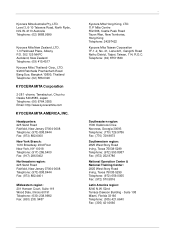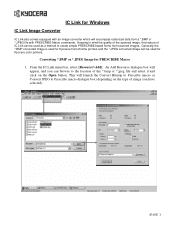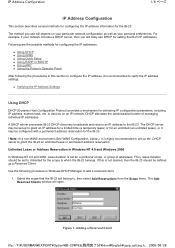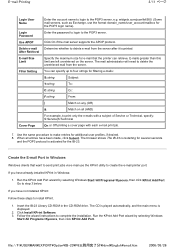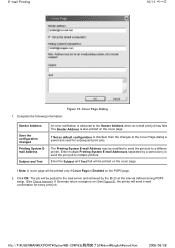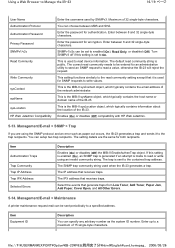Kyocera FS 2000D Support Question
Find answers below for this question about Kyocera FS 2000D - B/W Laser Printer.Need a Kyocera FS 2000D manual? We have 16 online manuals for this item!
Question posted by bernardcamille1 on June 21st, 2012
How Do I Setup Scan To Email On Kyocera Fs-1128mfp
The person who posted this question about this Kyocera product did not include a detailed explanation. Please use the "Request More Information" button to the right if more details would help you to answer this question.
Current Answers
Related Kyocera FS 2000D Manual Pages
Similar Questions
Hi I Have A Kyocera Photocopier Model# Fs-6530mfp. Im Trying To Scan And Send Em
Im trying to scan and email some documents and follow prompts. Recieve error message: "Failed to sen...
Im trying to scan and email some documents and follow prompts. Recieve error message: "Failed to sen...
(Posted by saotimaloa 9 years ago)
How To Email Large Documents Using A Kyocera 4550i
(Posted by jmccrary 11 years ago)
My Kyocera Mita Fs -1024 Is Giving Error C4200
on using the machine it gives error C 4200
on using the machine it gives error C 4200
(Posted by jashanpreetsingh48 11 years ago)
How Do I Find Ip Address For Kyocera Fs-1128mfp
(Posted by AlanFuqua 12 years ago)
I Purchased A Printer Ecosys Fs-2000d.
I purchased a printer Ecosys FS-2000 D from our local school, however it didn't come with a disc to ...
I purchased a printer Ecosys FS-2000 D from our local school, however it didn't come with a disc to ...
(Posted by atnusbaum 12 years ago)