Kyocera FS 9520DN Support Question
Find answers below for this question about Kyocera FS 9520DN - B/W Laser Printer.Need a Kyocera FS 9520DN manual? We have 18 online manuals for this item!
Question posted by vtompkins on October 28th, 2011
I Am Trying To Scan To My Email Address & Get Stmp Needs To Be Turned On?
I have a Kyocera Taskalfa 400 ci.
Current Answers
There are currently no answers that have been posted for this question.
Be the first to post an answer! Remember that you can earn up to 1,100 points for every answer you submit. The better the quality of your answer, the better chance it has to be accepted.
Be the first to post an answer! Remember that you can earn up to 1,100 points for every answer you submit. The better the quality of your answer, the better chance it has to be accepted.
Related Kyocera FS 9520DN Manual Pages
KM-NET ADMIN Operation Guide for Ver 2.0 - Page 18


....
Start Discovery is available when discovery is a process for scanning a network for sending notifications. This information must be complete and correct for the end of network printers to an SMTP server. Discovery is not in your SMTP server connection requires authentication.
4 Under E-mail setup, enter the sender's e-mail address.
5 Click Test Email to work.
KM-NET ADMIN Operation Guide for Ver 2.0 - Page 100


... KM Service Manager is regularly polled and updated.
M
MAC (Media Access Control) Address The hardware address assigned to be printed that lets you limit the number of print jobs waiting to... information about the devices managed by Kyocera. L
List View A view that tracks the number of programs from Sun Microsystems, Inc. Typically, multifunction printers can log on to the Host ...
KM-NET Viewer Operation Guide Rev-5.2-2010.10 - Page 22


... and password is transmitted on a Network FAX. To open . Each entry for faxing and scanning operations.
The layout and information shown on this page differs by model. Device
2 Click the... while this dialog box was open the address book, select a device in the device list, and select Device > Address Book. This information is not needed. Alternatively, right-click on the device,...
Kyocera Command Center Operation Guide Rev 6.3 - Page 37


... a summary of the user. E-mail Address Enter the E-mail address for E-mail size is disabled. The E-mail address is set the Email address in the end of the E-mail body...Address Displays the sender address used for E-mails sent from the POP3 server. Signature Displays the signature to the POP3 server. POP3 Server Timeout Enter the timeout in seconds during which this machine tries...
PRESCRIBE Commands Technical Reference Manual - Rev. 4.7 - Page 80


...by Embedded Commands
Word-processing programs with IBM and Epson printer drivers include support for a small diamond-shaped character (the figure below . The Kyocera printing system internally assigns these fonts to obtain special ... equal to embedded word-processing commands for all font selection needs. The rotation parameter should be used regardless of the fonts in the font.
KM-NET for Clients Operation Guide Rev-3.7 - Page 38


... in View menu > column will be selected.
FAX Displays address data that includes email addresses. Groups Displays group address data.
34
KM-NET for Clients Contacts Displays contact address data. Function Search box Filtering by Transmission Type
Filtering by Address Type
Description
Enter a string in the address list. E-Mail Displays address data that includes FAX numbers.
IB-23 User's Manual in PDF Format - Page 9


... in use" beside the client name. IMPORTANT: Note, however, that DHCP IS AUTOMATICALLY DISABLED when the IP address is necessary to confirm the IP address. Turn printer power on will begin using its assigned IP address. You can verify active leases for a particular scope by any other information. This is set by opening the Active...
IB-23 User's Manual in PDF Format - Page 38
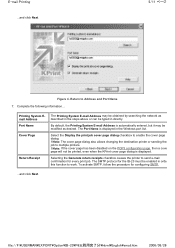
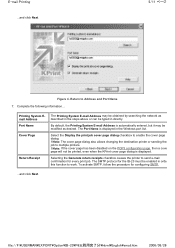
... displayed. Printing System Email Address Port Name Cover Page
Return Receipt
The Printing System E-mail Address may be typed in the Windows port list. The Port Name is automatically entered, but it may be obtained by searching the network as desired.
Selecting the Generate return receipts checkbox causes the printer to Address and Port Name...
IB-23 User's Manual in PDF Format - Page 43
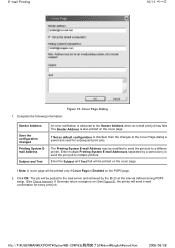
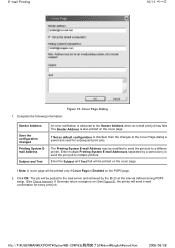
...).
E-mail Printing
10/11 ページ
Figure 10. Cover Page Dialog 1. Complete the following information:
Sender Address
Save the configuration changed Printing System Email Address
Subject and Text
An error notification is delivered to multiple printers. Enter the Subject and Text that will send e-mail confirmation for subsequent print jobs. If Set as...
IB-23 User's Manual in PDF Format - Page 82
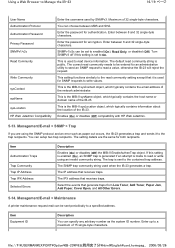
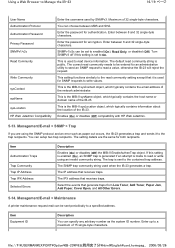
... sysContact object, which typically contains the email address of the network administrator.
Item Equipment ID...needs to be entered for an administration utility to send an SNMP request to read community setting except that receives traps.
The trap is the MIB-II sysLocation object, which typically contains the host name or domain name of the IB-23. Management/E-mail > Maintenance
A printer...
IB-23 User's Manual in PDF Format - Page 83


...Country/Region code
Enter a two character code that does not exist in the recipient addresses without waiting for sending maintenance notifications.
„ None: No maintenance notifications are sent.... Manage the IB-23
17/19 ページ
Recipient Address Subject E-mail Interval
Run once now
Enter the email address of the recipient of the mail.
Security > Account Setup
Refer...
IB-23 User's Manual in PDF Format - Page 87


... SMTP Authentication below. Define Basic SMTP Settings
1. The subject is often set to the printer.
2. Click the Test button to check for the printer, such as the printer administrator, so that will go to a person rather than to the address of the person responsible for a successful connection to the SMTP Server
1. Any
file://F:\USERMAN...
IB-23 User's Manual in PDF Format - Page 94
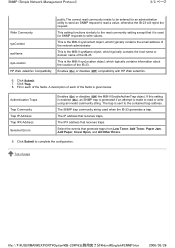
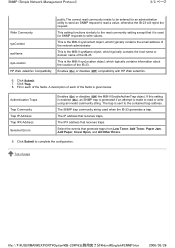
... it is the MIB-II sysName object, which typically contains the email address of the IB-23.
SNMP (Simple Network Management Protocol)
3/3 ページ
Write Community sysContact sysName sysLocation HP Web Jetadmin Compatibility
public.The correct read community needs to be entered for SNMP requests to write values.
Top of the fields...
KX Driver Operation Guide Rev. 1.3.1 - Page 5


..., you must be configured. Install the printer driver from the supplied Kyocera Software Library CD-ROM. NOTE
In Windows XP or 2000, you can be logged into the system with administrator privileges to install the printer driver when the printer and computer are turned off. 2 Connect the computer and printer using a Local Connection:
1 Ensure the power...
KX Driver Operation Guide Rev. 1.3.1 - Page 113


... > Private/Stored
Same as listed below.
Job Deletion after Printing Saved until printer power is turned off
Deleted after printing
Saved until printer power is used for saving frequently used office forms to print later as needed. Quick Copy
After using the printer operator panel. You can print the required number of copies later from...
KM-Net ServiceGateway Quick Start Guide Rev-1 - Page 4


...web browser, for example the first day of each printer that needs to be upgraded, connect to receive the time from ... network, the printer will be upgraded:
1. Thus, the firewall must be determined by entering the printer's IP address in order to the printer's internal web server...(UDP) on the Home page. Select Time from Kyocera. 2. Verify IB-21E Version 1.2.0 or Higher. Obtain the ...
KM-Net ServiceGateway Quick Start Guide Rev-1 - Page 6


... the TCP/IP tab after selecting Protocol Setup from the left navigation bar. 3. The DNS Server address may be configured to send e-mail reports to the customer's mail server for the printer, such as the recipient of the email reports.
If the test fails and the mail server is often set to the...
Kyocera Extended Driver 3.x User Guide Rev-1.4 - Page 27


...Configure keeps the printer driver's Device settings consistent with the actual printer devices. Click ...automatically configure the physical device settings of a printer on the Device Settings properties page. KPrint... only
TCP/IP port can detect printer devices such as input devices, output...8226; Windows 2000 - Printer Properties
Auto Configuration
The Kyocera Auto Configuration Tool (KACT...
FS-9120DN/9520DN Operation Guide Rev-2 - Page 23


...: Indicates when the cassette
3
1
or paper is not detected, or when the
paper is loading.
2 Fast-Flashing:Indicates that the printer is being processed, or that may appear when the printer needs the operator's attention are being canceled.
Pressing the GO key allows you should wait to receive a print job. Lit: Indicates either...
FS-9120DN/9520DN Operation Guide Rev-2 - Page 80
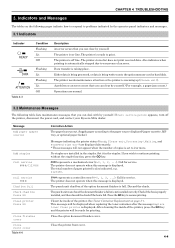
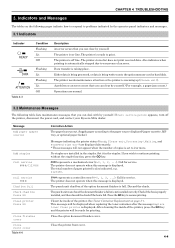
...printer, press the GO key and the printer will be displayed when replacing the toner container after the message Replace toner Clean printer is off the printer, disconnect the power cord, and contact your Kyocera...lists maintenance messages that you wish to print. The printer needs maintenance attention or the printer is being processed, or data is warming up (Please wait). Also...
Similar Questions
Replace The Toner And Clean Printer.
My Kyocera printer fs-3900dn, is not working. I always see the same error message which is "Replace ...
My Kyocera printer fs-3900dn, is not working. I always see the same error message which is "Replace ...
(Posted by ZAZNGU1 1 year ago)
Kyocera Taskalfa Copier How To Add Email Addresses
(Posted by Helen121 10 years ago)
Scanned Doc With A Sigt In Blue Ink, Has Blue & Pink Streaks
(Posted by smcgraw155 11 years ago)
I Need New Firmware For Kyocera Mita Km-c 830. Where Can I Find It.
Please email me. [email protected]
Please email me. [email protected]
(Posted by crown4ever 12 years ago)
Scanning To E-mail Through Internal Exchange.
I have a brand new task alfa setup to use smtp to my exchange 2007 server. I have one employee who...
I have a brand new task alfa setup to use smtp to my exchange 2007 server. I have one employee who...
(Posted by jkelly45904 12 years ago)

