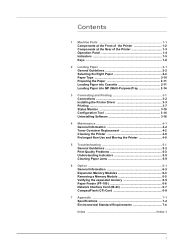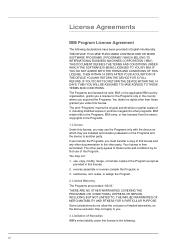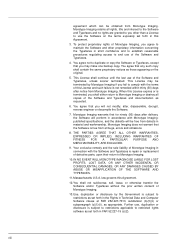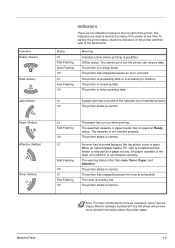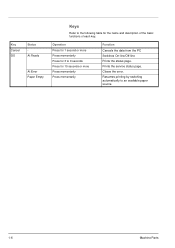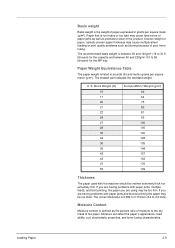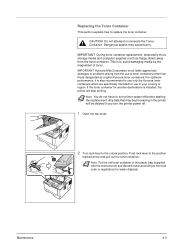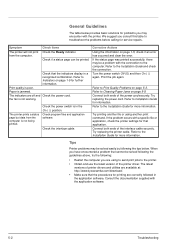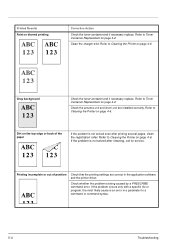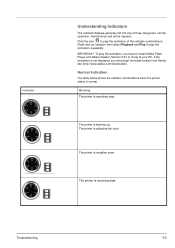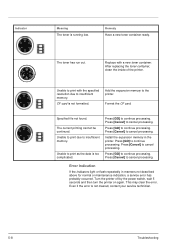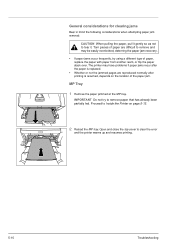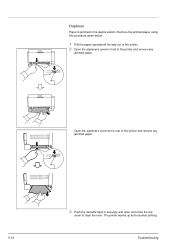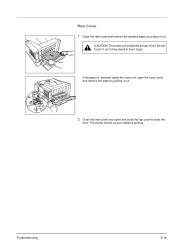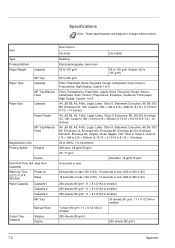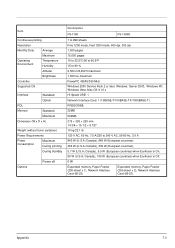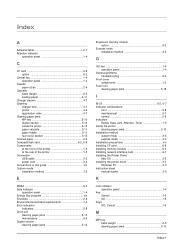Kyocera 1300D Support Question
Find answers below for this question about Kyocera 1300D - B/W Laser Printer.Need a Kyocera 1300D manual? We have 1 online manual for this item!
Question posted by cianfrone on January 13th, 2014
Error Code When Scanning To Server. Code 1102
When we scan a document to the server we receive an Error message 1102. The result report shows Error Type: Setting. Please assist so we can correct this problem Thank you Nikki Blanton Joseph Cianfrone PA
Current Answers
Answer #1: Posted by Odin on January 16th, 2014 6:55 PM
See this solution.
Hope this is useful. Please don't forget to click the Accept This Answer button if you do accept it. My aim is to provide reliable helpful answers, not just a lot of them. See https://www.helpowl.com/profile/Odin.
Related Kyocera 1300D Manual Pages
Similar Questions
Printing Error Code
My Kyocera Ecosys Fs-1030D is printing error code instead of work sent for printing, it normally sta...
My Kyocera Ecosys Fs-1030D is printing error code instead of work sent for printing, it normally sta...
(Posted by bonaconcept3 3 years ago)
Kyocera Mita Error Code C3100
(Posted by vijivanitha2010 12 years ago)