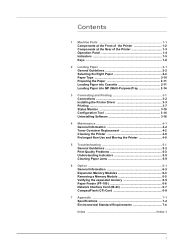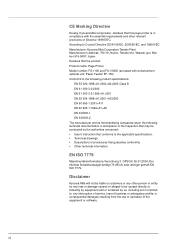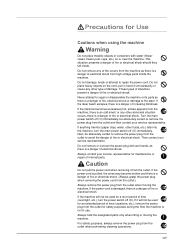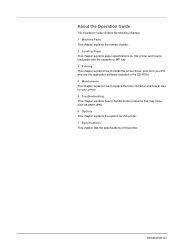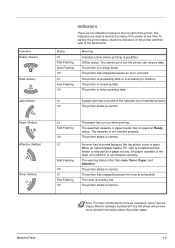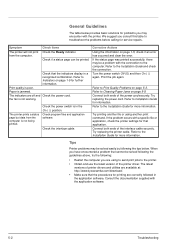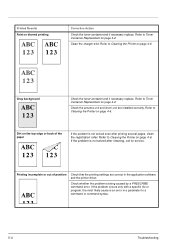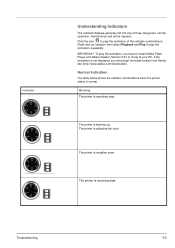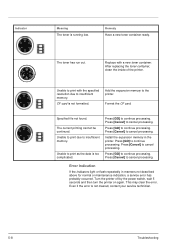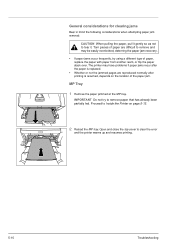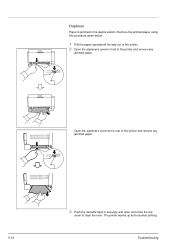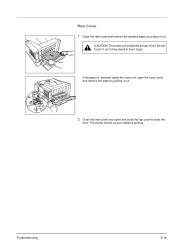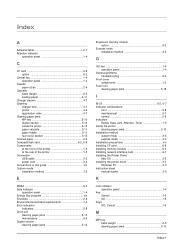Kyocera 1300D Support Question
Find answers below for this question about Kyocera 1300D - B/W Laser Printer.Need a Kyocera 1300D manual? We have 1 online manual for this item!
Current Answers
Related Kyocera 1300D Manual Pages
Similar Questions
Hello, I Have An Error On The Printer That Shows 7410:0176293. Help. Ty
Hello. thanks in advance but the error above just popped up on the printer and it won't print anymor...
Hello. thanks in advance but the error above just popped up on the printer and it won't print anymor...
(Posted by mrpappraisals 10 years ago)
Error Code When Scanning To Server. Code 1102
When we scan a document to the server we receive an Error message 1102. The result report shows Erro...
When we scan a document to the server we receive an Error message 1102. The result report shows Erro...
(Posted by cianfrone 10 years ago)
Copier Shows Error C4200
what has to be done when such message is shown
what has to be done when such message is shown
(Posted by brightonruven 11 years ago)
I Want The Driver For This Fs1300d Printer
(Posted by jafarimsuya 12 years ago)
Ave A Kocera Ecosys Fs4000dn Printer With A Paper Jam Duplexer Error Message.
Follow the direction on the printer screen. There is no paper jam. Have replaced the printer ribbon,...
Follow the direction on the printer screen. There is no paper jam. Have replaced the printer ribbon,...
(Posted by deiker 12 years ago)