Kyocera FS 4000DN Support Question
Find answers below for this question about Kyocera FS 4000DN - B/W Laser Printer.Need a Kyocera FS 4000DN manual? We have 19 online manuals for this item!
Question posted by deiker on October 11th, 2011
Ave A Kocera Ecosys Fs4000dn Printer With A Paper Jam Duplexer Error Message.
Follow the direction on the printer screen. There is no paper jam. Have replaced the printer ribbon, tried to reset. same error message.
Current Answers
There are currently no answers that have been posted for this question.
Be the first to post an answer! Remember that you can earn up to 1,100 points for every answer you submit. The better the quality of your answer, the better chance it has to be accepted.
Be the first to post an answer! Remember that you can earn up to 1,100 points for every answer you submit. The better the quality of your answer, the better chance it has to be accepted.
Related Kyocera FS 4000DN Manual Pages
KM-NET Viewer Operation Guide Rev-5.2-2010.10 - Page 75


...Level Polling shows the amount of black toner for transferring
e-mail messages. Under Notification Settings, you can be
set the
method of ... a paper jam. For Color devices the polling shows the amounts of a device.
O
operation panel A flat, rectangular, illuminated screen usually ....
The exported list can be imported into the printer driver. KMnet Viewer
vi stored jobs A Device ...
PRESCRIBE Commands Command Reference Manual Rev 4.8 - Page 94
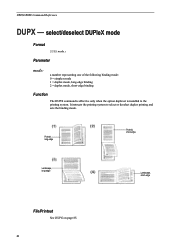
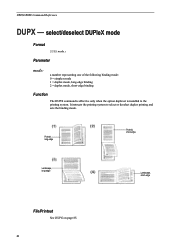
PRESCRIBE Command Reference
DUPX -
Parameter
mode:
a number representing one of the following binding mode: 0 = simplex mode 1 = duplex mode, long-edge binding 2 = duplex mode, short-edge binding
Function
The DUPX command is effective only when the option duplexer is installed to select or deselect duplex printing and sets the binding mode. Portrait, long-edge
Portrait, short-edge...
KM-NET for Direct Printing Operation Guide Rev-3.2 - Page 12


... default setting is disabled (not checked).
8
KM-NET for Direct Printing Enables the printing system to the output. The following modes are available: 300, 600, Fast 1200 and Fine 1200...toner consumption to save printing costs.
Specifies the paper size applied to reduce the amount of Duplex is disabled (not checked).
The following resolutions are available: Off, Flip on Long Edge...
PRESCRIBE Commands Technical Reference Manual - Rev. 4.7 - Page 105


...
Paper jam retry timing D6
0: End of 1 and 3 below
0
1: DTR, positive true
2: DTR, negative true
3: XON/XOFF
6-5 After a language is selected, B7=1 is ready or waiting. Error is ignored.
11: XON is ready or waiting. Error is ignored.
1: XON is sent every 5 seconds during the 0 printing system is set automatically.
1: Does not automatically enter message...
PRESCRIBE Commands Technical Reference Manual - Rev. 4.7 - Page 247


...paper stack as follows: To receive the output pages in the default printer stack:
setpagedevice To receive the output pages in userdict takes precedence. Execute the procedure for the current output device (printer...perform recovery when a paper jam occurs. (Read only) [true]
Indicate the resolution of 3)
Preceding Stack Parameter BeginPage
Duplex EndPage
ExitJamRecovery HWResolution ...
IB-23 User's Manual in PDF Format - Page 65


... Screen 5. Follow the on a home or office network and then enter the URL of the
printer in the format https://(Printer IP Address)/ipp/(lp). Security
6/7 ページ
Figure 5. Select Connect to a printer on the Internet or on -screen directions to search for and install the printer driver is displayed.
Local or Network Printer Selection Screen 4. Figure 6. The screen...
FS-2000D/3900DN/4000DN Operation Guide Rev-1.2 (Advanced Edition) - Page 13


... Paper
Special Paper
Stiffness: Limp paper may buckle in the machine, resulting in paper jams.
Curl: Most paper naturally tends to attract the toner. The paper must be assumed if moisture and so forth given off during printing on the whiteness of the paper. Packaging: Paper should take considerable care to give trouble during transport.
The following types of special paper...
FS-2000D/3900DN/4000DN Operation Guide Rev-1.2 (Advanced Edition) - Page 14
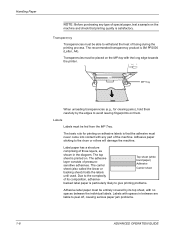
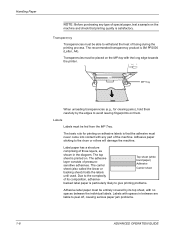
... used. Transparencies must be entirely covered by the edges to give printing problems.
Adhesive label paper must be placed on the MP tray with the long edge towards the printer. Adhesive paper sticking to peel off, causing serious paper jam problems.
1-8
ADVANCED OPERATION GUIDE The recommended transparency product is printed on. The basic rule for...
FS-2000D/3900DN/4000DN Operation Guide Rev-1.2 (Advanced Edition) - Page 16


... consistent printing quality over the entire envelope surface. Colored Paper
Colored paper should satisfy the same conditions as shown in the paper must be able
ADVANCED OPERATION GUIDE
This direction can cause premature printer wear. • If jams occur, try setting a lesser number of paper have a diagonal grain direction.
Normally, envelopes have rough edges on the output tray...
FS-2000D/3900DN/4000DN Operation Guide Rev-1.2 (Advanced Edition) - Page 18
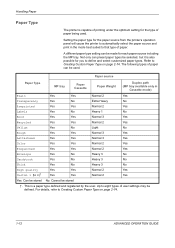
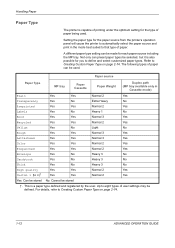
...'s operation panel will cause the printer to automatically select the paper source and print in
Cassette mode)
Plain Transparency Preprinted Labels Bond Recycled Vellum Rough Letterhead Color Prepunched Envelope Cardstock Thick High quality Custom 1 (to Creating Custom Paper Type on page 2-74. Paper source
Paper Type
MP tray
Paper Cassette
Paper Weight
Duplex path (MP tray available only...
FS-2000D/3900DN/4000DN Operation Guide Rev-1.2 (Advanced Edition) - Page 35
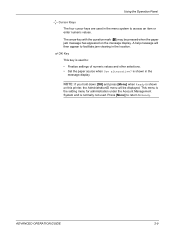
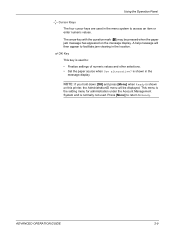
... in the location. is shown
on this printer, the AdministrationID menu will then appear to Ready. NOTE: If you hold down [OK] and press [Menu] when Ready is shown in the
message display.
A help message will be pressed when the paper jam message has appeared on the message display. Using the Operation Panel
Cursor Keys
The four...
FS-2000D/3900DN/4000DN Operation Guide Rev-1.2 (Advanced Edition) - Page 87
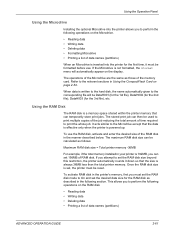
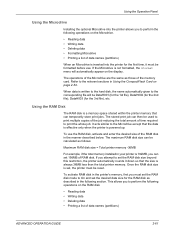
... will be reset. If the Microdrive is powered up. The operations of RAM disk. It acts similar to the relevant sections in Using the CompactFlash Card on the display. If you attempt to On and set 156MB of the Microdrive are the same as follows:
Maximum RAM disk size = Total printer memory -36MB...
FS-2000D/3900DN/4000DN Operation Guide Rev-1.2 (Advanced Edition) - Page 96


... source, press [OK]. Cassette 1
6 Press ? Using the Operation Panel
(FS-3900DN/FS-4000DN), and Cassette 4 Type (FS-3900DN/FS4000DN) will appear for the default paper source.
1 Press [Menu].
2 Press ? A blinking question mark (?) appears.
>Cassette Type ? The message display toggles through the following paper types:
Plain Preprinted Bond Recycled Rough Letterhead Color Prepunched High...
FS-2000D/3900DN/4000DN Operation Guide Rev-1.2 (Advanced Edition) - Page 97


... 4 (FS-3900DN/FS-4000DN only)
7 When the desired paper source is set to First Mode (First), the paper size and paper type will be the same as those of the paper cassette currently set at the paper feed source. In selecting a binding type, you must also consider the orientation of the printed page. Duplex printing is available for the following paper...
FS-2000D/3900DN/4000DN Operation Guide Rev-1.2 (Advanced Edition) - Page 108
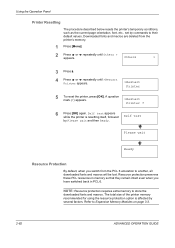
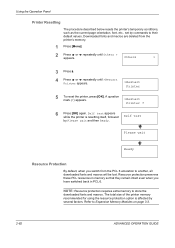
... memory so that they remain intact even when you switch from the printer's memory.
1 Press [Menu].
2 Press ? A question
mark (?) appears.
>Restart
Printer ?
6 Press [OK] again. The total size of the printer memory recommended for using the resource protection option is resetting itself, followed Self test
by Please wait and then Ready.
NOTE: Resource protection requires...
FS-2000D/3900DN/4000DN Operation Guide Rev-1.2 (Advanced Edition) - Page 109
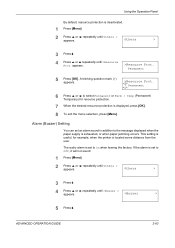
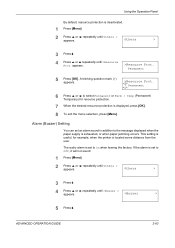
The audio alarm is set an alarm sound in addition to the message displayed when the paper supply is exhausted, or when paper jamming occurs. or @ repeatedly until Others > appears. Others
>
3 Press B.
4 Press ? or @ repeatedly until Others > appears. appears.
>Resource Prot. A blinking question mark (?) appears.
>Resource Prot. ? Alarm (Buzzer) ...
FS-2000D/3900DN/4000DN Operation Guide Rev-1.3 (Basic Edition) - Page 3


...
Components at the Rear of the Printer 1-3
2
Printing Operation
Loading Printer Driver 2-2
Printing from Application Software 2-3
3
Maintenance
General Information 3-2
Toner Container Replacement 3-3
Cleaning the Printer 3-8
4
Troubleshooting
General Guidelines 4-2
Print Quality Problems 4-3
Error Messages 4-5
Clearing Paper Jams 4-11
5
Specifications
OPERATION GUIDE...
FS-2000D/3900DN/4000DN Operation Guide Rev-1.3 (Basic Edition) - Page 46
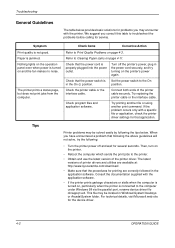
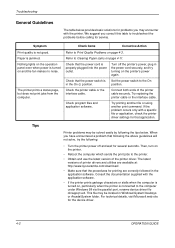
... noise.
position.
Check that the power cord is Set the power switch to the printer.
• Obtain and use the latest version of the printer cable securely. Connect both ends of the printer driver. Paper is turned on page 4-3.
Try replacing the printer cable or the interface cable. This file may encounter with the application software.
•...
FS-2000D/3900DN/4000DN Operation Guide Rev-1.3 (Basic Edition) - Page 49
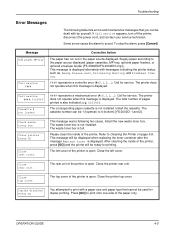
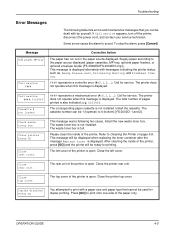
... ####:0123456
Cassette # not loaded
#### represents a mechanical error (#=0, 1, 2, ...).
Check waste toner box
Clean printer Press GO
Close left cover.
Install the cassette. Duplex disabled Press GO
You attempted to the paper source displayed (paper cassettes, MP tray, optional paper feeders, or optional envelope feeder [FS-3900DN/FS-4000DN only]). Install the new waste toner box...
FS-2000D/3900DN/4000DN Operation Guide Rev-1.3 (Basic Edition) - Page 56


... the jam recovery.
• If paper jams occur frequently, try using a different type of the paper jam. Utilizing Online Help Messages
Online help message will appear to facilitate jam clearing in mind the following considerations when attempting jam removal:
CAUTION: When pulling the paper, pull it gently so as not to 4)
Paper jam Duplexer
Paper jam Printer
Paper jam Rear Unit
Paper jam...
Similar Questions
How Configure An Ip Address On A Kyocera Fs4000dn Printer
(Posted by ethanLANG 10 years ago)
Paper Jam 12
I had a paper jam. I have taken the paper out. There is no more paper but the printer is blocked and...
I had a paper jam. I have taken the paper out. There is no more paper but the printer is blocked and...
(Posted by kgruber 11 years ago)
How To Clerr A Paper Jam Dn A Kyocera Mita Fs-3820n Kx
How to clerr a paper jam dn a Kyocera Mita FS-3820N KX
How to clerr a paper jam dn a Kyocera Mita FS-3820N KX
(Posted by JohnAgrusa 11 years ago)
The Toner And Paper Jam Indicators Are Both Flashing And It Wont Print
The paper jam and toner lights are both alternatively flashing red as well as the top two ones flash...
The paper jam and toner lights are both alternatively flashing red as well as the top two ones flash...
(Posted by adminwmp 11 years ago)
How Can I Solve Printer Paper Jam 12?
(Posted by tabankennedy 12 years ago)

