Kyocera FS3820N Support Question
Find answers below for this question about Kyocera FS3820N - B/W Laser Printer.Need a Kyocera FS3820N manual? We have 18 online manuals for this item!
Question posted by JohnAgrusa on October 23rd, 2012
How To Clerr A Paper Jam Dn A Kyocera Mita Fs-3820n Kx
How to clerr a paper jam dn a Kyocera Mita FS-3820N KX
Current Answers
There are currently no answers that have been posted for this question.
Be the first to post an answer! Remember that you can earn up to 1,100 points for every answer you submit. The better the quality of your answer, the better chance it has to be accepted.
Be the first to post an answer! Remember that you can earn up to 1,100 points for every answer you submit. The better the quality of your answer, the better chance it has to be accepted.
Related Kyocera FS3820N Manual Pages
KM-NET ADMIN Operation Guide for Ver 2.0 - Page 2


... names herein are registered trademarks or trademarks of their respective companies.
The information in the U.S. Regarding Trademarks
• Microsoft Windows is prohibited. Copyright © 2009 KYOCERA MITA Corporation All rights reserved. Legal Notes
Unauthorized reproduction of all or part of this guide is a registered trademark of Microsoft Corporation in this product, regardless...
KM-NET ADMIN Operation Guide for Ver 2.0 - Page 36


...Ready The device is ready to select all displayed printing devices. The device cover is a paper jam in the device. The device is not connected. Not connected The device is offline. Upgrading... polling schedule. Critical There is open the printing device's Home Page (older Kyocera models), Command Center (newer Kyocera models), or the home page of the navigation buttons. At any time, you...
KM-NET ADMIN Operation Guide for Ver 2.0 - Page 102


... program.
These users are configured on to a particular report.
In this manual, "trap" refers to receive alerts and reports by a specific device condition, such as a paper jam. x
User Guide S
Secure Job Release A feature configured in the Job Release plug-in an office. The service must be stopped to stop or start the...
KX Driver User Guide Version 5.90 - Page 2


...environment. Models supported by the KX printer driver
FS-820 FS-920 FS-1118MFP FS-1030D FS-2000D FS-3900DN FS-4000DN FS-6950DN FS-9130DN FS-9530DN FS-C5015N FS-C5020N FS-C5025N FS-C5030N FS-C8100DN KM-1820 KM-2540.../Me or Windows NT. Copyright © 2007 KYOCERA Corporation Copyright © 2007 Revised Edition KYOCERA MITA Corporation All rights reserved. Examples of the information herein...
IC Link User's Manual ver. 2.8 - Page 3


... Link will download licensed .pfb (PostScript) fonts to pull paper from different cassettes means that will build PRESCRIBE based macros onto the printer for use as :
• Electronic Forms - IC Link...In addition raterized data from Bitmap and JPEG image files can be obtained through the Kyocera Mita Helpdesk at 1-800-255-6482 or from many different market arenas realize more efficient work...
KX Driver Operation Guide Rev. 1.3.1 - Page 2


...
FS- 600 FS- 680 FS- 800 FS- 820 FS- 920 FS- 1000 FS- 1000+ FS- 1010 FS- 1018MFP FS- 1020D FS- 1050 FS- 1200 FS- 1700 FS- 1700+ FS- 1714M FS- 1750
FS- 1800 FS- 1800+ FS- 1900 FS- 1920 FS- 3700 FS- 3700+ FS- 3718M FS- 3750 FS- 3800 FS- 3820N FS- 3830N FS- 5800C FS- 5900C FS- 6020 FS- 6026 FS- 6300
KM- FS- C8026N Ci1100 DP- 1400 DP- 1800 DP- 2800 DP- 2800+ DP- 3600
©2002-2005 KYOCERA MITA...
Kyocera Extended Driver 3.x User Guide Rev-1.4 - Page 2


...©2002-2005 KYOCERA MITA Corporation All rights reserved...KX printer driver
Copier/MFP Printers
KM- 1510 KM- 1530 KM- 1810 KM- 1815 KM- 1820 / FS- 1118MFP KM- 2030 KM- 2530
KM- 2550 KM- 3035 KM- 3530 KM- 4030 KM- 4035 KM- 4230 KM- 5035 KM- 5230
FS- 600 FS- 680 FS- 800 FS- 820 FS- 920 FS- 1000 FS- 1000+ FS- 1010 FS- 1018MFP FS- 1020D FS- 1050 FS- 1200 FS- 1700 FS- 1700+ FS- 1714M
FS- 1750 FS...
Kyocera Extended Driver 3.x User Guide Rev-1.4 - Page 143
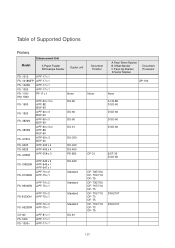
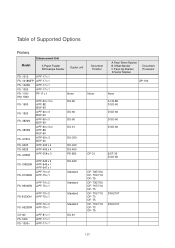
Table of Supported Options
Printers
Model
Enhancement Unit
A Paper Feeder B Envelope Feeder
Duplex unit
FS- 1010
A PF-17 x 1
FS- 1018MFP A PF-17 x 1
FS- 1020D A PF-17 x 1
FS- 1050
A PF-17 x 1
FS- 1118 / KM- 1820
PF-17 x 1
FS- 1900
A PF-60 x 3 or A PF-8E B EF-60
FS- 1920
A PF-60 x 3 B EF-60
FS- 3820N
A PF-60 x 3 B EF-60
FS- 3830N
A PF-60 x 3 or A PF...
FS-3820N/3830N Installation Guide Rev 1.1 - Page 2
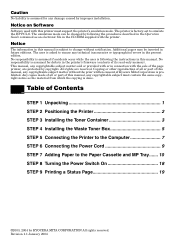
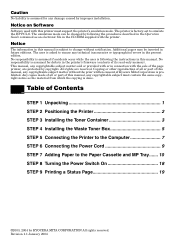
... 3 Installing the Toner Container 3 STEP 4 Installing the Waste Toner Box 5 STEP 5 Connecting the Printer to the Computer 7 STEP 6 Connecting the Power Cord 9 STEP 7 Adding Paper to excuse any damage caused by KYOCERA MITA CORPORATION All rights reserved. No responsibility is done. Any copies made of all or part of this manual, any copyrightable subject...
FS-3820N/3830N Installation Guide Rev 1.1 - Page 24
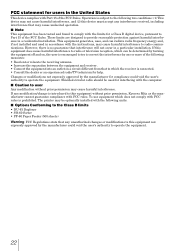
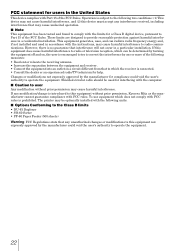
...
■ Caution to user
Any modification without prior permission, Kyocera Mita as the manufacturer cannot guarantee compliance with Part 15 of the...To use equipment which the receiver is prohibited. The printer may be used in accordance with FCC rules is connected...DU-61 Duplexer • SO-60 Sorter • PF-60 Paper Feeder (500 sheets)
Warning: FCC Regulations state that to provide ...
FS-3820N/3830N Installation Guide Rev 1.1 - Page 26
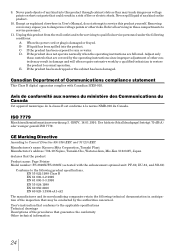
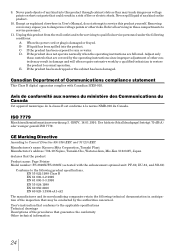
... to Council Directive 89/336/EEC and 73/23/EEC Manufacturer's name: Kyocera Mita Corporation, Tamaki Plant Manufacturer's address: 704-19 Nojino, Tamaki-Cho, Watarai-Gun, Mie-Ken 519-0497, Japan declares that the product Product name: Page Printer Model number: FS-3820N/FS-3830N (as explained elsewhere in a risk of any kind on the product...
FS-3820N/3830N Installation Guide Rev 1.1 - Page 27
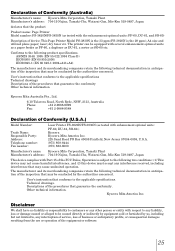
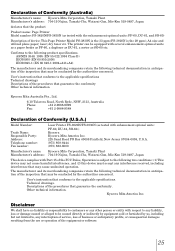
....
25 Declaration of Conformity (Australia)
Manufacturer's name: Kyocera Mita Corporation, Tamaki Plant Manufacturer's address: 704-19 Nojino, Tamaki-Cho, Watarai-Gun, Mie-Ken 519-0497, Japan declares that the product Product name: Page Printer Model number: FS-3820N/FS-3830N (as SO-60 etc. A4 size and utilized plane paper; laser; User's instruction that conforms to , any interference...
FS-3820N/3830N Operation Guide Rev-1.1 - Page 14


... native language of permanent parameters and their explanation needed when customizing your printer. xiii
PRESCRIBE is a list of the Kyocera Mita printers.
Guides you through topics concerning the operations and maintenance of print examples.
• For information on how to use the printer driver software, refer to printing a test page. This Technical Reference contains the...
FS-3820N/3830N Operation Guide Rev-1.1 - Page 149


This chapter explains the following topics:
• General Guide • Print Quality Problems • Indicators and Messages • Correcting a Paper Jam
4-1 If a problem cannot be corrected, contact your Kyocera Mita dealer. Chapter 4 Troubleshooting
4
This chapter explains how to handle printer problems that may occur.
FS-3820N/3830N Operation Guide Rev-1.1 - Page 150
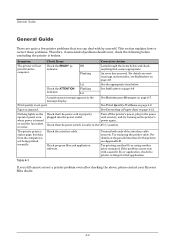
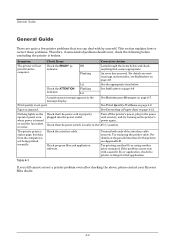
... correct a printer problem even after checking the above, please contact your Kyocera Mita dealer.
4-2 Check the READY indicator. Nothing lights on the parallel interface for that the power switch is really in the ON ( ) position. Check that application. See Maintenance Messages on page 4-7 See Print Quality Problems on page 4-12. See Correcting a Paper Jam on...
FS-3820N/3830N Operation Guide Rev-1.1 - Page 155
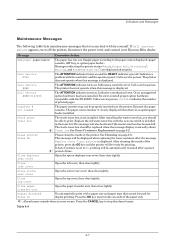
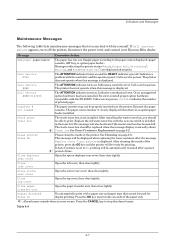
... box has become full. Message
Corrective Action
Add paper (paper source)
The paper has run out. Call service F000
The ATTENTION indicator turns on . Call service ####
The ATTENTION indicator turns on and the READY indicator goes off the printer, disconnect the power cord, and contact your Kyocera Mita dealer. Call service ####:0123456
The ATTENTION indicator turns...
FS-3820N/3830N Operation Guide Rev-1.1 - Page 177


... 96 MB of memory installed, while the FS-3820N comes with the FS-3830N is installed in one of memory. Expanding the Printer Memory
Expanding the Printer Memory
This section explains how to be installed only by a Kyocera Mita
authorized dealer or Kyocera Mita certified technician. Two sockets are provided on the FS-3830N and one socket on the main...
FS-3820N/3830N Operation Guide Rev-1.1 - Page 182
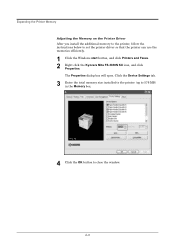
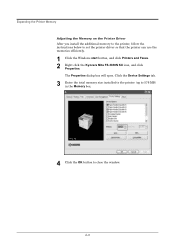
... box.
4 Click the OK button to set the printer driver so that the printer can use the memories efficiently.
1 Click the Windows start button, and click Printers and Faxes. 2 Right click the Kyocera Mita FS-3830N KX icon, and click
Properties. Expanding the Printer Memory Adjusting the Memory on the Printer Driver After you install the additional memory to...
FS-3820N/3830N Operation Guide Rev-1.1 - Page 219
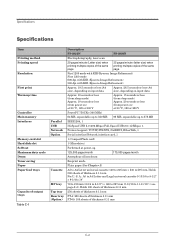
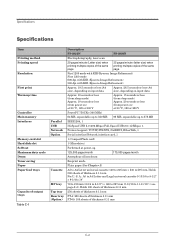
...
Memory card slot Hard disk slot Self test Maximum duty cycle Drum Toner saving Paper Paper feed trays
Capacity of output trays Table C-1
Parallel USB Network Option
Cassette
MP tray Top tray Rear tray (Option)
Description
FS-3820N
FS-3830N
Electrophotography, laser scan
29 pages/minute (Letter size) when printing multiple copies of the same page...
FS-3820N/3830N Operation Guide Rev-1.1 - Page 222


...MP tray) with the Kyocera Mita FS series. The printer is set to emulation of the following printers: PCL, Line printer, IBM Proprinter, DIABLO 630, EPSON LQ-850, KPDL. The default setting is Kyocera's original smoothing function.
... inch)
This indicates the number of dots printed per inch, and is the unit of plain paper can install a 32 MB, 64 MB, 128 MB, or 256 MB DIMM (Dual Inline ...
Similar Questions
Paper Jam 12
I had a paper jam. I have taken the paper out. There is no more paper but the printer is blocked and...
I had a paper jam. I have taken the paper out. There is no more paper but the printer is blocked and...
(Posted by kgruber 11 years ago)
Kyocera Mita Fs-3820n Kx ?
How do you clear a paper jam Kyocera Mita FS-3820N KX ?
How do you clear a paper jam Kyocera Mita FS-3820N KX ?
(Posted by JohnAgrusa 11 years ago)
Want To Buy A Owner’s Manual Kyocera Mita Fs-3820n Kx Lazier Printer
(Posted by JohnAgrusa 11 years ago)
Ave A Kocera Ecosys Fs4000dn Printer With A Paper Jam Duplexer Error Message.
Follow the direction on the printer screen. There is no paper jam. Have replaced the printer ribbon,...
Follow the direction on the printer screen. There is no paper jam. Have replaced the printer ribbon,...
(Posted by deiker 12 years ago)
How Do You Remove The Drum Unit On A Kyocera Fs-3820n Printer
(Posted by tomperrie 12 years ago)

