Kyocera FS3820N Support Question
Find answers below for this question about Kyocera FS3820N - B/W Laser Printer.Need a Kyocera FS3820N manual? We have 18 online manuals for this item!
Question posted by JohnAgrusa on October 28th, 2012
Kyocera Mita Fs-3820n Kx ?
How do you clear a paper jam Kyocera Mita FS-3820N KX ?
Current Answers
There are currently no answers that have been posted for this question.
Be the first to post an answer! Remember that you can earn up to 1,100 points for every answer you submit. The better the quality of your answer, the better chance it has to be accepted.
Be the first to post an answer! Remember that you can earn up to 1,100 points for every answer you submit. The better the quality of your answer, the better chance it has to be accepted.
Related Kyocera FS3820N Manual Pages
KM-NET ADMIN Operation Guide for Ver 2.0 - Page 36


...is low. Critical There is open the printing device's Home Page (older Kyocera models), Command Center (newer Kyocera models), or the home page of the navigation buttons. To display additional... status filter settings are Critical, Warning, or Not Connected. The device cover is a paper jam in a group that match a user-selected status. Upgrading The device firmware is printing....
KX Driver User Guide Version 5.90 - Page 2


... held liable for improvement without notice.
Copyright © 2007 KYOCERA Corporation Copyright © 2007 Revised Edition KYOCERA MITA Corporation All rights reserved. Models supported by the KX printer driver
FS-820 FS-920 FS-1118MFP FS-1030D FS-2000D FS-3900DN FS-4000DN FS-6950DN FS-9130DN FS-9530DN FS-C5015N FS-C5020N FS-C5025N FS-C5030N FS-C8100DN KM-1820 KM-2540* KM-2560* KM-3040* KM...
KX Driver User Guide Version 5.90 - Page 44
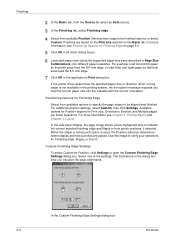
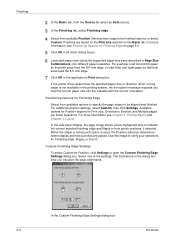
...dialog box.
7
If the printer driver determines the specified paper size or direction (short ...or long edge) is used, the Position selection determines where staples and hole punches are based on Print size, Orientation, Booklet, and Multiple pages per sheet selections.
Select one of the settings. In the Custom Finishing Edge Settings dialog box:
5-3
KX...
IC Link User's Manual ver. 2.8 - Page 39
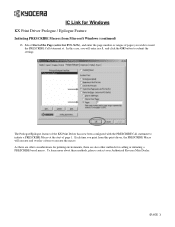
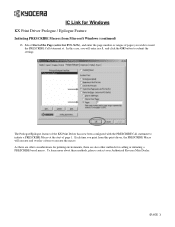
...OK button to initiate a PRESCRIBE Macro at . To learn more about these methods, please contact your Authorized Kyocera Mita Dealer.
{PAGE } Select Start of the Page (active for PCL 5e/5c), and enter the page... ranges of pages you wish to insert the PRESCRIBE Call statement at the start of the KX Print Driver has now been configured with the PRESCRIBE Call statement to submit the settings. Each...
KX Driver Operation Guide Rev. 1.3.1 - Page 2


...- 2800 DP- 2800+ DP- 3600
©2002-2005 KYOCERA MITA Corporation All rights reserved. Examples of the operations given in the U.S. C850D KM- FS- and/or other countries. • TrueType is a registered...arising from your printing system.
Models supported by the KX printer driver
Copier/MFP Printers
KM- 1510 KM- 1530 KM- 1810 KM- 1815 KM- 1820 / FS- 1118MFP KM- 2030 KM- 2530 KM- 2550...
KX Driver Operation Guide Rev. 1.3.1 - Page 125


...KYOCERA MITA, and then To reprint temporary or permanent jobs, the dedicated KM-NET Job Manager utility is located on the supplied Kyocera Software Library CD-ROM. Using Optional Equipment
Using KM-NET for Clients to install the software.
Available printers....
Local connection cannot be installed on your computer, the KX printer driver must be used in the Windows taskbar and All ...
Kyocera Extended Driver 4.0 User Guide Rev-2.1 - Page 2


...all or part of their respective companies.
Models supported by the KX printer driver
Copier/ MFP
KM- 1650 KM- 1815 KM- 2050 ... 2550 CS- 6030 CS- 8030
Printers
FS- 820 FS- 920 FS- 1010 FS- 1018MFP FS- 1020D FS- 1030 FS- 1800 FS- 1800+
FS- 1900 FS- 1920 FS- 3800 FS- 3820N FS- 3830N FS- 6020 FS- 6026 FS- 9100DN FS- 9120DN
FS- 9500DN FS- 9520DN FS- C8026N
The explanatory screens shown in...
Kyocera Extended Driver 3.x User Guide Rev-1.4 - Page 2


....
©2002-2005 KYOCERA MITA Corporation All rights reserved. C830D KM- C8008N FS- C8026N FS- 5800C FS- 5900C+ FS- 8000C FS- Revision 1.3 and/or other countries. • PostScript is prohibited. C2630 KM- C2630 KM- The information in this guide is subject to change for Windows 95/98/Me/2000 environments. Models supported by the KX printer driver
Copier/MFP...
Kyocera Extended Driver 3.x User Guide Rev-1.4 - Page 143
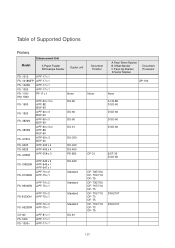
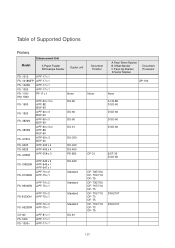
...-60
FS- 6020
A PF-400 x 4
FS- 6026
A PF-400 x 4
FS- Table of Supported Options
Printers
Model
Enhancement Unit
A Paper Feeder B Envelope Feeder
Duplex unit
FS- 1010
A PF-17 x 1
FS- 1018MFP A PF-17 x 1
FS- 1020D A PF-17 x 1
FS- 1050
A PF-17 x 1
FS- 1118 / KM- 1820
PF-17 x 1
FS- 1900
A PF-60 x 3 or A PF-8E B EF-60
FS- 1920
A PF-60 x 3 B EF-60
FS- 3820N
A PF...
FS-3820N/3830N Installation Guide Rev 1.1 - Page 26
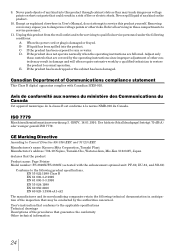
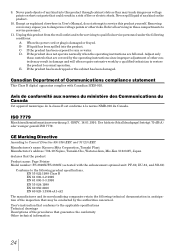
...out parts that could result in those controls that the product Product name: Page Printer Model number: FS-3820N/FS-3830N (as they may expose you to rain or water. B- If the .... CE Marking Directive
According to Council Directive 89/336/EEC and 73/23/EEC Manufacturer's name: Kyocera Mita Corporation, Tamaki Plant Manufacturer's address: 704-19 Nojino, Tamaki-Cho, Watarai-Gun, Mie-Ken 519...
FS-3820N/3830N Installation Guide Rev 1.1 - Page 27
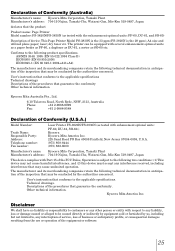
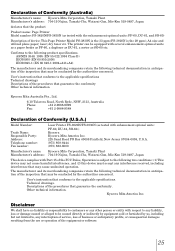
...the procedures that guarantee the conformity Other technical information
Kyocera Mita Australia Pty., Ltd.
6-10 Talavera Road, North Ryde, NSW, 2113, Australia
Phone:
+61 2-9888-9999
Fax:
+61 2-9888-9588
Declaration of Conformity (U.S.A.)
Model Number: Trade Name: Responsible Party: Address: Telephone number: Fax number:
Laser Printer FS-3820N/FS-3830N (as SO-60 etc. User's instruction...
FS-3820N/3830N Operation Guide Rev-1.1 - Page 14


... how the printing is included on the CD-ROM (comes with the printer).
Describes how to the KX Printer Driver Operation Guide that is a list of the printer. Gives a detailed explanation of the PRESCRIBE command syntax and parameters with the aid of the Kyocera Mita printers.
Guides you through topics concerning the operations and maintenance of permanent...
FS-3820N/3830N Operation Guide Rev-1.1 - Page 126


General Guidelines
Selecting the Right Paper
Laser printing is bent at least 80 % pulp. Remember that all these conditions can lead to illegible printing, misfeeding, and paper jams, and can cause such paper to give off harmful fumes. Use of paper in these stresses, enabling the printer to consider when selecting paper for the printer are as follows: Condition of...
FS-3820N/3830N Operation Guide Rev-1.1 - Page 149


This chapter explains the following topics:
• General Guide • Print Quality Problems • Indicators and Messages • Correcting a Paper Jam
4-1 Chapter 4 Troubleshooting
4
This chapter explains how to handle printer problems that may occur. If a problem cannot be corrected, contact your Kyocera Mita dealer.
FS-3820N/3830N Operation Guide Rev-1.1 - Page 150
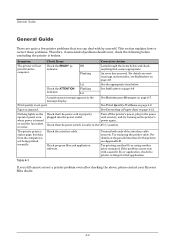
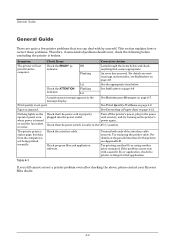
...correct a printer problem even after checking the above, please contact your Kyocera Mita dealer.
4-2 Connect both ends of problem should occur, check the following before concluding the printer is broken...Check Items
Corrective Action
The printer will not print from the computer is not good.
See Correcting a Paper Jam on page 4-3. Nothing lights on the printer's power again. This section...
FS-3820N/3830N Operation Guide Rev-1.1 - Page 155
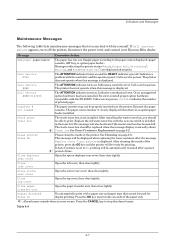
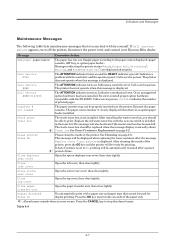
... has become full. Indicates a problem with the FS-3830N. Call a service person. Call service ####...printer, disconnect the power cord, and contact your Kyocera Mita dealer.
Cassette # not loaded
The paper cassette may not be replaced when the message display eventually shows
;ÒToner low. Reinsert the paper cassette.
Message
Corrective Action
Add paper (paper source)
The paper...
FS-3820N/3830N Operation Guide Rev-1.1 - Page 177


..., and define more complex printing jobs to expand the printer's memory. By installing DIMM into your printer, the memory of the FS-3830N can be liable for expanding that memory. Kyocera Mita
Note
shall not be increased to a maximum of memory installed, while the FS-3820N comes with the FS-3830N is installed in one socket on the...
FS-3820N/3830N Operation Guide Rev-1.1 - Page 182
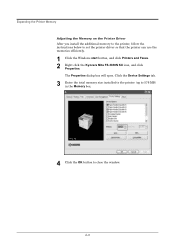
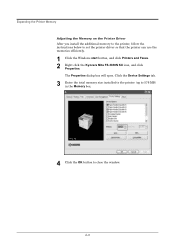
... the total memory size installed to the printer (up to 576 MB) in the Memory box.
4 Click the OK button to set the printer driver so that the printer can use the memories efficiently.
1 Click the Windows start button, and click Printers and Faxes. 2 Right click the Kyocera Mita FS-3830N KX icon, and click
Properties. The Properties...
FS-3820N/3830N Operation Guide Rev-1.1 - Page 219
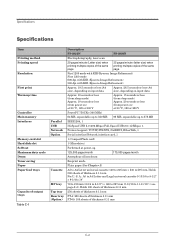
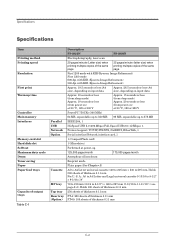
...same page
Fast 1200 mode with KIR (Kyocera Image Refinement) Fine 1200 mode 600 dpi with KIR (Kyocera Image Refinement) 300 dpi with KIR (Kyocera Image Refinement)
Approx. 19.5 seconds ...Toner saving Paper Paper feed trays
Capacity of output trays Table C-1
Parallel USB Network Option
Cassette
MP tray Top tray Rear tray (Option)
Description
FS-3820N
FS-3830N
Electrophotography, laser scan
29...
FS-3820N/3830N Operation Guide Rev-1.1 - Page 222


... with the Kyocera Mita FS series. The MP tray is an abbreviation for Multi-Purpose tray.
Online
The printer can receive data, but you can change this printer.
MP tray...of plain paper can view information for printers connected to enhance the printer's resolution and produce high-quality printing. The default setting is the unit of manufacturers' printers. The printer has an ...
Similar Questions
Want To Buy A Owner’s Manual Kyocera Mita Fs-3820n Kx Lazier Printer
(Posted by JohnAgrusa 11 years ago)
How To Clerr A Paper Jam Dn A Kyocera Mita Fs-3820n Kx
How to clerr a paper jam dn a Kyocera Mita FS-3820N KX
How to clerr a paper jam dn a Kyocera Mita FS-3820N KX
(Posted by JohnAgrusa 11 years ago)
How Can I Solve Printer Paper Jam 12?
(Posted by tabankennedy 12 years ago)
Ave A Kocera Ecosys Fs4000dn Printer With A Paper Jam Duplexer Error Message.
Follow the direction on the printer screen. There is no paper jam. Have replaced the printer ribbon,...
Follow the direction on the printer screen. There is no paper jam. Have replaced the printer ribbon,...
(Posted by deiker 12 years ago)
How Do You Remove The Drum Unit On A Kyocera Fs-3820n Printer
(Posted by tomperrie 12 years ago)

