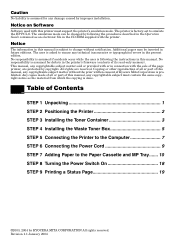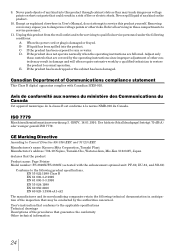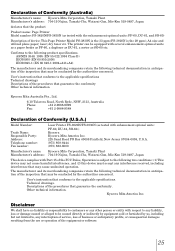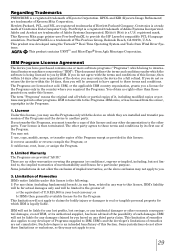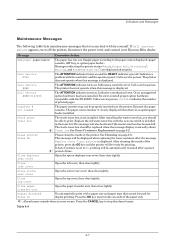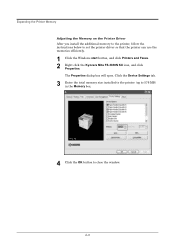Kyocera FS3820N Support Question
Find answers below for this question about Kyocera FS3820N - B/W Laser Printer.Need a Kyocera FS3820N manual? We have 18 online manuals for this item!
Question posted by JohnAgrusa on October 24th, 2012
Want To Buy A Owner’s Manual Kyocera Mita Fs-3820n Kx Lazier Printer
The person who posted this question about this Kyocera product did not include a detailed explanation. Please use the "Request More Information" button to the right if more details would help you to answer this question.
Current Answers
Answer #1: Posted by freginold on October 29th, 2012 6:04 AM
Hi, you can download the operation guide as well as the other manuals for free here:
http://www.helpowl.com/manuals/Kyocera/FS3820N/23178
http://www.helpowl.com/manuals/Kyocera/FS3820N/23178
Related Kyocera FS3820N Manual Pages
Similar Questions
I Need To Buy A Drum Unit For A Kyocera Mita Fs 1010
(Posted by lynmoylan 11 years ago)
Kyocera Mita Fs-3820n Kx ?
How do you clear a paper jam Kyocera Mita FS-3820N KX ?
How do you clear a paper jam Kyocera Mita FS-3820N KX ?
(Posted by JohnAgrusa 11 years ago)
How To Clerr A Paper Jam Dn A Kyocera Mita Fs-3820n Kx
How to clerr a paper jam dn a Kyocera Mita FS-3820N KX
How to clerr a paper jam dn a Kyocera Mita FS-3820N KX
(Posted by JohnAgrusa 11 years ago)
Kyocera Mita Fs-1010kx
Why Kyocera Mita FS-1010KX not print multiple copies & 1st start half way down ? & where can I down...
Why Kyocera Mita FS-1010KX not print multiple copies & 1st start half way down ? & where can I down...
(Posted by tandt520 11 years ago)
Tonerproblem Fs 3820n
PRINTER SAYS AFTER SELFTEST: ADD TONER, BUT A NEW ONE IS IN IT
PRINTER SAYS AFTER SELFTEST: ADD TONER, BUT A NEW ONE IS IN IT
(Posted by DTG007 11 years ago)