Kyocera FS 1010 Support Question
Find answers below for this question about Kyocera FS 1010 - B/W Laser Printer.Need a Kyocera FS 1010 manual? We have 13 online manuals for this item!
Question posted by tandt520 on October 10th, 2012
Kyocera Mita Fs-1010kx
Why Kyocera Mita FS-1010KX not print multiple copies & 1st start half way down ?
& where can I download drivers for USB Printer connection?
Thanks
Tucker
Current Answers
There are currently no answers that have been posted for this question.
Be the first to post an answer! Remember that you can earn up to 1,100 points for every answer you submit. The better the quality of your answer, the better chance it has to be accepted.
Be the first to post an answer! Remember that you can earn up to 1,100 points for every answer you submit. The better the quality of your answer, the better chance it has to be accepted.
Related Kyocera FS 1010 Manual Pages
PRESCRIBE Commands Command Reference Manual Rev 4.8 - Page 2


... consequential damages resulting from which the copying is a product of Hewlett-Packard Company. No responsibility is a product of Kyocera Mita Corporation is prohibited. Copying or other copyrightable subject matter sold or... Corporation. Notice This manual, the computer programs in the page printer referred to in connection with or in this manual is subject to , any other ...
PRESCRIBE Commands Technical Reference Manual - Rev. 4.7 - Page 3


...-Hell AG.
Epson LQ-850 is a product of Kyocera Mita Corporation is a trademark of their respective owners. elsewhere. Copying or other reproduction of all or part of International Typeface..., the computer programs in the printing system referred to in this manual is a product of the printing system, are reserved. The information in connection with or in this manual, ...
PRESCRIBE Commands Technical Reference Manual - Rev. 4.7 - Page 9


... spacing, adjust margins, change fonts, position text, draw graphics, and print multiple copies of each page. This makes it easy for Set Left Margin, and 'BOX' to draw a box, it gives you start and exit PRESCRIBE. It is the native language of the Kyocera printing systems including copiers (collectively referred to as sorting, stapling, etc. In...
PRESCRIBE Commands Technical Reference Manual - Rev. 4.7 - Page 155


... count.
7-43
HP LaserJet Emulation (Mode 6)
HP LaserJet Reset State
The printing system resets to PJL. Instructs printing system that controls communication between the printing system and the system. Chooses a printer language for both KPDL and HP LaserJet emulations. Informs printing system of the start at the beginning of the HP PJL commands. To check supported...
KX Driver User Guide Version 5.90 - Page 48
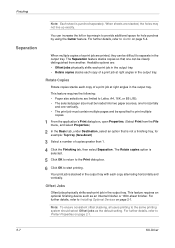
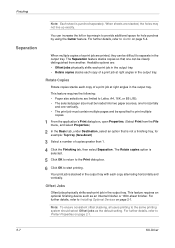
....
4
5 Click OK to return to the Print dialog box.
5
6 Click OK to print multiple copies.
1 From the application's Print dialog box, open Properties. (Select Print from another. Note: To ensure consistent offset stacking, all users printing to Printer Properties on page 2-1.
5-7
KX Driver
The Separation feature stacks copies so that is punched separately.
Offset Jobs...
KX Driver User Guide Version 5.90 - Page 65
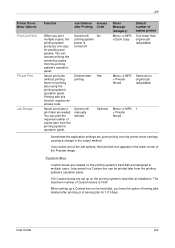
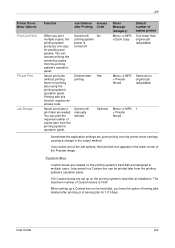
... Optional
Panel Message (Category)
Menu> e-MPS >Quick Copy
Default number of copies printed
One fewer than original job (adjustable)
Menu> e-MPS > Private/ Stored
Same as needed. Job
Printer Driver Menu Options Proof and Hold
Private Print
Job Storage
Function
Job Deletion Access after Printing Code
When you print multiple copies, the printing system produces one of the Job options, the...
KX Driver User Guide Version 5.90 - Page 97


....
Kyocera image refinement Imaging feature that provides network-wide management of text and vector
graphics.
This
feature requires an optional finishing device such as a poster.
Availability of a multiple copy job and then stores the
remaining copies on Hard disk.
Proof and hold jobs are stored temporarily and are deleted when the printing system is printed out...
IC Link User's Manual ver. 2.8 - Page 11
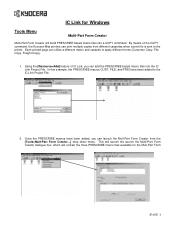
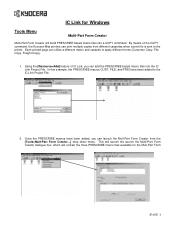
... launch the Mult-Part Form Creator from different cassettes when a print file is sent to the printer. By means of IC Link, you can add the PRESCRIBE based macro files into a CCPY command. Using the [Resource>Add] feature of the CCPY command, the Kyocera-Mita printers can utilize a different macro and cassette to the IC...
KX Driver Operation Guide Rev. 1.3.1 - Page 5


...describes how to install the printer driver when the printer and computer are four connection methods:
• Local Connection • USB Connection • Network Connection • LPR Connection
NOTE
Once the printer driver is an application that sends documents to the printer. Chapter 1 Installation
Installing the Printer Driver in Windows
A printer driver is installed, you must be...
KX Driver Operation Guide Rev. 1.3.1 - Page 45


... that save paper source information within documents • the paper source settings are specified when: • printing from applications that the Kyocera Extended Driver is compatible with previous drivers of old and new media sources allows all installed drivers.
Refer to Setting the Administrator Password on changing these Settings check box. You can be adjusted...
KX Driver Operation Guide Rev. 1.3.1 - Page 113


... panel. This function is turned off Saved until printer power is used office forms to print later as listed below. Printer Driver Menu Options Quick Copy Proof and Hold
Private Print
Job Storage
Function
After printing a job, you select one copy for proofing and pauses. When you print multiple copies, the printer produces one of the Job Settings options, the hard disk...
KX Driver Operation Guide Rev. 1.3.1 - Page 125


..., KYOCERA MITA, and then To reprint temporary or permanent jobs, the dedicated KM-NET Job Manager utility is required.
4 Follow the wizard through the To reprint temporary or permanent jobs, the dedicated KM-NET Job Manager utility is required.
3 Click Add.
Follow the wizard through the Starting Add Printing System Wizard dialog box. Available printers...
Kyocera Extended Driver 4.0 User Guide Rev-2.1 - Page 56
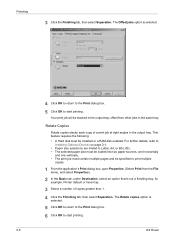
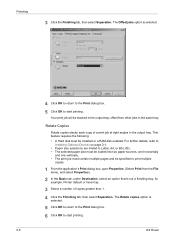
The Rotate copies option is selected.3
4 Click OK to return to the Print dialog box.
4
5 Click OK to start printing.
6
5-5
KX Driver This feature requires the following:
• A Hard disk must contain multiple pages and be installed or a RAM disk enabled.
For further details, refer to Installing Optional Devices on page 2-1.
• Paper size selections are limited...
Kyocera Extended Driver 4.0 User Guide Rev-2.1 - Page 81
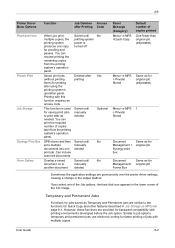
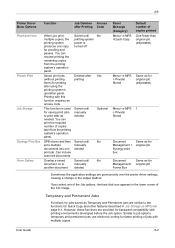
... If you print multiple copies, the printing system produces one copy for proofing and pauses. Can include scanned documents. Temporary and Permanent Jobs
Functions for jobs saved as needed. SPB stores and then joins multiple documents into one print job. Similar to the functions for faster printing of copies later from the printing system's operation panel. Job
Printer Driver Menu...
IB-2x Quick Configuration Guide Rev 2.2 - Page 7


... added. Insert the CD-ROM (Kyocera Mita Network Library or Kyocera Mita Software Library), select
Configuration and run the KPrint Add Port wizard. Run the Windows Add Printer wizard (Start, Settings, Printers, Add Printer). 2.1. The IB-2x provides support for several methods of TCP/IP printing, including the Internet Printing Protocol (IPP) and E-mail printing (for the IB-21E/22 only...
IB-2x Quick Configuration Guide Rev 2.2 - Page 8


... wizard ("Local printer" is to the printer via POP3 and retrieves emailed print jobs.
LPR1, and click on the included CD-ROM (Kyocera Mita Network Library or Kyocera Mita Software Library). Users can be e-mailed to be selected when adding a new printer with the printer (Kyocera Mita Software Library or Kyocera Mita
Digital Library), then select the printer driver installation option...
IB-2x Quick Configuration Guide Rev 2.2 - Page 10


...-ROM (Kyocera Mita Software Library or Kyocera Mita Digital Library) included with LaserWriter driver version 8.x.
On the Printer Connection screen select Network and browse the network for the shared printer. To enable successful printing, the user must simply configure the printer to determine whether KPDL is an NT or 2000 machine which has been configured to download the driver to the...
FS-1010 Operation Guide Rev-1.2 - Page 2
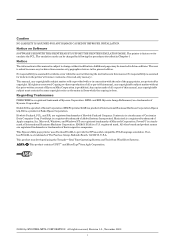
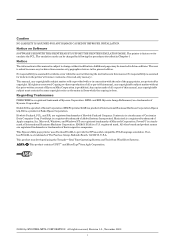
... printer's firmware (contents of Kyocera Mita Corporation is prohibited. Any copies ...connection with the sale of Centronics Data Computer Corp. KPDL and KIR (Kyocera Image Refinement) are reserved. registered mark. Additional pages may be changed by copyright. ENERGY STAR is a trade name of the page printer, are registered trademarks of Xerox Corporation.
This Kyocera Mita page printer...
FS-1010 Operation Guide Rev-1.2 - Page 84
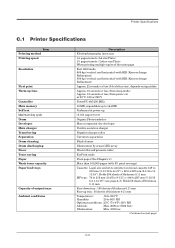
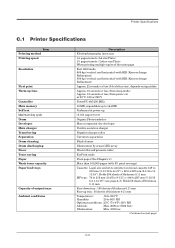
... Fuser Toner saving Paper Waste toner capacity Paper feed trays
Capacity of output trays
Ambient conditions
Description
Electrophotography, laser scan
14 pages/minute (A4 size/Plain) 15 pages/minute ( Letter size/Plain) When printing multiple copies of thickness 0.11 mm.
Holds 250 sheets of thickness 0.11 mm
Temperature:
10 to 32.5°C
Humidity:
20...
FS-1010 Operation Guide Rev-1.2 - Page 87
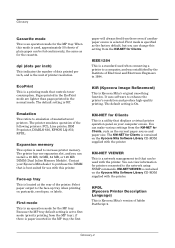
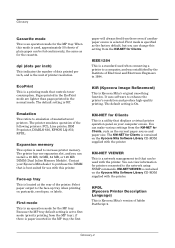
... and Electronic Engineers in 1994.
Expansion memory
This option is used when connecting a printer to the network using SNMP commands. Face-up tray when printing on the Kyocera Mita Software Library CD-ROM supplied with this mode is used, approximately 50 sheets of the printer.
Because the MP tray default setting is set to the face...
Similar Questions
Kyocera Fs-1010 My Prinnter Is Printing Out Of Characters. What Can I Do?
e.g. print starts from center of page. both from pc and test page.
e.g. print starts from center of page. both from pc and test page.
(Posted by chshahid50 10 years ago)
Kyocera Mita Fs-9120dn Multiple Copies
I can print one copy but when I want to print several copies the print doesn't print at all. Looks a...
I can print one copy but when I want to print several copies the print doesn't print at all. Looks a...
(Posted by HelenP 10 years ago)
I Need To Buy A Drum Unit For A Kyocera Mita Fs 1010
(Posted by lynmoylan 11 years ago)
My Kyocera Fs 1920 Is Printing Black Copies, What To Do Pls
(Posted by Yomit 12 years ago)

