Kyocera FS 1010 Support Question
Find answers below for this question about Kyocera FS 1010 - B/W Laser Printer.Need a Kyocera FS 1010 manual? We have 13 online manuals for this item!
Question posted by chshahid50 on February 25th, 2014
Kyocera Fs-1010 My Prinnter Is Printing Out Of Characters. What Can I Do?
e.g. print starts from center of page. both from pc and test page.
Current Answers
There are currently no answers that have been posted for this question.
Be the first to post an answer! Remember that you can earn up to 1,100 points for every answer you submit. The better the quality of your answer, the better chance it has to be accepted.
Be the first to post an answer! Remember that you can earn up to 1,100 points for every answer you submit. The better the quality of your answer, the better chance it has to be accepted.
Related Kyocera FS 1010 Manual Pages
KM-NET ADMIN Operation Guide for Ver 2.0 - Page 87


... create or change it possible for the specified number of days after you can:
Start or stop the service. The default value is 512 MB. The application will store completed print jobs for users to stop the service Test the connection of 90. If server free space falls below your specified amount Stop...
KM-NET ADMIN Operation Guide for Ver 2.0 - Page 95


....
3 Click Configure. To change it from the Installed Components list. The application will stop saving completed print jobs if server free space drops below this particular print server.
5 Click Test Connection to ensure the connection to start the service again, and then click Close. If server free space falls below this check box is...
PRESCRIBE Commands Command Reference Manual Rev 4.8 - Page 156


... downloaded with the LAPI command will be stored Alphanumeric string of 2 to 4 characters (Only in the case of "PRE")
Function name:
Name of the function that starts the user program (Only in the example below, add the string "WRED" to "TEST" !R! LAPI "PRE" , "XXXX" , "XXXXXXXX" ;[Program Data]WRED; PRESCRIBE Command Reference
LAPI - LAPI...
PRESCRIBE Commands Technical Reference Manual - Rev. 4.7 - Page 82


... currently emulated printer (HP LaserJet in Chapter 7. Charts for language and country code, the Kyocera user can be accessed through FE). By simply using the INTL command with a new symbol set (US ASCII).
CMNT Emulation must be attributed to as character sets). symbol set instead of bitmap and scalable fonts, the printing system supports...
PRESCRIBE Commands Technical Reference Manual - Rev. 4.7 - Page 115


...can be adjusted with PRESCRIBE margin commands. FRPO P3, 1; EXIT; The Line Printer character set the power-up emulation for details. The other emulations will get a subset excluding some international characters and symbols.
For a fixed font, the printing system provides the same character spacing as for supplementary font control. When proportional spacing is virtually featureless...
PRESCRIBE Commands Technical Reference Manual - Rev. 4.7 - Page 145


... factory, the printing system is set to power up with the CSET or INTL command, or from the operator panel keys, or with the U6 and U7 parameters. Model
Printer Language
Resolution (dpi)
Fonts
1 FS-1000 PCL6, KPDL (Optional) 600, 300
AGFA80 Fonts
2 FS-1000+ PCL6, KPDL (Optional) 600, 300
AGFA80 Fonts
3 FS-1010 PCL 6, KPDL...
PRESCRIBE Commands Technical Reference Manual - Rev. 4.7 - Page 153


... 600 dpi 2 Mbytes 2 Mbytes 2 Mbytes 6 Mbytes 2 Mbytes 7 Mbytes 3 Mbytes 10 Mbytes
7-41
resources marked as temporary (soft fonts, macros, user pat-
A description of printing system memory. Example: FS-1000 Series
Printing Condition
HPLJ 4 HPLJ 4, duplex mode=None, raster memory=A4/Letter HPLJ 4, duplex mode=None, raster memory=Legal HPLJ 4, duplex mode=on other...
KX Driver User Guide Version 5.90 - Page 2


... in this guide support the Microsoft Windows XP printing environment. Examples of this guide is either a registered trademark or trademark of the information herein. Models supported by the KX printer driver
FS-820 FS-920 FS-1118MFP FS-1030D FS-2000D FS-3900DN FS-4000DN FS-6950DN FS-9130DN FS-9530DN FS-C5015N FS-C5020N FS-C5025N FS-C5030N FS-C8100DN KM-1820 KM-2540* KM-2560...
KX Driver Operation Guide Rev. 1.3.1 - Page 2


... be held liable for the Windows XP printing environment.
C830D
FS- 600 FS- 680 FS- 800 FS- 820 FS- 920 FS- 1000 FS- 1000+ FS- 1010 FS- 1018MFP FS- 1020D FS- 1050 FS- 1200 FS- 1700 FS- 1700+ FS- 1714M FS- 1750
FS- 1800 FS- 1800+ FS- 1900 FS- 1920 FS- 3700 FS- 3700+ FS- 3718M FS- 3750 FS- 3800 FS- 3820N FS- 3830N FS- 5800C FS- 5900C FS- 6020 FS- 6026 FS- 6300
KM- C8026N Ci1100 DP- 1400 DP...
Kyocera Extended Driver 4.0 User Guide Rev-2.1 - Page 2


...from your printing system. C830 KM- C2630 KM- C5020N FS- C3232 KM- C5030N FS-
C830D KM- C4008
CS- 1650 CS- 1815 CS- 2050 CS- 2550 CS- 6030 CS- 8030
Printers
FS- 820 FS- 920 FS- 1010 FS- 1018MFP FS- 1020D FS- 1030 FS- 1800 FS- 1800+
FS- 1900 FS- 1920 FS- 3800 FS- 3820N FS- 3830N FS- 6020 FS- 6026 FS- 9100DN FS- 9120DN
FS- 9500DN FS- 9520DN FS- C8008N FS- The information...
Kyocera Extended Driver 4.0 User Guide Rev-2.1 - Page 83


... Programs, Kyocera, and then KM Net for Clients.
1
2 Click Add.
From the CD-ROM Main Menu dialog box, select Printer Utilities, then KM-NET for Clients to launch the KM-NET Job Manager utility:
1 Click Start in Windows 2000. Depending on it. Job
Note: The KM-NET for Clients communicates with your printing system...
Kyocera Extended Driver 3.x User Guide Rev-1.4 - Page 2


... Printers
KM- 1510 KM- 1530 KM- 1810 KM- 1815 KM- 1820 / FS- 1118MFP KM- 2030 KM- 2530
KM- 2550 KM- 3035 KM- 3530 KM- 4030 KM- 4035 KM- 4230 KM- 5035 KM- 5230
FS- 600 FS- 680 FS- 800 FS- 820 FS- 920 FS- 1000 FS- 1000+ FS- 1010 FS- 1018MFP FS- 1020D FS- 1050 FS- 1200 FS- 1700 FS- 1700+ FS- 1714M
FS- 1750 FS- 1800 FS- 1800+ FS- 1900 FS- 1920 FS...
Kyocera Extended Driver 3.x User Guide Rev-1.4 - Page 70


.... Smoothes the outline of settings for Resolution, Kyocera Image Refinement, and EcoPrint. These options enable you select Custom for monochrome printing.
64 Because toner saturation is only available when printing in monochrome mode. The printer models FS-1800, FS-1800+, and FS-3800 support 1200 dpi fast mode.
For color printers, this option is reduced, text and graphics...
FS-1010 Operation Guide Rev-1.2 - Page 18


... the toner container and clean the inside of the printer.
2-2 Toner Container Replacement
2.1 Toner Container Replacement
When the printer runs low on toner, the (toner) indicator flashes on page 2-6.
• Use of original Kyocera Mita toner kits is lit, replace the toner container to continue printing.
2.1.1 Toner Container Replacement Interval
Assuming an average toner...
FS-1010 Operation Guide Rev-1.2 - Page 61


...a DIMM (dual in the FS-1010 can be installed only by a Kyocera Mita
authorized dealer or Kyocera Mita certified technician. By installing optional DIMM into your printer so that you wear an antistatic... complex printing can be liable for damage due to discharge yourself of the expansion memory. • The following instructions are intended for expanding the memory in your printer, the...
FS-1010 Operation Guide Rev-1.2 - Page 65


... click Printers. 2 Right click the Kyocera Mita FS-1010 KX icon, and click Properties. A-7
The Properties dialog box will open. Expansion Memory Installation Setting the Printer Driver After you install the additional memory to the printer, follow the instructions below to set the printer driver so that the printer can use the memories efficiently.
1 Click the Windows Start button...
FS-1010 Operation Guide Rev-1.2 - Page 70


....
Ordinarily, you should leave this mode if printing problems occur when the printer is currently using. Normal The printer uses the standard communication method prescribed for Clients ...Interface Communication Modes
The printer features fast data transmission on the Kyocera Mita Software Library CD-ROM supplied with the printer as follows: Use a parallel printer cable that are active...
FS-1010 Operation Guide Rev-1.2 - Page 72


... busy and low when it is used . B-4 Strobe* [nStrobe] (Pin 1) A negative-going pulse acknowledges the previous character received by the FRPO command (O2 parameter).
+5V DC (pin 18) This line is connected to the printer's +5V DC line (+5 V ±0.5 V, maximum 400 mA, fused.)
Reset [nInit] (Pin 31) This signal is able to...
FS-1010 Operation Guide Rev-1.2 - Page 87
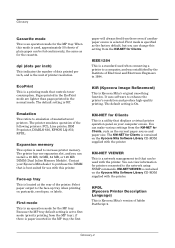
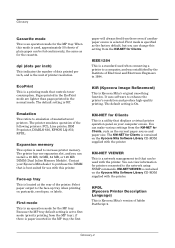
... is a network management tool that displays a virtual printer operation panel on the Kyocera Mita Software Library CD-ROM supplied with the printer. KM-NET VIEWER is contained on your Kyocera Mita dealer to enhance the printer's resolution and produce high-quality printing. Face-up tray when printing on the Kyocera Mita Software Library CD-ROM supplied with this...
FS-1010 Operation Guide Rev-1.2 - Page 88


...printer is contained on the Kyocera Mita Software Library CD-ROM supplied with the printer. Offline
The printer can specify font size in text format, allowing you to the printer.
Outline font
With outline fonts, characters...Control Protocol/Internet Protocol).
Operator panel
This is located on Kyocera Mita printers. Printing remains clear even if you enlarge fonts, since the letters ...
Similar Questions
I Want Driver For Ecosys Fs-1010
(Posted by osamaali668 10 years ago)
I Need To Buy A Drum Unit For A Kyocera Mita Fs 1010
(Posted by lynmoylan 11 years ago)
Hallo Welchen Treiber Brauche Ich Für:
Kyocera Mita Eccosis Fs.1010
beötige hilfe danke
beötige hilfe danke
(Posted by jemajo 12 years ago)
My Kyocera Fs 1920 Is Printing Black Copies, What To Do Pls
(Posted by Yomit 12 years ago)

