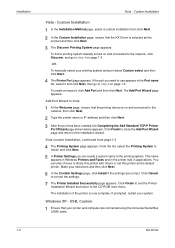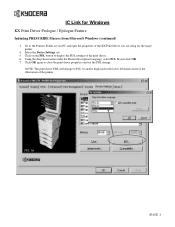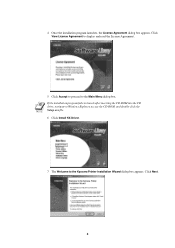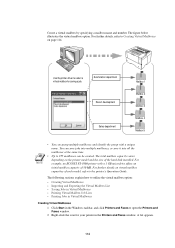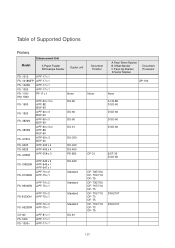Kyocera FS 1010 Support Question
Find answers below for this question about Kyocera FS 1010 - B/W Laser Printer.Need a Kyocera FS 1010 manual? We have 13 online manuals for this item!
Question posted by osamaali668 on August 16th, 2013
I Want Driver For Ecosys Fs-1010
Current Answers
Answer #1: Posted by tintinb on August 18th, 2013 7:02 PM
- http://driverscollection.com/?H=FS-1010&By=Kyocera&SS=Windows%20XP
- http://driverscollection.com/?H=FS-1010&By=Kyocera
- http://www.kyoceradocumentsolutions.eu/index/service/dlc.false.driver.FS1010._.EN.html
- http://kyocerasupport.co.uk/index/download_center.false._.FS920.PRINT.EN.html
If you have more questions, please do not hesitate to ask here at HelpOwl. We are always willing to help you by providing the best answers to solve your problem.
Regards,
TinTin
Related Kyocera FS 1010 Manual Pages
Similar Questions
Hi I have the above printer. All lights are flashing. I have tried unplugging and back on again all ...
e.g. print starts from center of page. both from pc and test page.
beötige hilfe danke
I purchased a printer Ecosys FS-2000 D from our local school, however it didn't come with a disc to ...