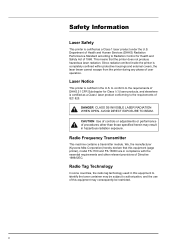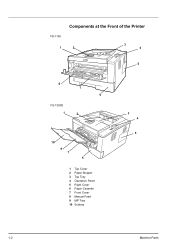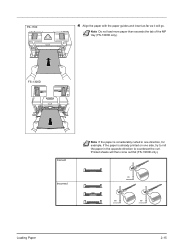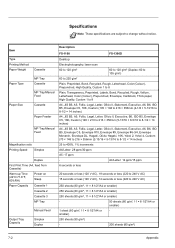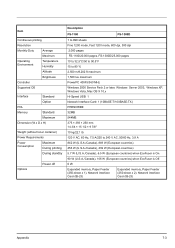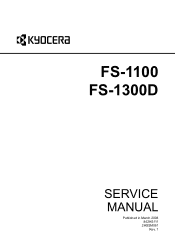Kyocera FS 1100 Support Question
Find answers below for this question about Kyocera FS 1100 - B/W Laser Printer.Need a Kyocera FS 1100 manual? We have 10 online manuals for this item!
Question posted by johngraham85770 on March 15th, 2021
Kyocera Ecosys Fs-1100 All Lights Flashing
Hi I have the above printer. All lights are flashing. I have tried unplugging and back on again all to no avail. Anything else i can try?
Current Answers
Answer #1: Posted by Troubleshooter101 on March 15th, 2021 5:26 AM
Is the paper size correct in your OS (Operating System) printer configuration menu??? (Windows/Linux)... check for a paper JAM in the printer... what are you trying to print??? (pdf, jpg, doc, xls, etc...) if you do a PRINT TEST from the OS PRINT MANAGER does it work???, if you do a DEMO TEST PAGE from the printer does it work??? I need more information to help, it could be a bad DRIVER, bad CONFIGURATION, a BAD SENSOR in the printer it self, have you power cycle (turn OFF than ON) the printer???
Hope this helps!
Hope this helps!
Thanks
Please respond to my effort to provide you with the best possible solution by using the "Acceptable Solution" and/or the "Helpful" buttons when the answer has proven to be helpful. Please feel free to submit further info for your question, if a solution was not provided. I appreciate the opportunity to serve you!
Troublshooter101
Related Kyocera FS 1100 Manual Pages
Similar Questions
My Printer Is Ecosys Fs 1030dn Its Indicates 2icon Green And 3 Light Indicaters
(Posted by Ademmen4 3 months ago)
I Purchased A Printer Ecosys Fs-2000d.
I purchased a printer Ecosys FS-2000 D from our local school, however it didn't come with a disc to ...
I purchased a printer Ecosys FS-2000 D from our local school, however it didn't come with a disc to ...
(Posted by atnusbaum 12 years ago)
How Can I Change The Toner Chip At Kyocera Fs 1100
How can I change the toner chip at kyocera fs 1100.I dont know where is it. Thanks!
How can I change the toner chip at kyocera fs 1100.I dont know where is it. Thanks!
(Posted by dlcfreenet 12 years ago)