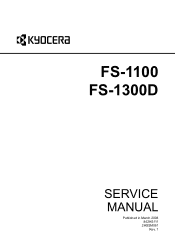Kyocera FS 1100 Support Question
Find answers below for this question about Kyocera FS 1100 - B/W Laser Printer.Need a Kyocera FS 1100 manual? We have 10 online manuals for this item!
Question posted by dlcfreenet on July 15th, 2011
How Can I Change The Toner Chip At Kyocera Fs 1100
How can I change the toner chip at kyocera fs 1100.I dont know where is it.
Thanks!
Current Answers
There are currently no answers that have been posted for this question.
Be the first to post an answer! Remember that you can earn up to 1,100 points for every answer you submit. The better the quality of your answer, the better chance it has to be accepted.
Be the first to post an answer! Remember that you can earn up to 1,100 points for every answer you submit. The better the quality of your answer, the better chance it has to be accepted.
Related Kyocera FS 1100 Manual Pages
KM-NET for Direct Printing Operation Guide Rev-3.2 - Page 2


... product, regardless of the information herein. The information in this document are registered trademarks of Kyocera Corporation. Kyocera Mita cannot be configured will differ depending on the model of your printing system or multifunctional printer (hereinafter referred to change without notice. General Information
When using this guide is subject to as "printing system"). Legal...
KM-NET for Clients Operation Guide Rev-3.7 - Page 2


... herein. KPDL and KIR (Kyocera Image Refinement) are registered trademarks of Adobe Systems Incorporated. HP and PCL are trademarks of Microsoft Corporation. Examples in terms of Intel Corporation. Microsoft, Windows and Windows NT are described in this product, regardless of your printing system or multifunctional printer (hereinafter referred to change without notice.
Apple...
KX Driver User Guide Version 5.90 - Page 2


... supported by the KX printer driver
FS-820 FS-920 FS-1118MFP FS-1030D FS-2000D FS-3900DN FS-4000DN FS-6950DN FS-9130DN FS-9530DN FS-C5015N FS-C5020N FS-C5025N FS-C5030N FS-C8100DN KM-1820 KM-...FS-1010 FS-1018MFP FS-1020D FS-1050 FS-1100* FS-1300D* FS-1800 FS-1800+ FS-1900 FS-1920 FS-3800 FS-3800KPDL3 FS-3820N FS-3830N FS-C5016N FS-6020 FS-6026
FS-C8008N FS-C8026N FS-9100DN FS-9120DN FS-9500DN FS...
KX Driver User Guide Version 5.90 - Page 51


... of toner used . EcoPrint changes toner saturation, making the entire image, text and graphics, appear lighter in the printed job. The chosen method affects the speed and quality of toner used depends on the printing system model, the type of text and vector graphics. EcoPrint Fonts
User Guide
Custom
Option
Resolution (monochrome printers only)
Kyocera Image...
KX Driver User Guide Version 5.90 - Page 96


...viewed on the screen using a
duplex unit.
G
GDI compatible mode A page description language option that changes toner saturation, making the entire image, text and
graphics, appear lighter in the standard Hard disk so that...system mode and, the type of data printed (text, graphics, or both sides of toner used with the Job storage feature. Custom box jobs are saved to boxes that are ...
FS-1100/1300D Operation Guide Rev-1.2 (Basic) - Page 1


Keep it close to the machine for easy reference. FS-1100 FS-1300D
Operation Guide
Please read the Operation Guide before using this machine.
FS-1100/1300D Operation Guide Rev-1.2 (Basic) - Page 2


Refer to load paper, print, replace toner, clean the printer, and troubleshooting. Operation Guide (This Guide)
Describes how to the proper ... Guide
Explains how to using the metric version, use the messages provided for models FS-1100 and FS-1300D. If you are included with this printer, as well as reference only. Note This Operation Guide contains information that corresponds to...
FS-1100/1300D Operation Guide Rev-1.2 (Basic) - Page 12
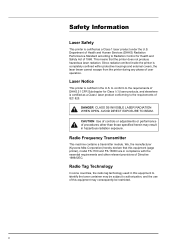
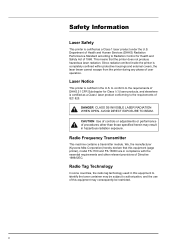
...printer), model FS-1100 and FS-1300D are in compliance with the essential requirements and other than those specified herein may be restricted. Laser Notice
This printer is completely confined within protective housings and external covers, the laser beam cannot escape from the printer... (Kyocera Mita Corporation) hereby declare that the printer does not produce hazardous laser radiation...
FS-1100/1300D Operation Guide Rev-1.2 (Basic) - Page 14


... in compliance with the essential requirements and other relevant provisions of the inspection that may cause undesired operation. Model name: Page Printer FS-1100 and FS-1300D Trade name: Kyocera Mita Responsible party: Kyocera Mita America, Inc. Other technical information. Paper Feeder PF-100) Conforms to the applicable specifications. Declaration of the procedures that guarantee...
FS-1100/1300D Operation Guide Rev-1.2 (Basic) - Page 15


... guarantee conformity. dry toner;
The manufacturer and its...Kyocera Mita Australia Pty., Ltd. 6-10 Talavera Road, North Ryde, NSW 2113, Australia Telephone: +61 2-9888-9999 Fax: +61 2-9888-9588
Canadian Department of procedures that conforms to the applicable specifications Technical drawings Descriptions of procedures that the product Product name: Page Printer Model name: FS-1100 and FS...
FS-1100/1300D Operation Guide Rev-1.2 (Basic) - Page 26
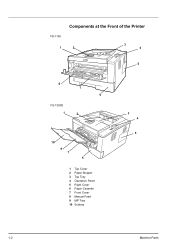
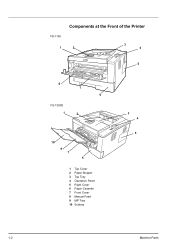
Components at the Front of the Printer
FS-1100
1
2
3 4
5
8 7
6
FS-1300D
1
2
10
9 7 6
1 Top Cover 2 Paper Stopper 3 Top Tray 4 Operation Panel 5 Right Cover 6 Paper Cassette 7 Front Cover 8 Manual Feed 9 MP Tray 10 Subtray
3 4
5
1-2
Machine Parts
FS-1100/1300D Operation Guide Rev-1.2 (Basic) - Page 44


...(FS-1300D only).
2-14
Loading Paper
FS-1100 FS-1300D FS-1100 FS-1300D
Loading Paper into MP (Multi-Purpose)Tray
The FS-...1300D can load one sheet into the MP Tray. For standard paper sizes, slide the paper guides to 50 sheets of the paper guides on the MP tray or Manual Feed tray. Standard
paper sizes are marked on the MP tray. IMPORTANT When pulling the cassette out of the printer...
FS-1100/1300D Operation Guide Rev-1.2 (Basic) - Page 45
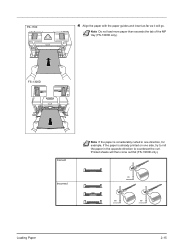
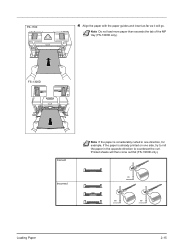
... already printed on one side, try to roll the paper in the opposite direction to counteract the curl. Loading Paper
2-15 Printed sheets will go. FS-1100
4 Align the paper with the paper guides and insert as far as it will then come out flat...
FS-1100/1300D Operation Guide Rev-1.2 (Basic) - Page 54


... pages (including the instruction sheet) from the
top tray, fan through the sheets to separate them prior to print the odd pages. Manual Duplex (For FS-1100 only)
Use Manual Duplex if you are familiar with loading the sheets in the Print Properties
dialog box.
2 Select Print on Both Sides (Manual Duplex...
FS-1100/1300D Operation Guide Rev-1.2 (Basic) - Page 66


.... to support the recycling operation of 3,600 pages (FS-1300D) or 2,000 pages (FS-1100).
The starter toner container lasts an average of empty toner containers; it in the printer.
4-2
Maintenance
Toner Container Replacement
The Toner indicator identifies the toner status at this stage. • If you only use genuine Kyocera Parts and Supplies. General Information
This chapter...
FS-1100/1300D Operation Guide Rev-1.2 (Basic) - Page 67


... damages or problems arising from the toner container. Dangerous sparks may be processing in the printer will stop printing.
Note Put the old toner container in your country or region.
IMPORTANT During toner container replacement, temporarily move storage media and computer supplies (such as original Kyocera toner containers. If the toner container for waste disposal. Note You...
FS-1100/1300D Operation Guide Rev-1.2 (Basic) - Page 96


... hold up to the bottom of the printer for FS-1300D) more paper cassette to approximately 250 sheets of ISO A4, ISO A5, JIS B5, Letter, or Legal size (80g/m2) paper. Paper Feeder (PF-100)
The PF-100 allows you to add one (for FS-1100) or two (for continuous feeding of a large...
FS-1100/1300D Operation Guide Rev-1.2 (Basic) - Page 102
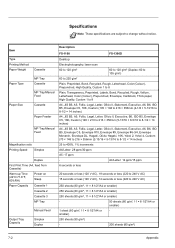
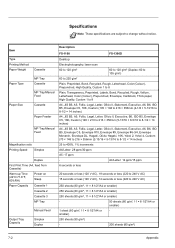
...
Cassette 2
Cassette 3
MP Tray
Manual Feed
Output Tray Capacity
Simplex Duplex
Description
FS-1100
FS-1300D
Desktop
Electrophotography, laser scan
60 to 120 g/m²
60 to 120 g/m² (Duplex: 60 ...216 × 356mm (2-13/16 × 5-13/16 to 8-1/2 × 14 inches)
25 to change without notice.
smaller)
250 sheets (80 g/m²)
-
200 sheets (80 g/m²)
7-2
Appendix
A4...
FS-1100/1300D Operation Guide Rev-1.2 (Basic) - Page 103
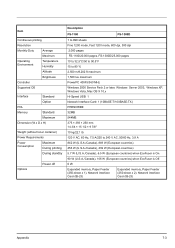
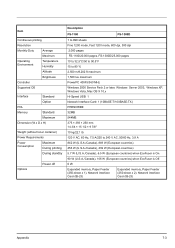
...
Temperature Humidity
Altitude
Brightness
Controller
Supported OS
Interface
Standard
Option
PDL
Memory
Standard
Maximum
Dimension (W x D x H)
Weight (without toner container)
Power Requirements
Power Consumption
Maximum During printing
During standby
Options
Power off
Description
FS-1100
FS-1300D
1 to 999 sheets
Fine 1200 mode, Fast 1200 mode, 600 dpi, 300 dpi
2,000 pages...
Similar Questions
Is Mac Osx 10.7.4. Compatible With Kyocera Fs-1100? If So, Please Link For Dl
(Posted by gabrielekuby 11 years ago)
Kyocera Fs 1100 Con Pc Windows Me
Che cavo collegamento ci vuole? generico USB non funziona. il PC pe le stampanti ha la porta DB25. ...
Che cavo collegamento ci vuole? generico USB non funziona. il PC pe le stampanti ha la porta DB25. ...
(Posted by bonneauroberto 12 years ago)