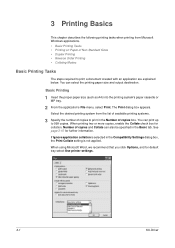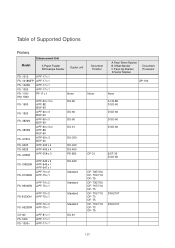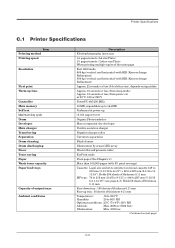Kyocera FS 1010 Support Question
Find answers below for this question about Kyocera FS 1010 - B/W Laser Printer.Need a Kyocera FS 1010 manual? We have 13 online manuals for this item!
Current Answers
Answer #1: Posted by freginold on January 16th, 2012 10:55 AM
You can download drivers for the FS-1010 here:
http://www.kyoceramita.eu/index/service/dlc.false.driver.FS1010._.EN.html
http://www.kyoceramita.eu/index/service/dlc.false.driver.FS1010._.EN.html
Related Kyocera FS 1010 Manual Pages
Similar Questions
Kyocera Fs-1010 My Prinnter Is Printing Out Of Characters. What Can I Do?
e.g. print starts from center of page. both from pc and test page.
e.g. print starts from center of page. both from pc and test page.
(Posted by chshahid50 10 years ago)
I Want Driver For Ecosys Fs-1010
(Posted by osamaali668 10 years ago)
How Can I Get The Fs 1700 Laser Printer Driver? Os : Xp
(Posted by psadi 11 years ago)
Hallo Welchen Treiber Brauche Ich Für:
Kyocera Mita Eccosis Fs.1010
beötige hilfe danke
beötige hilfe danke
(Posted by jemajo 12 years ago)
I Purchased A Printer Ecosys Fs-2000d.
I purchased a printer Ecosys FS-2000 D from our local school, however it didn't come with a disc to ...
I purchased a printer Ecosys FS-2000 D from our local school, however it didn't come with a disc to ...
(Posted by atnusbaum 12 years ago)