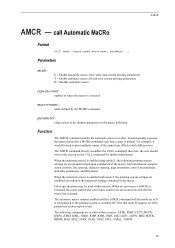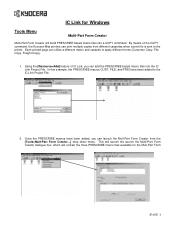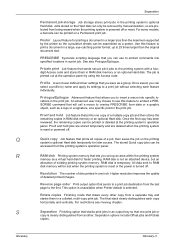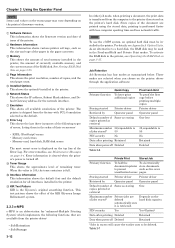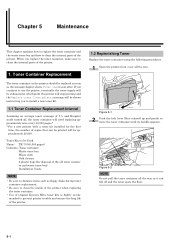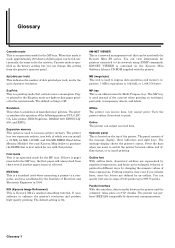Kyocera FS-9120DN Support Question
Find answers below for this question about Kyocera FS-9120DN - B/W Laser Printer.Need a Kyocera FS-9120DN manual? We have 18 online manuals for this item!
Question posted by HelenP on August 9th, 2013
Kyocera Mita Fs-9120dn Multiple Copies
I can print one copy but when I want to print several copies the print doesn't print at all. Looks as if it the request but doesn't print. When you go to check what is printing or waiting to print there isn't a job there at all. Can you help?
Current Answers
Related Kyocera FS-9120DN Manual Pages
Similar Questions
Kyocera Fs-9120dn New Toner Old Problem
I installed a new (original) toner cartridge in our Kyocera FS-9120dn B+W printer and cleaned the un...
I installed a new (original) toner cartridge in our Kyocera FS-9120dn B+W printer and cleaned the un...
(Posted by kylar303 11 years ago)
How To Clerr A Paper Jam Dn A Kyocera Mita Fs-3820n Kx
How to clerr a paper jam dn a Kyocera Mita FS-3820N KX
How to clerr a paper jam dn a Kyocera Mita FS-3820N KX
(Posted by JohnAgrusa 11 years ago)
Kyocera Mita Fs-1010kx
Why Kyocera Mita FS-1010KX not print multiple copies & 1st start half way down ? & where can I down...
Why Kyocera Mita FS-1010KX not print multiple copies & 1st start half way down ? & where can I down...
(Posted by tandt520 11 years ago)
Commands
Hello, I have to upload a logo in a Kyocera FS-9120DN KX printer ... I only have.PDF and .DOC file. ...
Hello, I have to upload a logo in a Kyocera FS-9120DN KX printer ... I only have.PDF and .DOC file. ...
(Posted by danieldelvaux 12 years ago)
Call Service For Fs-9120
i have a printer kyocera fs-9120dn and now have error say in display call service 6000:0417698 wh...
i have a printer kyocera fs-9120dn and now have error say in display call service 6000:0417698 wh...
(Posted by ahmadaghajani 12 years ago)