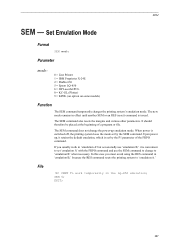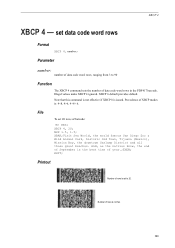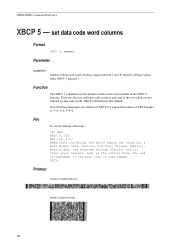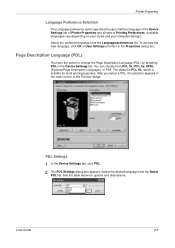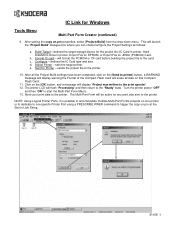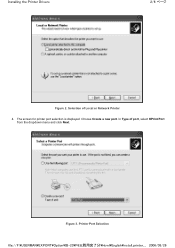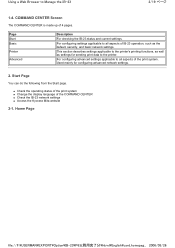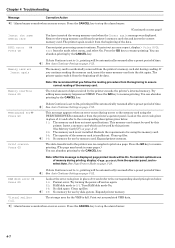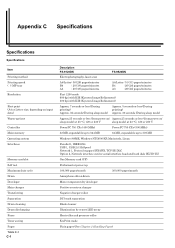Kyocera FS-9120DN Support Question
Find answers below for this question about Kyocera FS-9120DN - B/W Laser Printer.Need a Kyocera FS-9120DN manual? We have 18 online manuals for this item!
Question posted by danieldelvaux on June 6th, 2011
Commands
Hello, I have to upload a logo in a Kyocera FS-9120DN KX printer ... I only have .PDF and .DOC file. How is it possible from one of these files ? I've just discover the old logo file with the extension .MAC that contains commands like MCRO, STM, MAP, DAP, FRPO, FTMD ... are there specific commands for Kyocera ? How can I convert my image to this type of file ?Thank you for you answer
Daniel Delvaux
Current Answers
Related Kyocera FS-9120DN Manual Pages
Similar Questions
Kyocera Mita Fs-9120dn Multiple Copies
I can print one copy but when I want to print several copies the print doesn't print at all. Looks a...
I can print one copy but when I want to print several copies the print doesn't print at all. Looks a...
(Posted by HelenP 10 years ago)
Kyocera Fs-9120dn New Toner Old Problem
I installed a new (original) toner cartridge in our Kyocera FS-9120dn B+W printer and cleaned the un...
I installed a new (original) toner cartridge in our Kyocera FS-9120dn B+W printer and cleaned the un...
(Posted by kylar303 11 years ago)
Kyocera Mita Fs-3820n Kx ?
How do you clear a paper jam Kyocera Mita FS-3820N KX ?
How do you clear a paper jam Kyocera Mita FS-3820N KX ?
(Posted by JohnAgrusa 11 years ago)
How To Clerr A Paper Jam Dn A Kyocera Mita Fs-3820n Kx
How to clerr a paper jam dn a Kyocera Mita FS-3820N KX
How to clerr a paper jam dn a Kyocera Mita FS-3820N KX
(Posted by JohnAgrusa 11 years ago)
Call Service For Fs-9120
i have a printer kyocera fs-9120dn and now have error say in display call service 6000:0417698 wh...
i have a printer kyocera fs-9120dn and now have error say in display call service 6000:0417698 wh...
(Posted by ahmadaghajani 12 years ago)