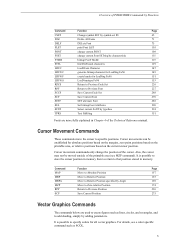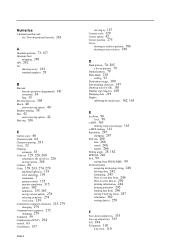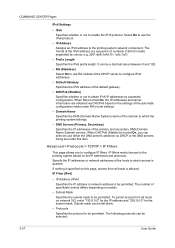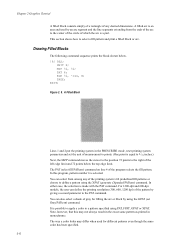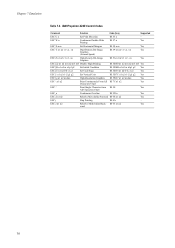Kyocera FS-9100DN Support Question
Find answers below for this question about Kyocera FS-9100DN - B/W Laser Printer.Need a Kyocera FS-9100DN manual? We have 17 online manuals for this item!
Question posted by quintonpletschke on February 28th, 2014
I Need The Codes To Set The Fuser Unit On The Fs-9100 Dn
hi there i need the codes to set the fuser unit on the fs-9100 dn its is getting to hot
Current Answers
Related Kyocera FS-9100DN Manual Pages
Similar Questions
Hi I Need Help With A Fs9100dn With The Service Codes To Reset The Fusur Unit
s
s
(Posted by quintonpletschke 10 years ago)
Reqire assistance
During printing the error message is displayed: Require Assistance million for Kyocera Mita FS-91...
During printing the error message is displayed: Require Assistance million for Kyocera Mita FS-91...
(Posted by proiettimassimo 10 years ago)
Duplex Unit
I have a printer Kyocera FS-3700 +, and I would like print duplex. What to buy? a DU-20 or still nee...
I have a printer Kyocera FS-3700 +, and I would like print duplex. What to buy? a DU-20 or still nee...
(Posted by ambra0 11 years ago)
F030:0019827 How Can I Fix This Error. What Means This Code. After New Start It
After new start all seams to be fine again. Is this a bad error or can i hope that it never come ag...
After new start all seams to be fine again. Is this a bad error or can i hope that it never come ag...
(Posted by info63837 12 years ago)
How Do I Change A Kyocera Fs4000dn Fuser Unit?
I would like to change a fs400dn fuser unit but i can't seem to find the tabs where i need press for...
I would like to change a fs400dn fuser unit but i can't seem to find the tabs where i need press for...
(Posted by mcarey33 13 years ago)